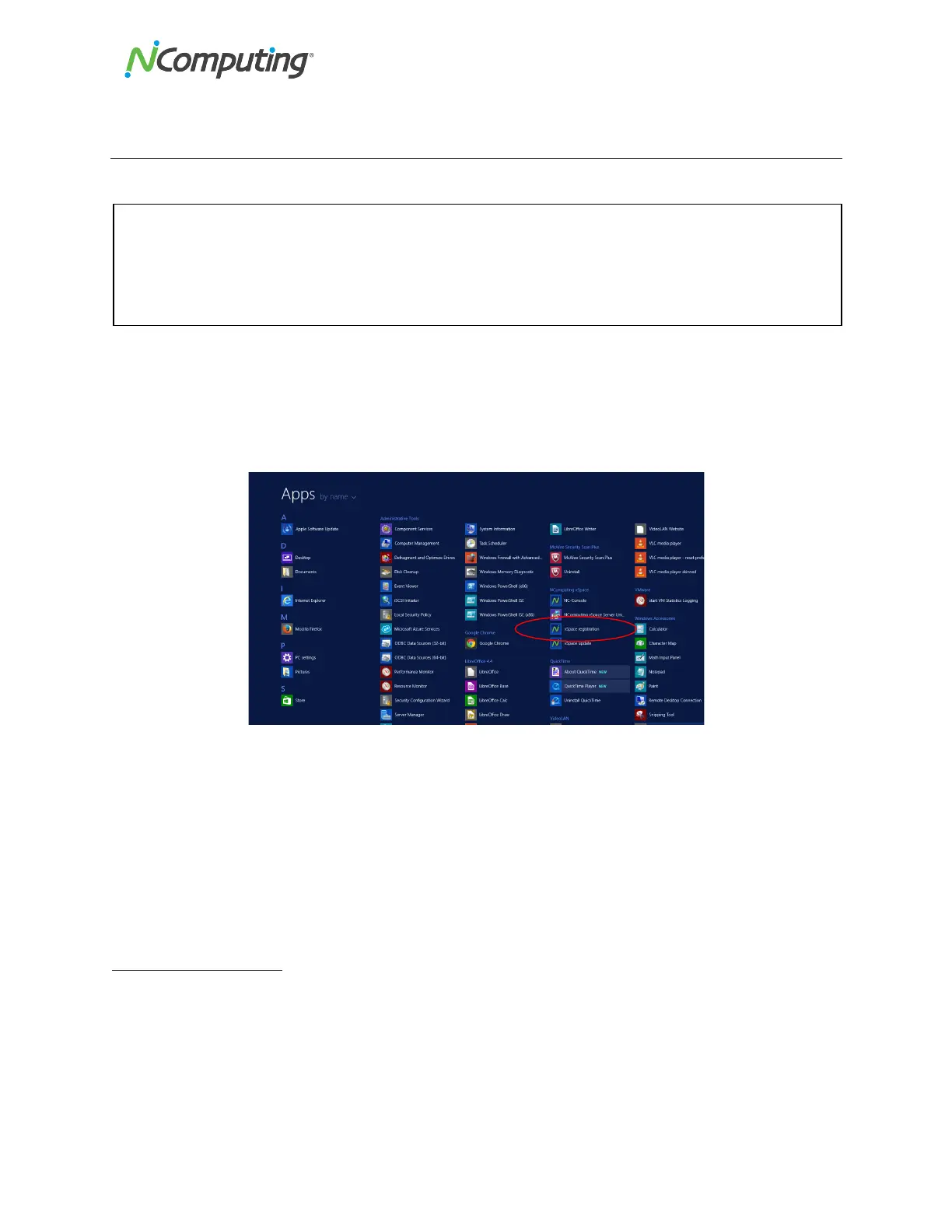NComputing!L300!and!L350!User!Manual!!
Page!VS!of!?@!! ! 498943_v2!
O-5'0:*!M,N/3*-%*/5&!
!
!
Product!registration!is!required!for!the!vSpace!Server!software!to!enab le!no rm al!pro du ct!use ,!
downloading!updates,!and!technical!support.!!
Select!“vSpace!Server!Registration”!from!the!Win do w s!Start!m e nu !or!from!the!Apps!screen!in!Windows!
Server!2012!as!seen!below:!
!
!
!
• At!the!registration!program!“welcome”!screen,!if!vSpace!Server!password!protection!is!turned!
on,!you!will!need!to!enter!your!password.!Then!click!the!"N e xt "!b u tt on .!
!
• Next,!you!are!presented!with!the!vSpace!Server!End!User!License!Agreement!(EULA).!If!you!
agree,!click!in!the!“I!agre e” !c h ec k!b o x ,!an d !th e n !clic k!t h e!“ N e xt”!button.!
Online!Registration!
In!the!ca se !o f!Online!Re g ist ra tio n ,!fo llo w!the!ins tru c tio n s !b e lo w . !O th e rwise!skip!t o !th e !se c tio n !tit le d !
“Offline!Registration.”!Online!registration!will!be!completed!automatically!during!software!installation.!If!
your!host!system!is!connected!to!the!internet!!
• If!you!w a n t!to !r eg is te r!y o u r!s o ftware!and !L-series!access!devices!online,!leave!t h e !“ R e gi st e r! yo ur!
contact!information!and!activate!vSpace!Server!software”!radio!button!selected,!and!click!
“Next.”!
