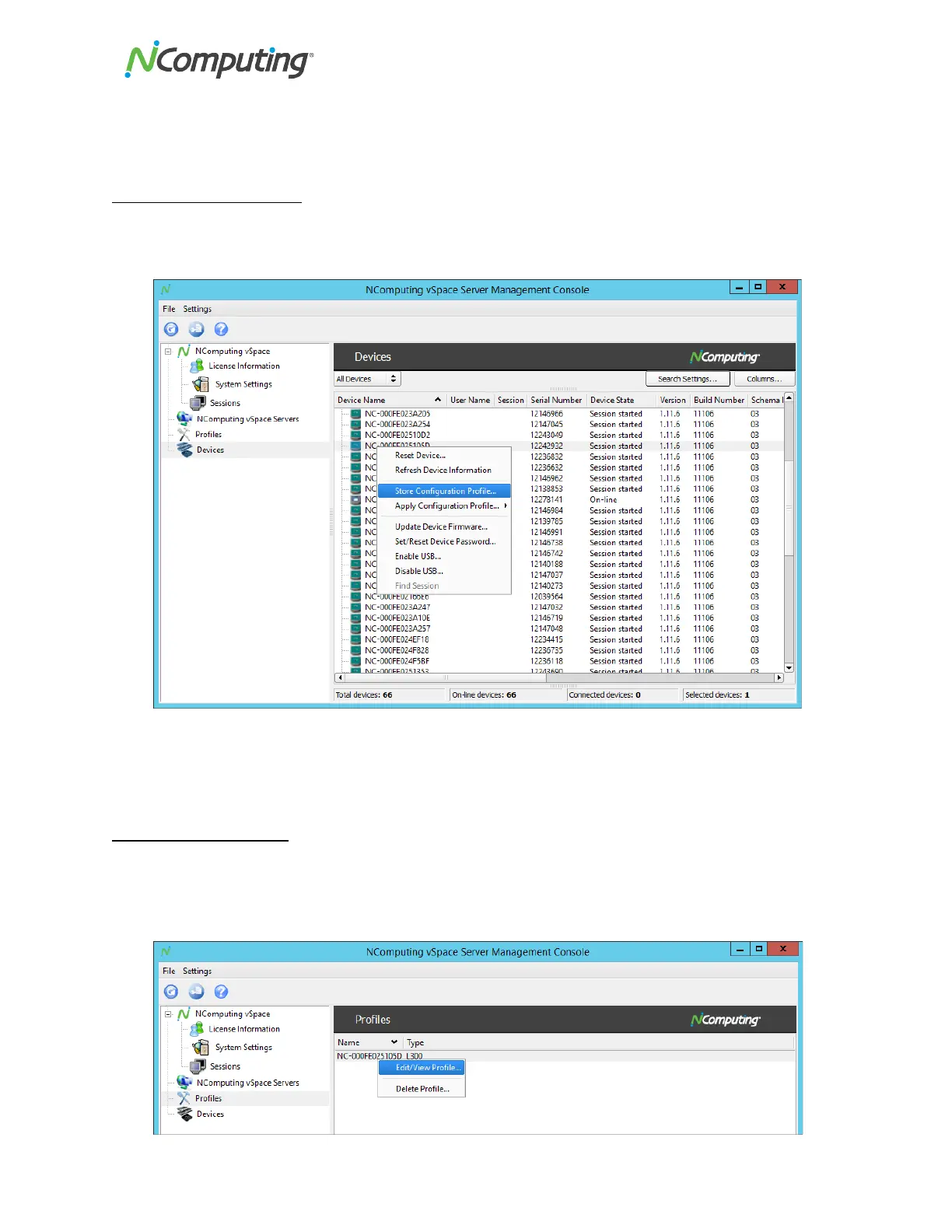NComputing!L300!and!L350!User!Manual!!
Page!@U!of!?@!! ! 498943_v2!
feature!adds !the!a bility!to!d esig n!an d!th en !de plo y!pre-selected!configuration!profiles!to!groups!of!
devices!in!one!step.!!
5.12!Creating!Profiles!
Profiles!can!be!created!by!right-clicking!on!a!device!in!the!Devices!list!and!selecting!the!“Store!
Configuration!Profile”!option!from!the!pop-up!menu!that!displays,!as!shown!below:!
!
After!choosing!to!store!the!selected!profile,!a!confirmation!will!appear.!Select!“Yes”!from!the!
confirmatio n !d ialo g !b o x!to !s to re !th e !p ro file !in !th e !“P ro file s ”!s ec tio n !o f!t he !v Sp a ce !NC-Console.!The!NC-
Console!can!store!multiple!profiles,!and!you!can!edit!or!remove!them!at!any!time.!!
5.13!Editing!Profiles!
Once!a!profile!is!created,!administrators!can!edit!the!profile!in!the!sam e!w ay !they !wo uld !app ly!cha ng es!
to!the!settings!of!an!ind ividu al!de vice.!To !do !this,!select!“P rofiles” !from !the !left!nav igation !tree!w ithin !
the!NC-Console,!and!th e n !ri gh t -click!on!a!profile,!as!shown!below:!
!
