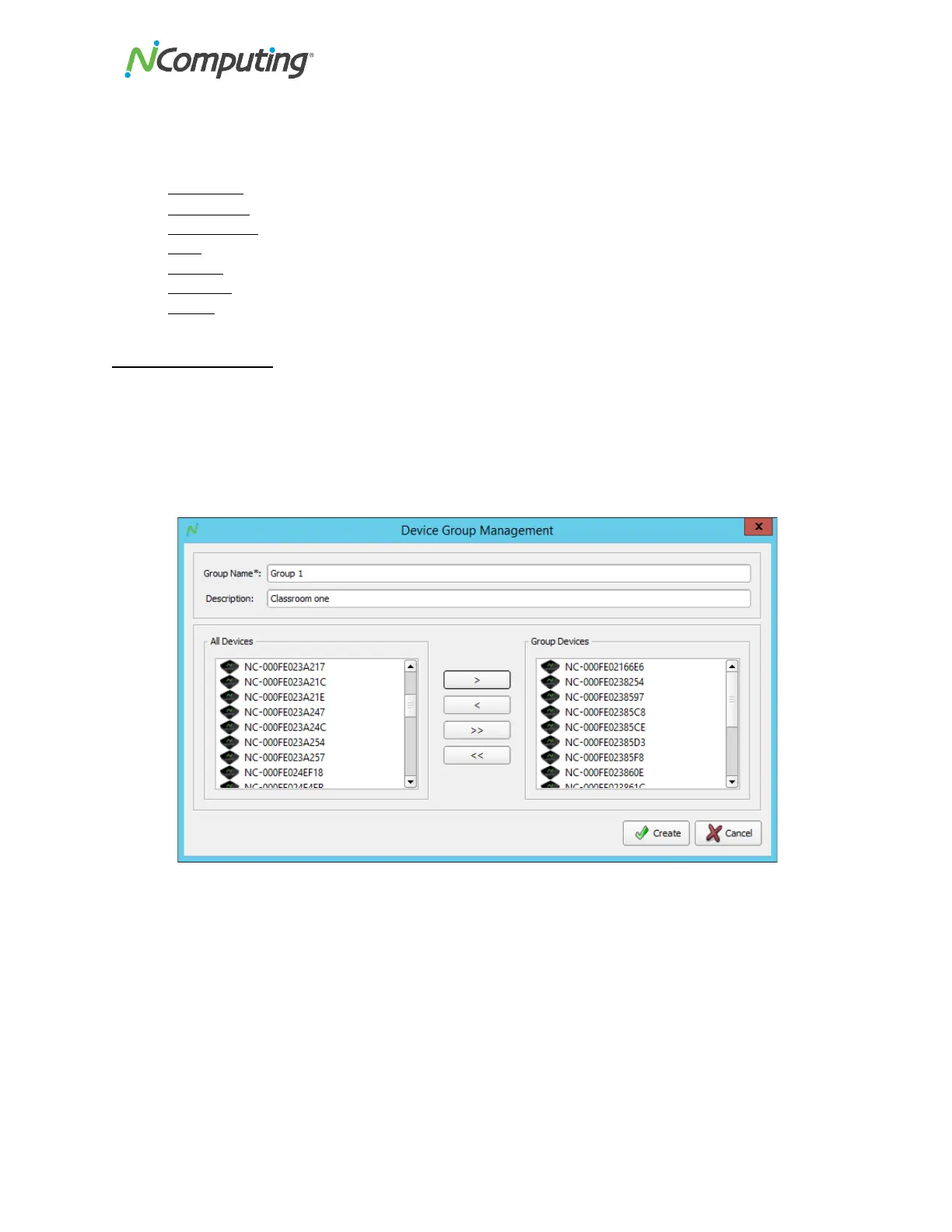NComputing!L300!and!L350!User!Manual!!
Page!(U!of!?@!! ! 498943_v2!
Double-click!on!any!device!displayed!in!the!Devices!list!to!open!the!Device!Settings!menu.!This!menu!
contains!the!following!sub!menus,!which!are!explained!in!detail!in!the!pages!that!follow.!Q:5& *\!/&!
3,:*/5&!(\#R!
• Information!–!Basic!device!information!
• Connections!–!Connection!options!
• Server!Groups!–!Details!on!preconfigured!Server!Groups!and!their!contents!
• Login!–!Options!for!manual!and!automatic!login!
• Network!–!Network!settings!and!options!
• Password!–!Device!password!options!
• Update!–!Controls!for!updating!device!firmware!
5.2!Device!Groups!
When!dealing!with!large!numbers!of!devices!spread!throughout!several!logical!or!physical!groups!(for!
example,!deployments!across!several!office!floors!or!classrooms),!it!can!be!advantageous!to!group!these!
devices!within!the!vSpace!console!itself.!This!can!be!accomplished!by!right-clicking!on!the!“Devices”!
node!within!the!left!navigation!tree!and!selecting!“Add!Group,”!which!opens!the!Device!Group!
Management!interface,!as!shown!below:!
!
From!this!interface,!devices!can!be!added!to!a!group!which!can!be!given!a!name!befitting!the!nature!of!
your!deployment.!!