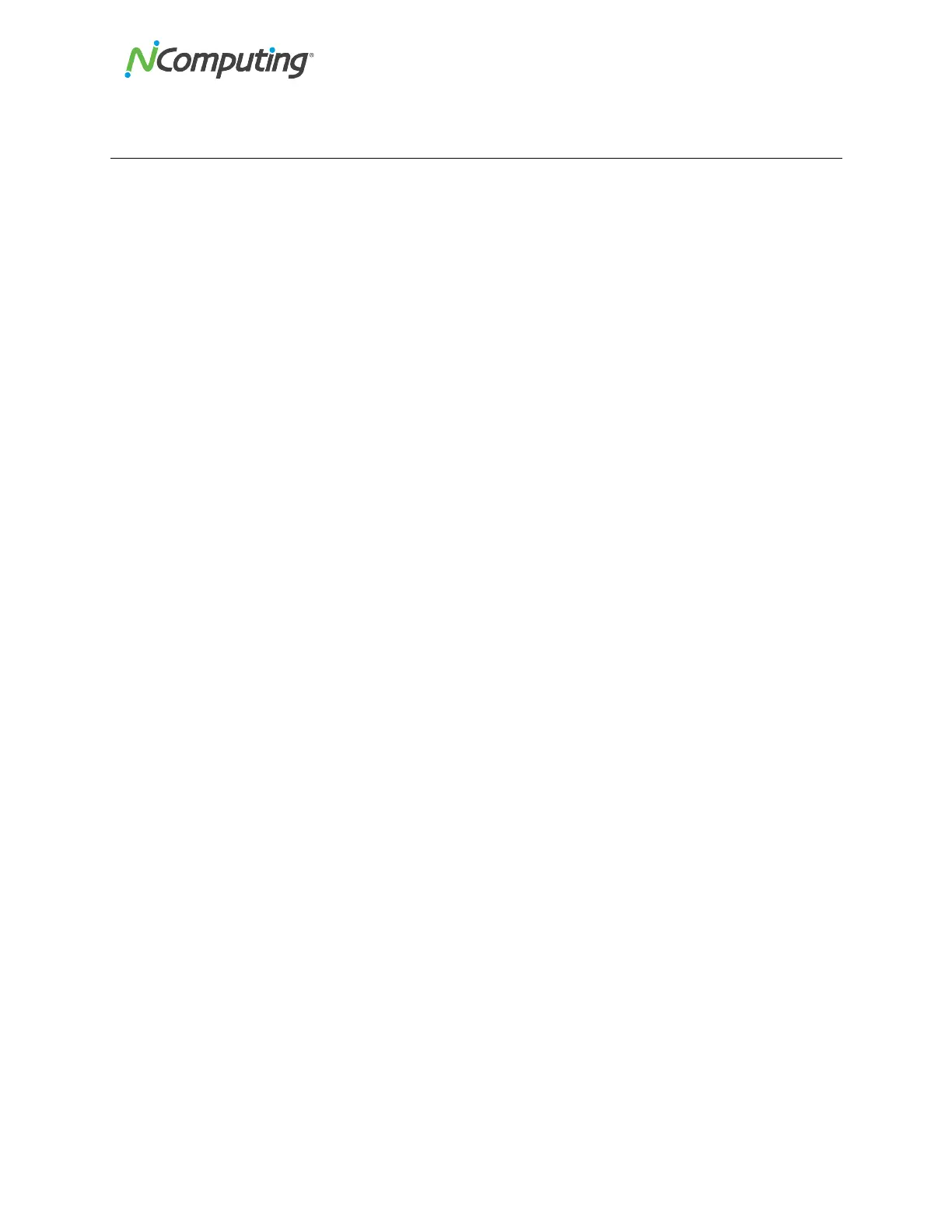NComputing!L300!and!L350!User!Manual!!
Page!#U!of!?@!! ! 498943_v2!
"#$$!%&'!"#($!=01*/B,'/%!F::,1,-%*/5&!
!
The!L300!or!L350!will!display!full!screen!streaming!video!and!multi-media!applications!across!multiple!
user!sessions!and!is!optimized!to!do!so!using!NCompu ting’s!vSpace!Server!transco ding !pro cess.!
Windows!displaying!video!and!multi-media!applications!are!dynamically!detected!by!vSpace!Server!and!
then!transcod ed !for!tran sp ort!to !the!L30 0!or!L350!device!using!the!NComputing!UXP!netw o rk!p ro t o co l.!
The!detection!and!transcoding!process!can!take!a!second!or!two!to!engage,!during!which!time!media!
will!not!be!fully!accelerated.!A!short!flicker!will!precede!the!multimedia!acceleration!–!this!is!norm a l.!
You!can!control!whether!the!acceleration!engages!or!not!for!non-media!player!applications!via!the!NC!
Tray!application,!located!in!the!Windows!system!tray,!by!selecting!or!deselecting!“Browser!
acceleration.”!!!!!!
!