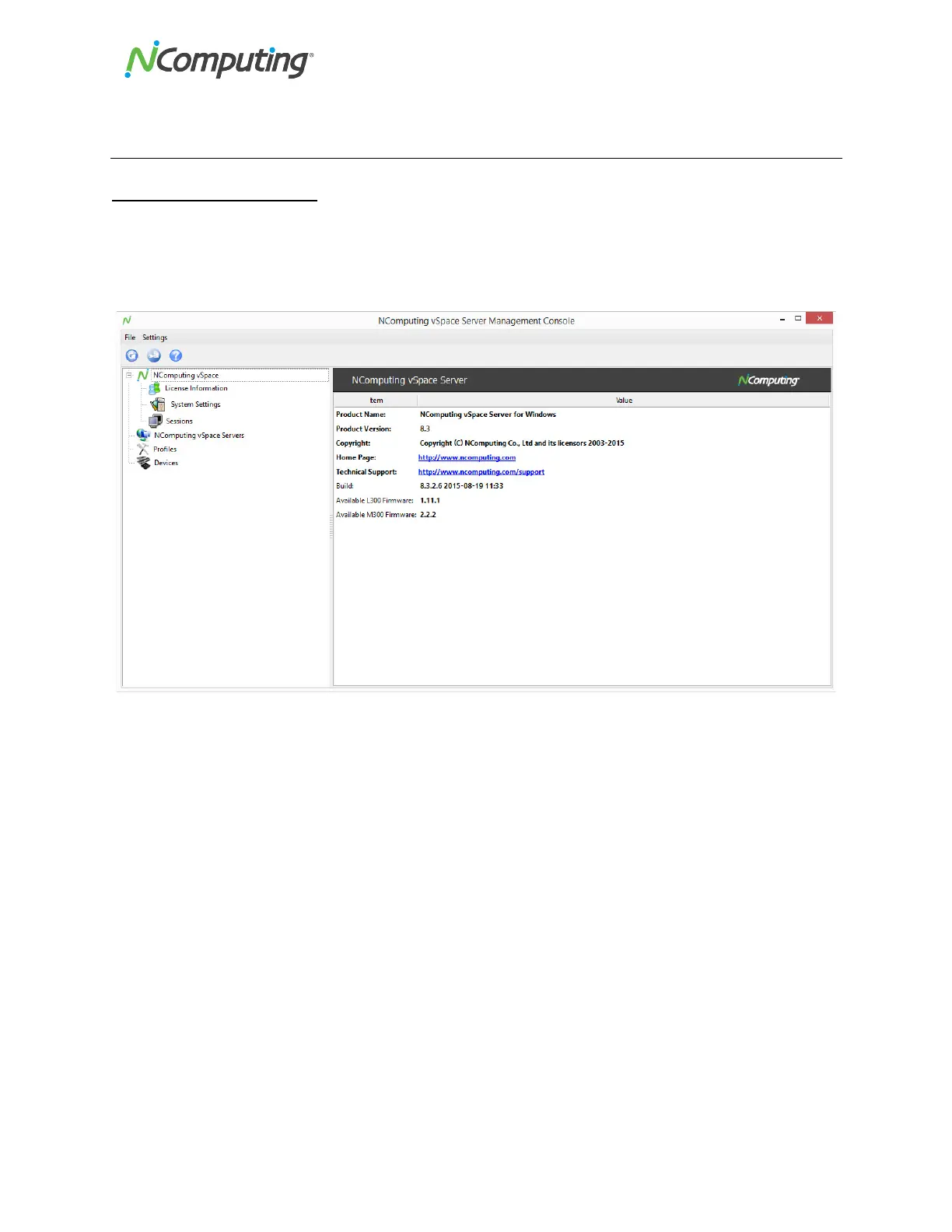NComputing!L300!and!L350!User!Manual!!
Page!D?!of!?@!! ! 498943_v2!
>\$!CJ5B60*/&N!896%:,!9,-8,-!
2.1!vSpace!Information!
Launch!the!vSpace!NC-Console!by!navigating!from!the!Windows!Start!button!to!“NComputing!vSpace,”!
and!then!click!on!“NC-Console.”!!Once!the!console!launches,!left-click!on!the!“NComputing!vSpace”!
section!of!the!left!navigation!tree!to!display!information!on!the!current!vSpace!build!installed!on!your!
host.!The!vSpace!Information!screen!provides!the!following!information:!
!
The!product!name!of!the!current!NComputing!software!installed!on!the!host!
The!publish!date!of!the!vSpace!build!currently!installed!
The!version!number!of!the!vSpace!build!currently!installed!
vSpace!Copyright!information!
The!official!NComputing!website!URL!
The!official!NComputing!Technical!Support!URL!
The!version!number!of!the!vSpace!Console!currently!in!use!
F8%/1%X1,!Q"#$$!c!
=#$$R!I/-B 7%-,!
Indicate s!t h e !cu rr e n t!fir m ware!vers io n !av a ilable!for!do w n load!from!this!hos t!!
Left-click!on!the!“+”!sign!next!to!the!“NComputing!vSpace”!section!of!the!left!navigation!tree!to!display!
the!“License!Info rm ation ”!an d !“Syste m !Settin gs”!se ction s.!