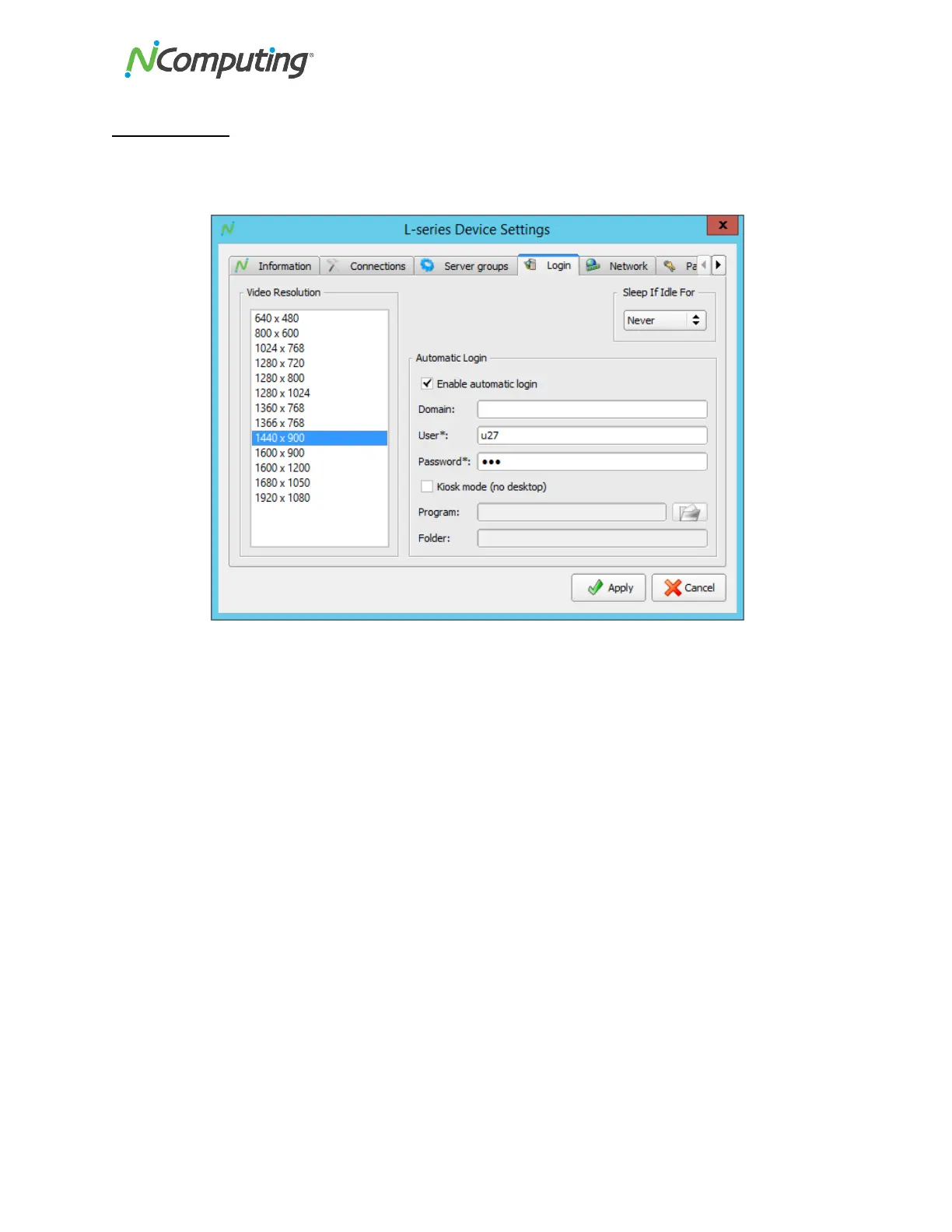NComputing!L300!and!L350!User!Manual!!
Page!@D!of!?@!! ! 498943_v2!
5.6!Login!Tab!
The!“Login”!tab!provides!several!configuration!choices!that!determine!how!the!device!will!behave!once!
it!conne ct s!to !a !g ive n !h o st!s ys te m,!includin g!s cre e n !re so lu tio n !a n d!a u to matic!login !o p tio n s.!
!
!
Sets!the!screen!resolution!and!color!depth!to!be!used!by!the!device!once!it!
connects!to!a!host.!!
Instruct s!t h e!d e v ice !h o w!long!to !w a it!b e fo r e !tu rn in g !o ff !its!v id e o !sig n a l!(thereby!
allowing!the!monitor!to!enter!its!built-in!screen!s a ve r!mode).!
Instruct s!t h e!d e v ice !to !u s e !a!s p e cific! user!name!and!password!when!it!connects!to!
a!host.!When!enabled,!the!credentials!will!be!entered!automatically,!allowing!for!a!
swift!login.!Specify!the!user!credentials!in!the!fields!below!this!option.!
Instruct s!t h e!d e v ice !to !immedia t ely !la u n ch!a!specific!application!on!login,!instead!
of!providing!the!standard!Windows!desktop!experience.!
The!name!of!the!executable!or!object!to!be!launched!on!startup!
The!path!to!the!file!to!be!executed!