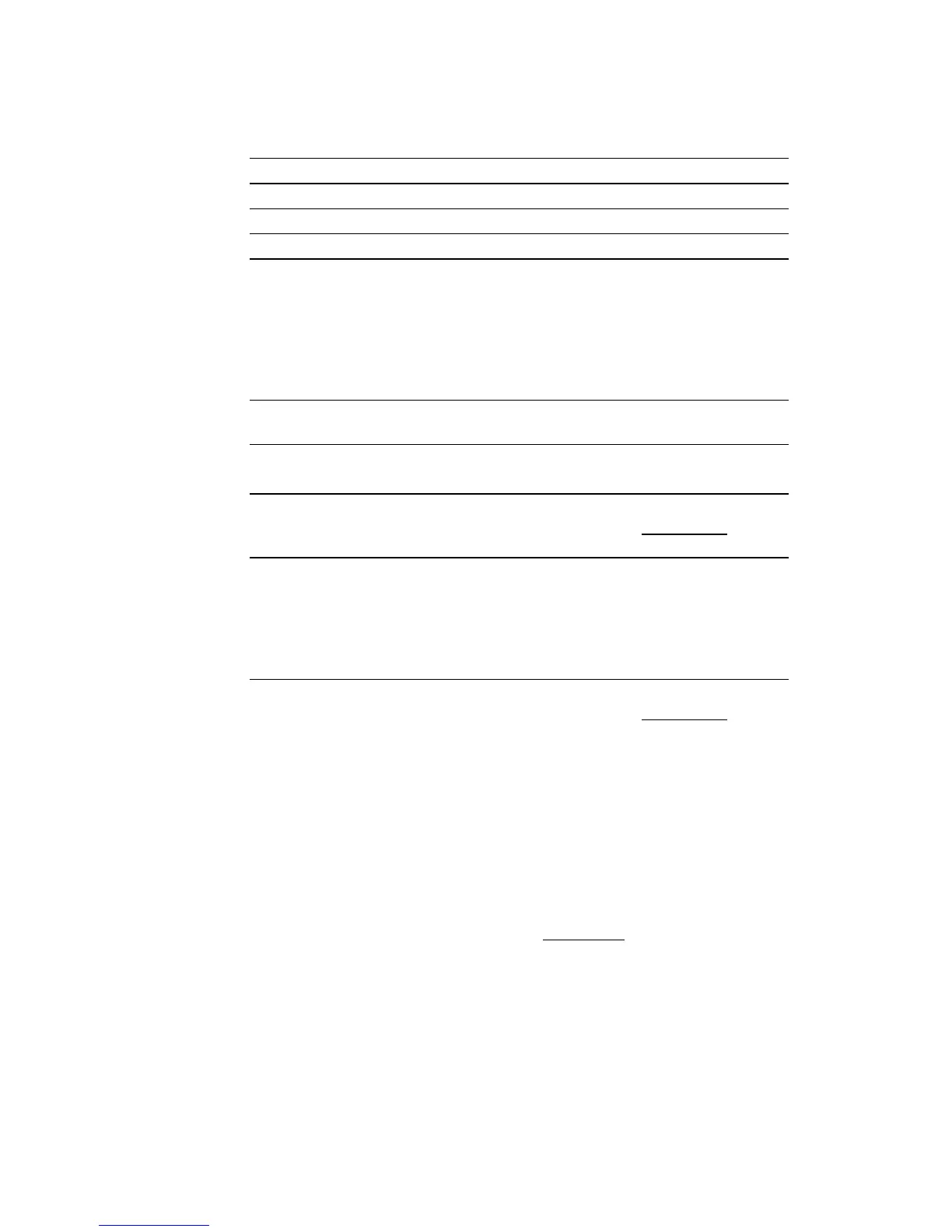Chapter 6: Commands 7197 Owner’s Guide
February 2002
150
M Bar Code D n, Length
65 UPC-A 48- 57 (ASCII numerals) Fixed Length: 11, 12
66 UPC-E 48- 57 Fixed Length: 11, 12
67 JAN13 (EAN13) 48- 57 Fixed Length: 12, 13
68 JAN8 (EAN8) 48- 57 Fixed Length: 7, 8
69 CODE 39 48- 57, 65- 90 (ASCII
alphabet),
32, 36, 37, 43, 45, 46, 47
(ASCII special characters)
d1 = dn = 42 (start/stop
code is supplied by
printer if necessary)
Variable
70 Interleaved 2 of 5
(ITF)
48- 57 Variable
(Even Number)
71 CODABAR
(NW-7)
65- 68, start code 48- 57,
36, 43, 45, 46, 47, 58
Variable
72 Code 93 0 - 127 Variable
(A748 Native
Mode
only)
73 Code 128 0-105
d1 = 103-105 (must be a
Start code)
d2 = 0-102 (data bytes)
(Stop code is provided by
the printer)
Variable
75 PDF417 0 – 255 Variable Length
(A748 Native
Mode
only)
MSComm1.Output = Chr$(&H1D) & Chr$(&H6B) & Chr$(m) & "123456789012" & Chr$(0)
The above command will print the number above or below the bar code, depending on
which parameter for m that specify.
Exceptions:
Illegal data cancels this command.
The command is valid only at the beginning of a line.
PDF417 and Code 93 are only available in 7194 Native
Mode.
