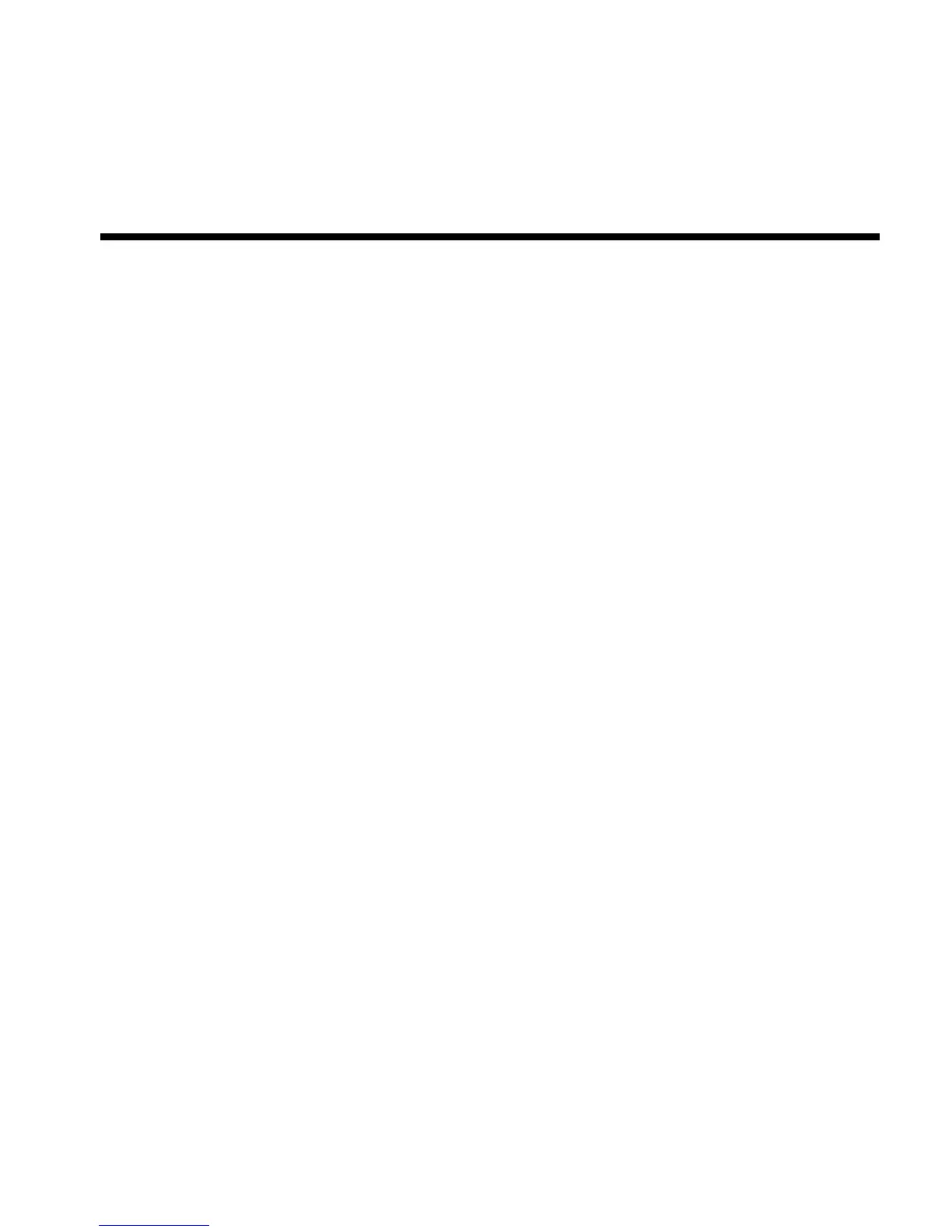7197 Owner’s Manual Chapter 3: Solving Problems
November 2002
39
Chapter 3: Solving Problems
The 7197 printer is a simple, generally trouble-free printer, but from time to time minor
problems may occur. For example, the power supply may be interrupted or the thermal
print head may overheat.
A green LED on the operator panel signals that something may be wrong.
For some problems, the printer communicates the information to the host computer and
relies on the application to indicate what the problem is.
The information on the following pages describes some problems that you may encounter:
problems that you can easily fix, and others that you will need to contact a service
representative for.
You may be able to correct many of the conditions or problems without calling for service.
However, if a problem persists, contact a service representative. See “Contacting a Service
Representative” at the end of this chapter.
