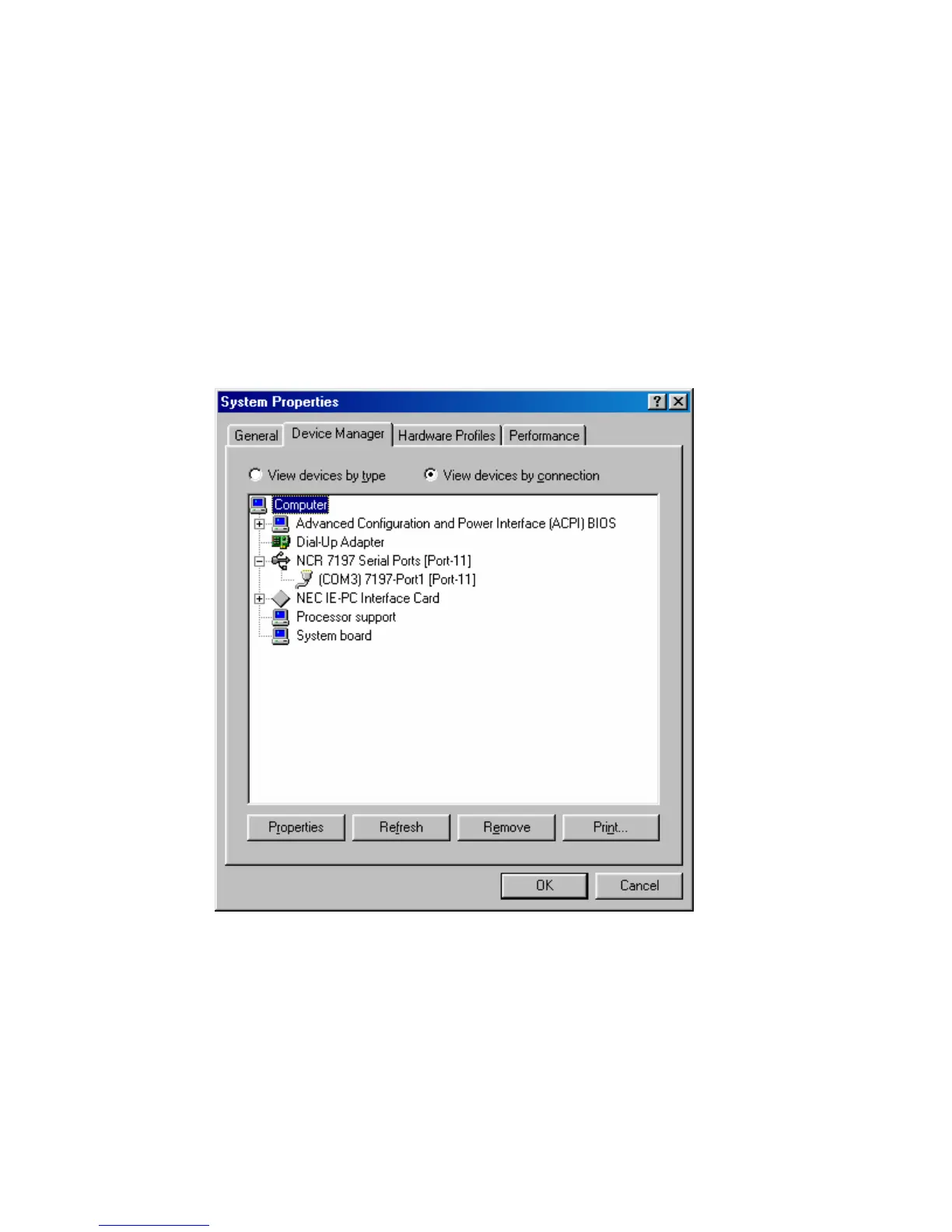Chapter 2: Setting Up and Using the Printer 7197 Owner’s Guide
February 2002
30
Checking the Installation
You need to verify that the device drivers were installed correctly:
Windows 98:
1. Open the Device Manager window, as you did in “Checking for USB Support.”
2. Scroll down to “Universal serial bus controllers.”
The following devices should be displayed:
• NCR 7197 Printer
• NCR 7197 Serial Ports [Port#] (where the # is the location of the printer)
3. Scroll back up to “Ports.”
You should see a COM number and port description for the NCR printer.
If the devices are missing or are not listed correctly, the installation wasn’t successful.
You will need to reinstall the drivers.
