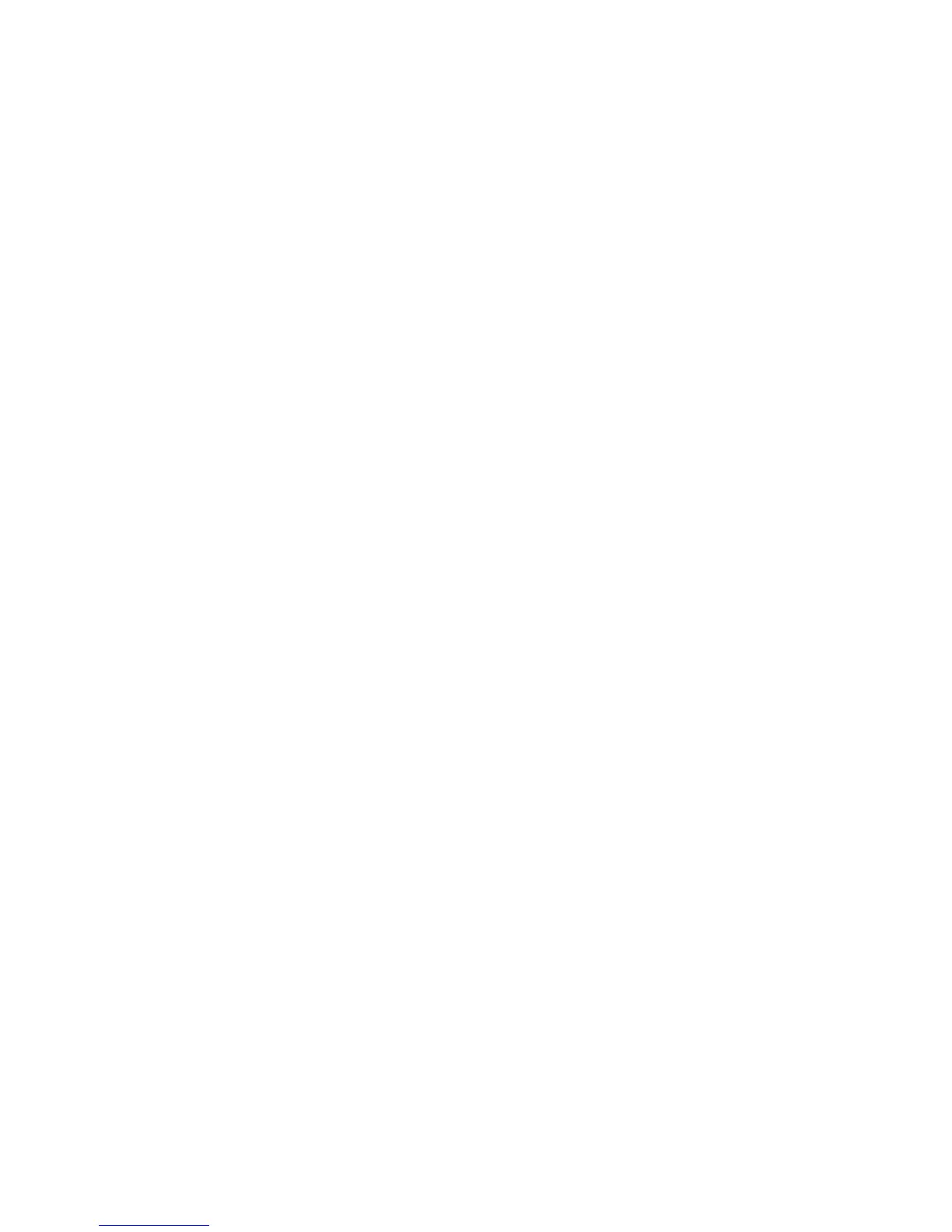Chapter 6: Commands 7197 Owner’s Guide
February 2002
80
commands.
Related
Information:
Describes related information for this command, e.g., bit
information.
Printer Function Commands
The printer function commands control the following basic printer functions and are
described in order of their hexadecimal codes:
1. Resetting the printer
2. Cutting the paper
3. Opening the cash drawers
Clear Printer
ASCII:
DLE
Hexadecimal:
10
Decimal:
16
Clears the print line buffer without printing and sets the printer to the following
condition:
1. Double-Wide command (0x12) is cancelled
2. Line Spacing, Pitch, and User-Defined Character Sets are maintained at current
selections (RAM is not affected)
3. Single-Wide, Single-High, Non-Rotated, and Left-Aligned characters are set
4. Printer is restarted and error status is cleared if a fault condition existed
5. Printing position is set to column one
6. Knife is homed
• Example:
• MSComm1.Output = Chr$(&H10)
Exceptions:
A DLE command followed by an 04 or 05 is interpreted as a “real time command”.
(See Real Time commands)
