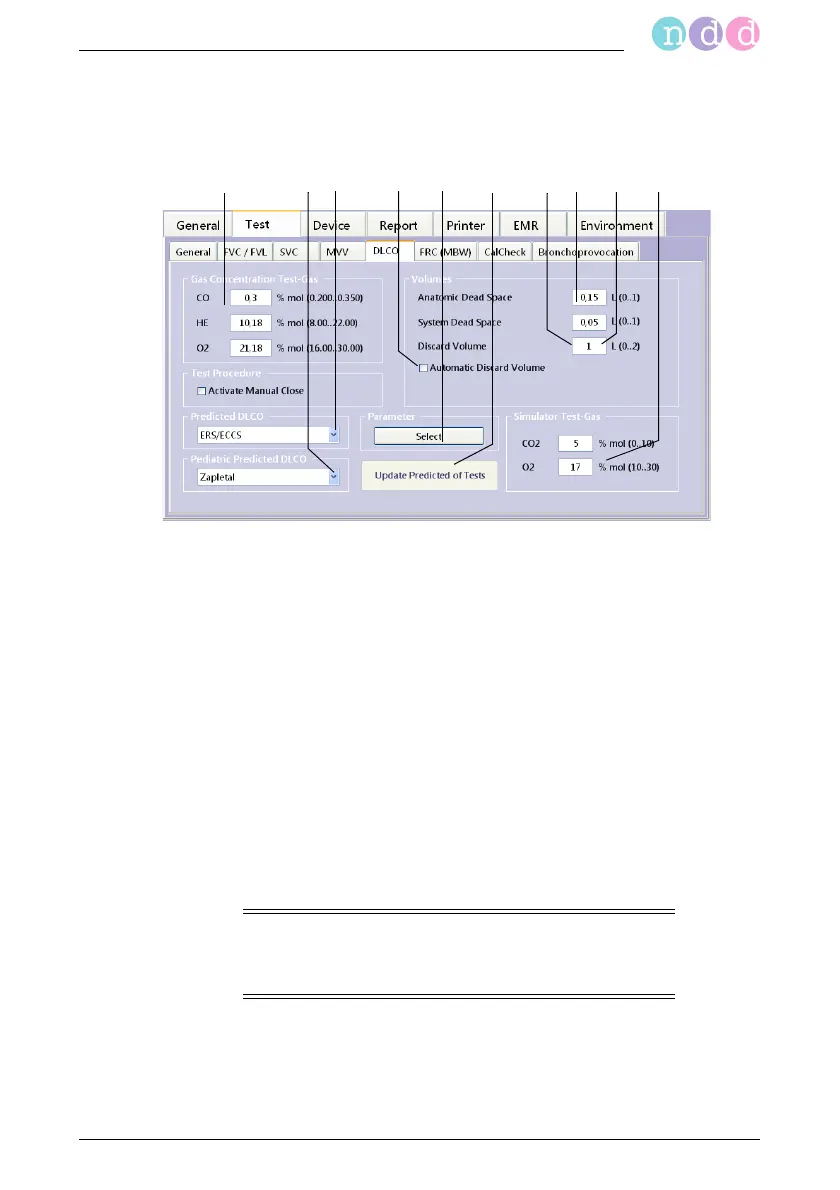cause inaccurate test results.
Fig. 8-13 DLCO tab
a Selected gas concentration. Compare
the displayed values with the data on
the gas cylinder. The concentration
must be within the range indicated in
parentheses.
b Click to select the predicted values for
children
c Click to select the predicted values for
adults
d Select check box to automatically
determine the discard volume
e Click to select a parameter (see Fig.
8-10)
f Click to update the predicted values
(e.g., after selecting another predicted
value formula)
g System dead space
h Anatomic dead space
i Discarded volume
j Selected concentration of the simulator
test gas. Compare the displayed values
with the data on the gas cylinder. The
concentration must be within the range
indicated in parentheses.