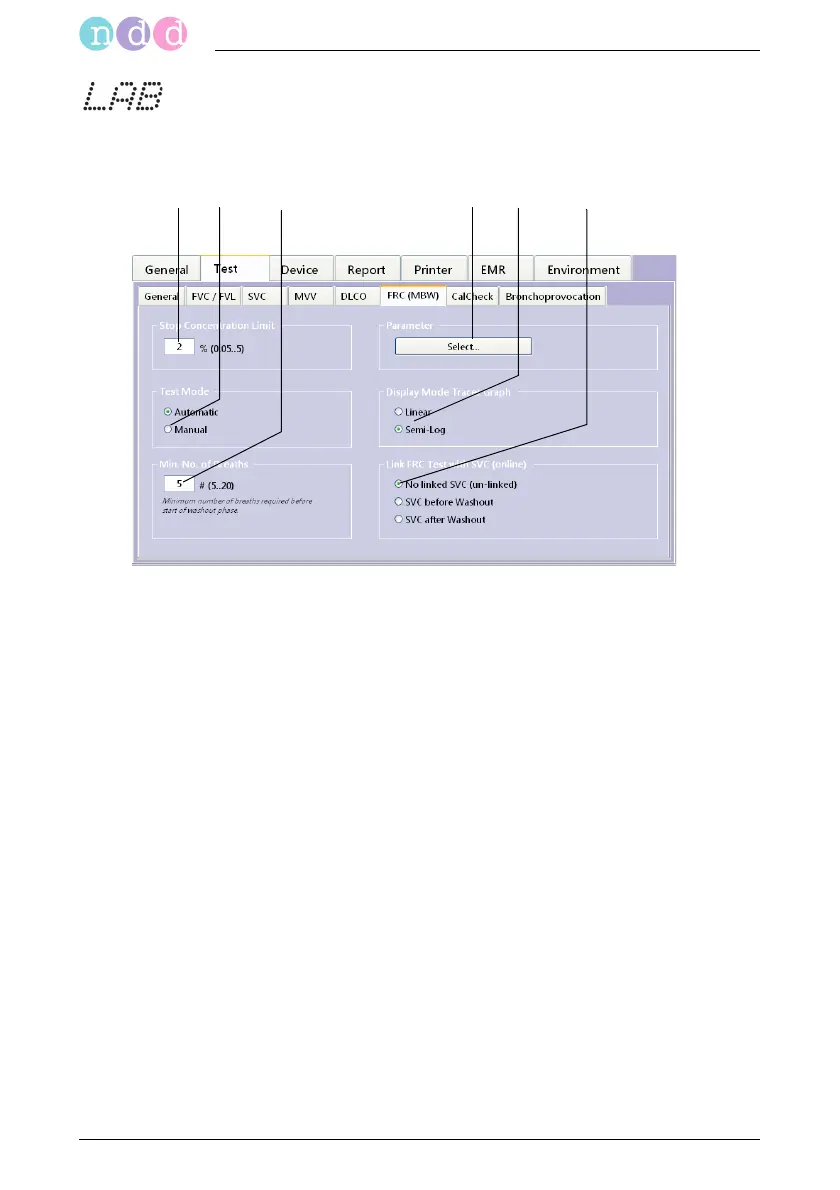Fig. 8-14 FRC tab
a Gas concentration for automatic termi-
nation of the test (default 2 %)
b After the number of breaths specified
at c the test either starts automatically
or the "Activate" button will be dis-
played for manually starting the test
c Minimum number of breaths before the
washout phase
d Click to select parameters (see Fig.
8-10)
e Choose the tracer curve format
f Click to enable/disable tests linked
with SVC