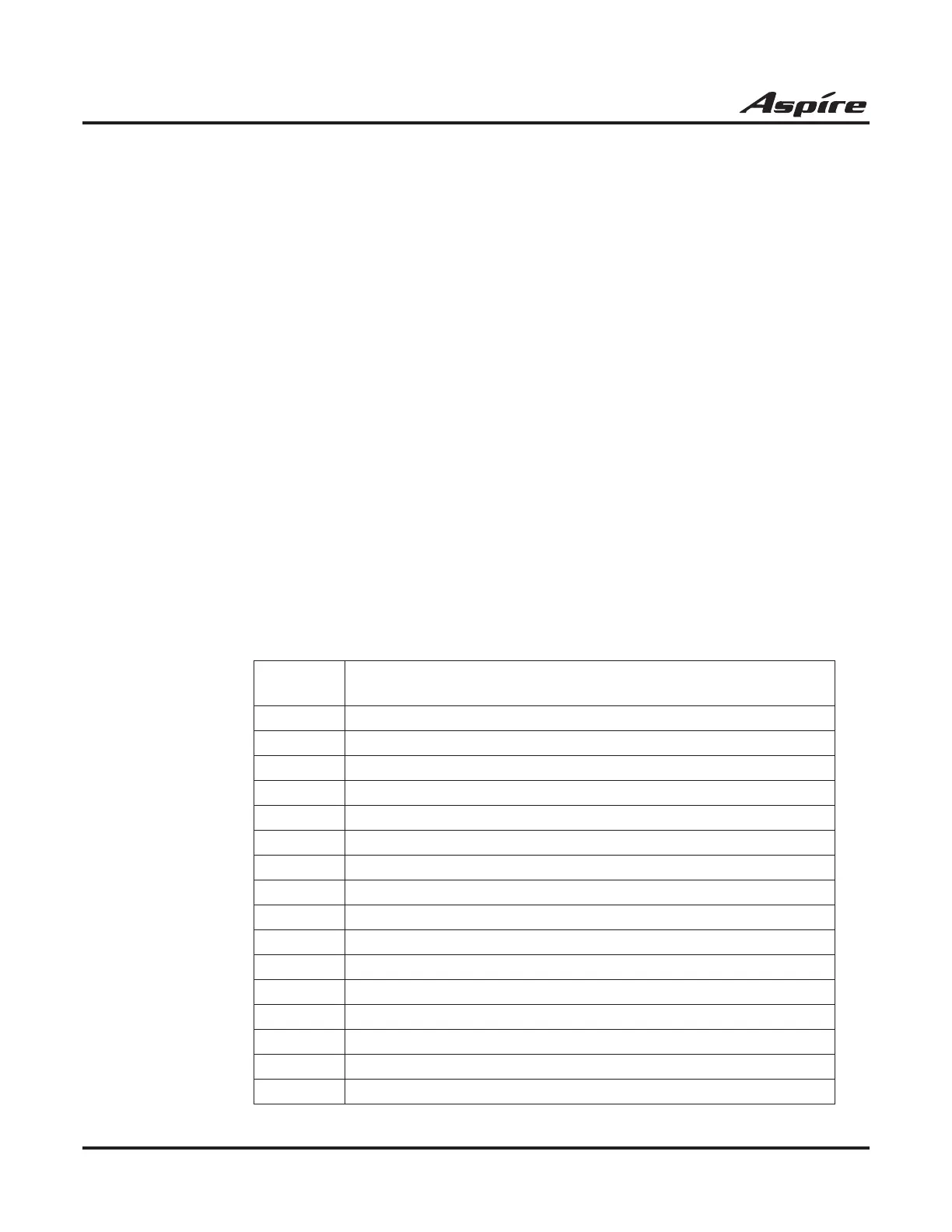Section 3: Features
136 Product Description
Keep the following items in mind when using the Extension Data Swap function:
● Any user-deÞned programming stored in the SRAM will not be swapped (for example, Call
Forward set up, Selectable Display Messaging, etc.).
● The extensions to be swapped must be idle while the swap is performed, or an "Invalid" error
message will be received.
● Data for virtual extension’s cannot be swapped.
● When a swap is performed, the following actions are executed for the swapped extensions.
- Camp On Clear (Program 11-12-05)
- Common Cancel (Program 11-12-37)
- Last Number Redial Clear (Program 11-12-17)
- Saved Number Clear (Program 11-12-18)
- Incoming History data is deleted.
● Using Program 92-04-01 will also swap the order in which these extensions are displayed in
all extension-related programs. This means that the system will no longer display all the
extension numbers from low to high. For example, if port 2 and 6 were swapped, when view-
ing the extensions in 15-02-01, the extensions will display in the following order: 301, 306,
303, 304, 305, 302.
Extension Data Swap by Service Code / Secure Set Relocation
The system previously provided the ability to swap an extension's programming to another exten-
sion number using Program 92-04-01 : Extension Data Swap. Depending on the software ver-
sion, the extension data can be swapped using a service code as well.
With this option, the user must enter a 4-digit password (Þxed at 4 digits) in order to complete the
swap.
The following extension-based programs can be swapped:
Program
No.
Program Name
11-02 Extension Numbering
12-05 Night Mode Group Assignment for Extensions
13-03 Abbreviated Dialing Group Assignment for Extensions
15-01 Extension Basic Data Setup (include Virtual Extension)
15-02 Multi-Line Telephone Basic Data Setup
15-03 Single Line Telephone Basic Data Setup
15-06 Trunk Access Map for Extension
15-07 Programmable Function Key
15-08 Incoming Virtual Extension Ring Tone Setup
15-09 Virtual Extension Ring Assignment
15-10 Incoming Virtual Extension Ring Tone Order Setup
15-11 Virtual Extension Delayed Ring Assignment
15-12 Conversation Recording Destination for Extension
15-13 Loop Keys
15-14 Programmable One-Touch Keys
16-02 Department Group Assignment for Extensions
