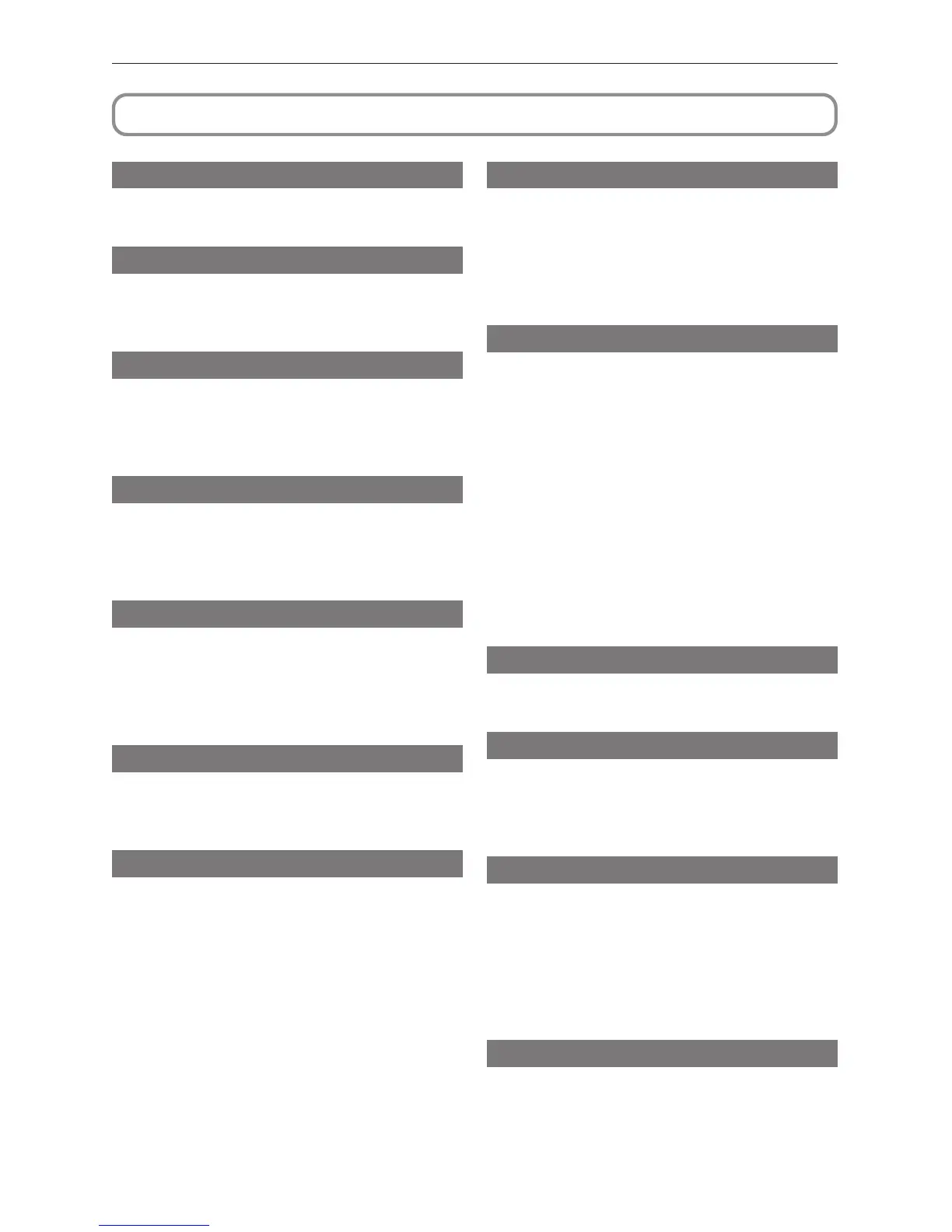101
Appendix
5-6. Index
Numbers
3D Connector ..................................................................... 69
A
Adjust .................................................................................. 64
Auto Key Lock ..................................................................... 69
B
Ballast ................................................................................. 80
Battery replacement............................................................ 87
Baudrate ............................................................................. 73
C
Ceiling ....................................................................30, 52, 73
Conguration ...................................................................... 64
Connector ........................................................................... 34
D
Date setting ......................................................................... 51
Date/Time ............................................................................74
Douser Count ..................................................................... 67
Douser Setup ...................................................................... 68
E
Error Code ................................................................... 78, 82
Ethernet port....................................................................... 60
F
FactoryDefault .................................................................... 66
Fan Speed Mode .................................................................74
Fan Tilt Setting ............................................................. 52, 73
Fan Usage .......................................................................... 67
Filter cover ................................................................... 24, 28
Filter Message .................................................................... 70
Filter Usage ........................................................................ 67
Focus ........................................................................... 54, 65
Front cover ................................................................... 24, 25
I
ICP board ........................................................................... 87
Image Orient ....................................................................... 73
IMB .................................................................42, 72, 79, 80
Installation .......................................................................... 72
IP Address .......................................................................... 80
L
Lamp cover .................................................................. 24, 28
Lamp Mode ......................................................................... 64
Lamp Setup ........................................................................ 64
Lamp Usage ....................................................................... 67
LCD menu .......................................................................... 61
Lens adjustment ................................................................. 54
Lens Center ........................................................................ 73
Lens Control ....................................................................... 65
Lens Position ...................................................................... 65
Lens unit .......................................................................19, 39
Lens zoom magnication .................................................... 21
Level adjuster ..................................................................... 30
List of titles .......................................................................... 81
M
Media block.....................................................42, 72, 79, 80
N
NewRouterSetup .................................................................74
Notch lter .......................................................................... 56
Notch lter cover ....................................................24, 28, 56
O
Off Timer ............................................................................. 70
Option board ..........................................................42, 59, 72
Option lens .................................................................. 22, 39
Option Slot .......................................................................... 72
Option Status ...................................................................... 80
Orientation .......................................................................... 72
P
Panel Key Lock ................................................................... 68
PC control terminal ............................................................. 60
