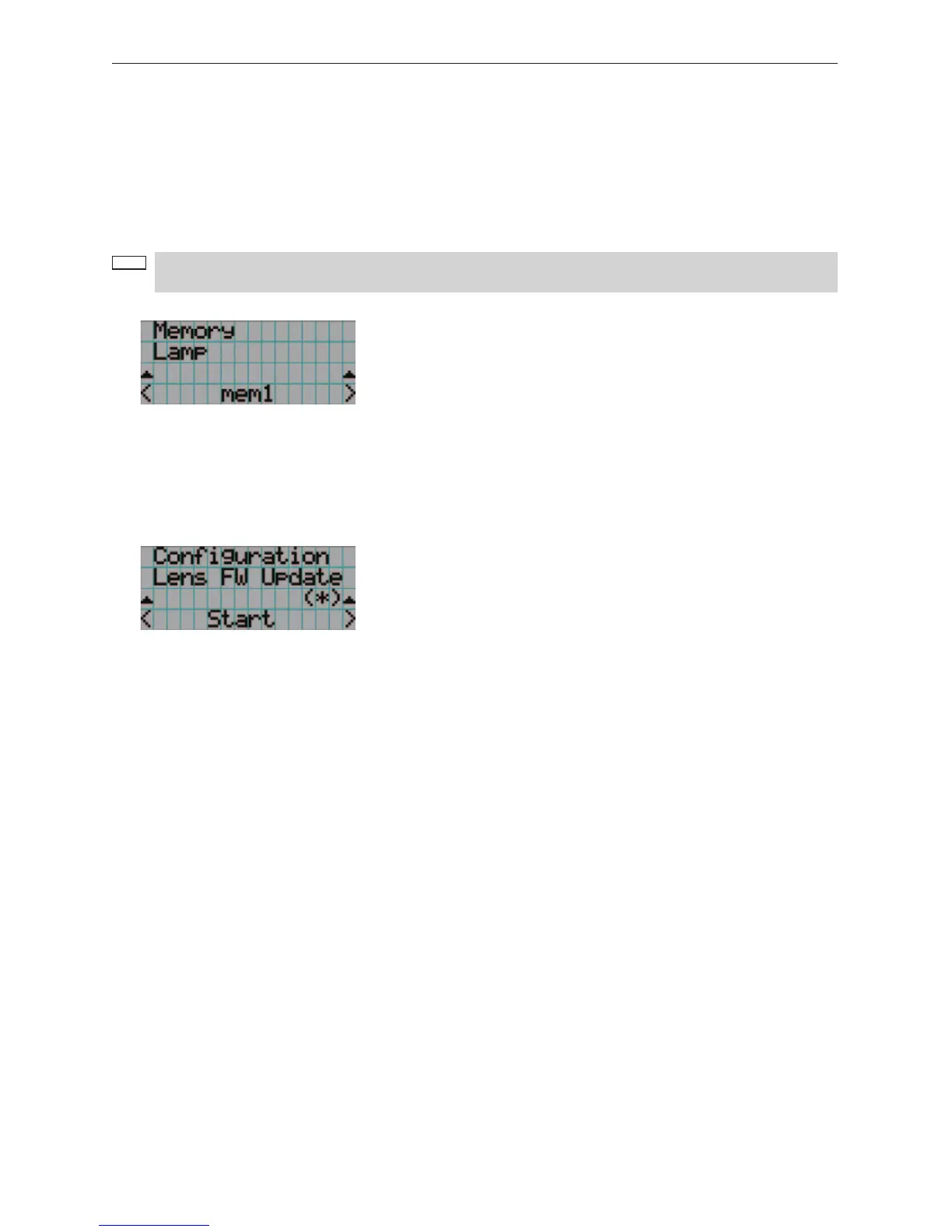75
LCD Menu
4-3-6. Memory
This menu is the service personnel menu. For the using service personnel menu, refer to “4-1-1. When You Use the Service
Personnel Menu” (page 63).
The content of the selected lamp memory (lamp mode and lamp output power value) can be overwritten with the current set-
tings. Press the LEFT/RIGHT buttons to select the lamp memory, then press the “ENTER” button to display the confirmation
screen. Select “Yes” in the confirmation screen, and then press the ENTER button. The selected lamp memory (lamp mode
and lamp output power value) is overwritten with the current settings.
Lamp memory cannot be newly registered. Use DCC for S2 to register the lamp memory in advance. Refer to
“Digital Cinema Communicator for S2 Installation Manual” for details on registering the lamp memory.
←
Select the lamp memory and press the ENTER button to display the confirmation screen.
4-3-7. Lens FW Update
This menu is the service personnel menu. For the using service personnel menu, refer to “4-1-1. When You Use the Service
Personnel Menu” (page 63).
This will be used to update the lens firmware in the future.
