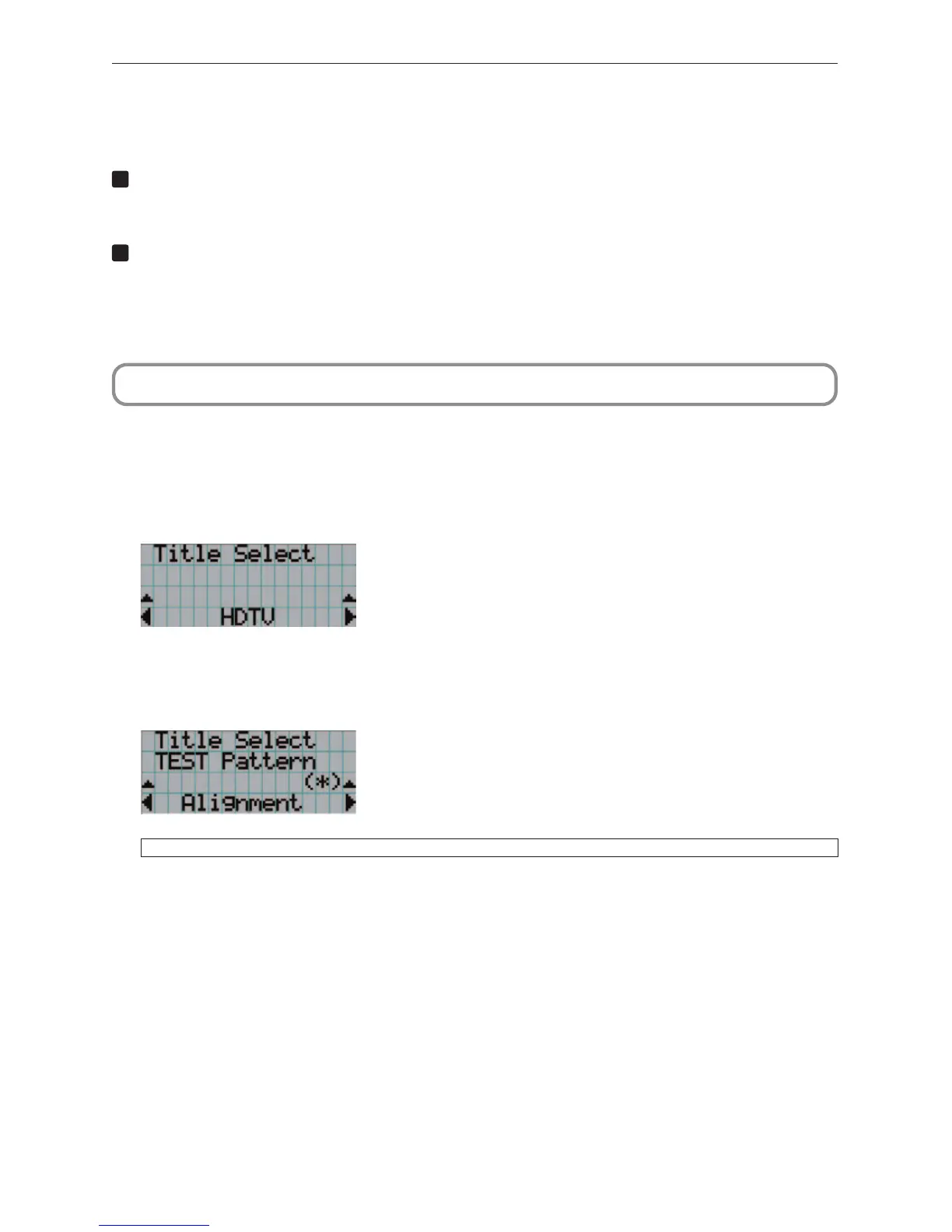63
LCD Menu
4-1-1. When You Use the Service Personnel Menu
To use the menu for service personnel, you need to input the passcode. This section describes how to display the passcode
entry screen and how to enter the passcode. Refer to the Projector Manual for details on how to enter text.
Press the MENU button for three seconds or longer.
The passcode input screen will be displayed on the LCD screen at the projector’s control panel.
Press the EXIT button to return to the original screen.
Enter the passcode and press the ENTER button.
If you make a mistake during input, you can move the cursor by pressing the LEFT/RIGHT buttons and overwrite the
passcode.
If the passcode is correct, you can use the menu for service personnel.
4-2. Title Select
4-2-1. Title select (Title Memory)
Select the title of the signal to be projected.
You can register up to 100 titles. You can also assign registered titles to the preset buttons <1> to <8> on the projector’s control
panel and call them up directly using those buttons. (See page 78)
← Displays the currently selected item with asterisk (*).
← Selects the title to be projected.
4-2-2. Test Pattern
Selects the test pattern to be projected.
← Displays the currently selected item with asterisk (*).
← Selects the test pattern to be projected.
OFF, Alignment, Cross Hatch, Convergence, Red, Green, Blue, White, Black, White 50% [IRE], H-Ramp, Logo
