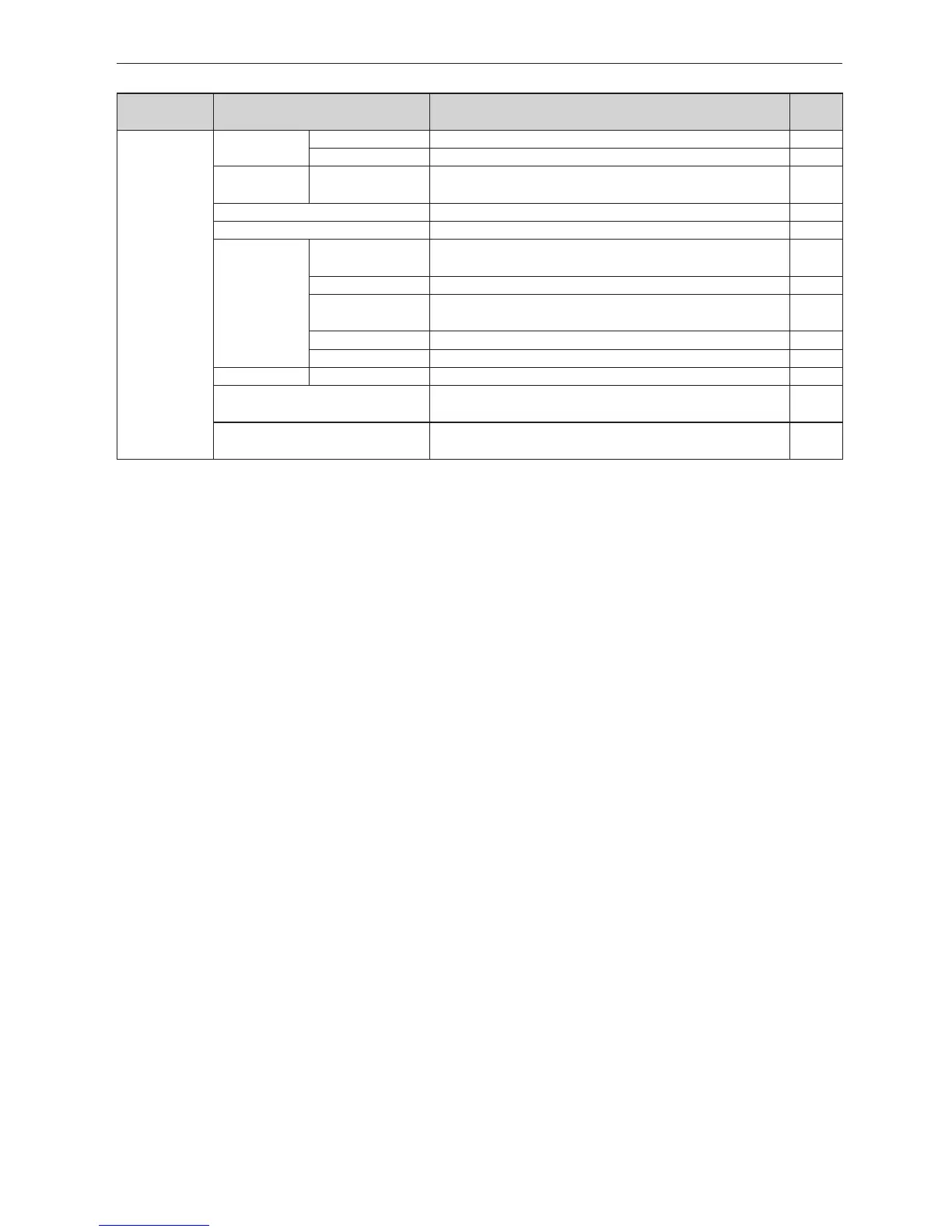62
LCD Menu
Main menu Submenu Description
Reference
page
Information Lamp Output Displays the lamp output setting. 77
Voltage Displays the lamp voltage value. 77
Preset Button Preset Button 1–16 Displays the titles which are assigned to the preset buttons (<1>
to <8> buttons).
78
Usage Displays information related to projector usage. 78
Error Code Displays the currently occurring error. 78
Version System Displays the model name and various version information about
the projector.
79
SIB Displays the model and version of the signal input board (SIB). 79
IMB Displays the vendor name and version information about the
media block (IMB).
79
Slave Displays the slave firmware version of the projector. 79
Ballast Displays the ballast firmware version of the projector. 80
IP Address System Displays the IP address of the projector. 80
Setup Date Displays the date when the projector was set up (starting date of
the warranty period).
80
Option Status Displays the link status of the device mounted in slot A and
projector.
80
