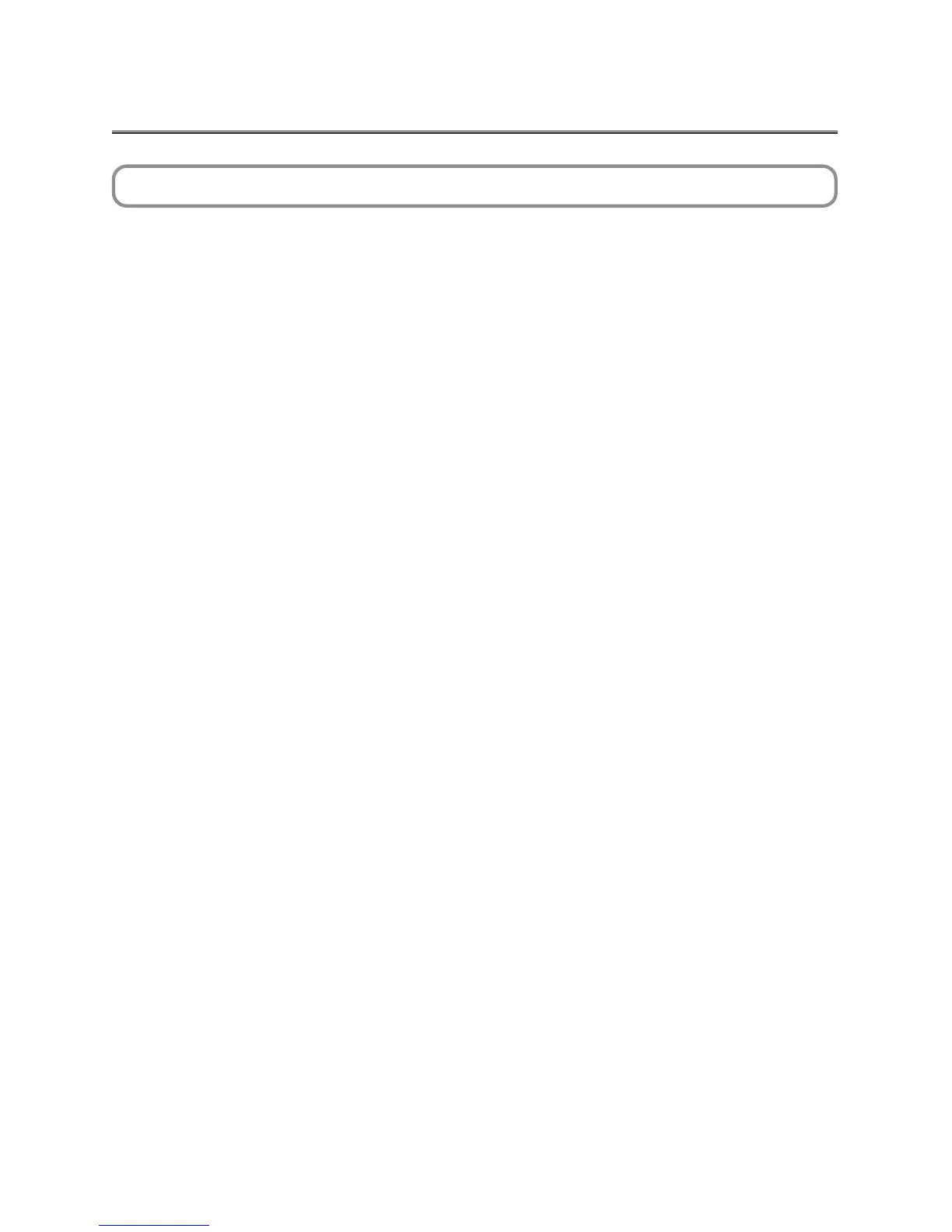29
2. Setting Up Your Projector
2-1. Setup Procedure
Set up the projector according to the procedure below. This chapter describes the installation of procedure until turning on of
the power.
• Step 1
Projector Installation (See page 30)
• Step 2
Selecting the Power Cable (See page 31)
Connecting the Power Cable (See Projector User’s Manual)
• Step 3
Mounting the Lens Unit (See page 39)
• Step 4
Mounting the Lamp (See Projector User’s Manual)
• Step 5
Mounting the following optional parts as required.
- Installing the Media Block (NC-90MS01) (See page 42)
- Installing the Signal Input Board (NC-80LB01-B/NC-80DS01-B) (See page 42)
