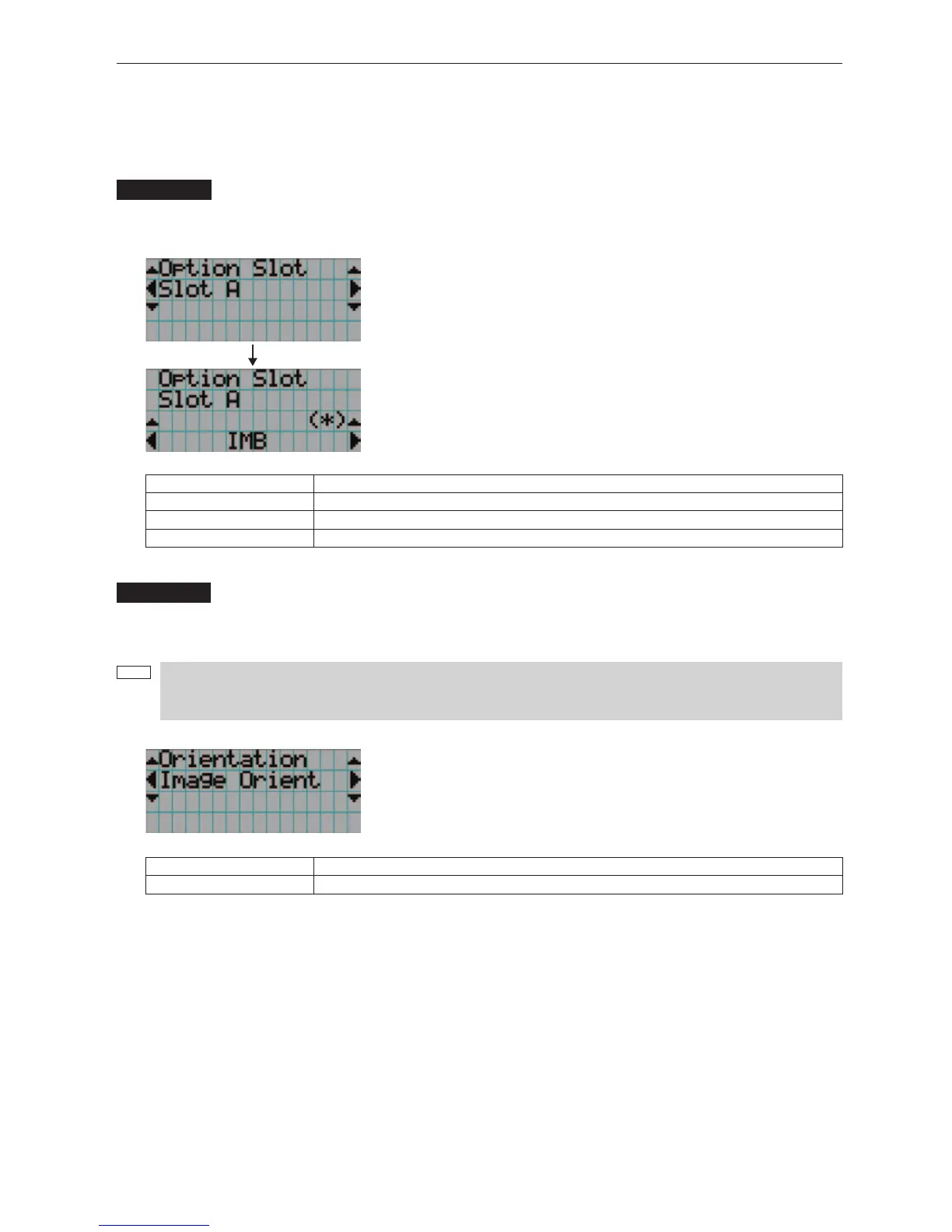72
LCD Menu
4-3-5. Installation
This menu is the service personnel menu. For the using service personnel menu, refer to “4-1-1. When You Use the Service
Personnel Menu” (page 63).
Option Slot
Configures the devices mounted in slot A. This menu is active in standby mode only.
Slot B is not available in this projector (displays as “Not Available”).
← Select the slot.
← Displays the currently selected item with asterisk (*).
← Displays the setting.
IMB Media block (NC-90MS01)
NC-80LB Signal input board (NC-80LB01-B)
NC-80DS Signal input board (NC-80DS01-B)
No Board No device mounted
Orientation
Set the projection method (Image Orient) to match the installation conditions of the projector and screen. Furthermore, set the
cooling fan operation (Fan Tilt Setting) to match the installation conditions of the projector.
NOTE
When you change the installation method, always check that “Fan Tilt Setting” is set correctly (the factory default
settings are Image Orient: Normal-F and Fan Tilt Setting: Floor). If “Fan Tilt Setting” is not set correctly, the lamp
may heat up causing it to shatter or become damaged.
← Select the item and press the ENTER button to display the menu.
Image Orient Set the projection method.
Fan Tilt Setting Set the cooling method to match the projection method.
