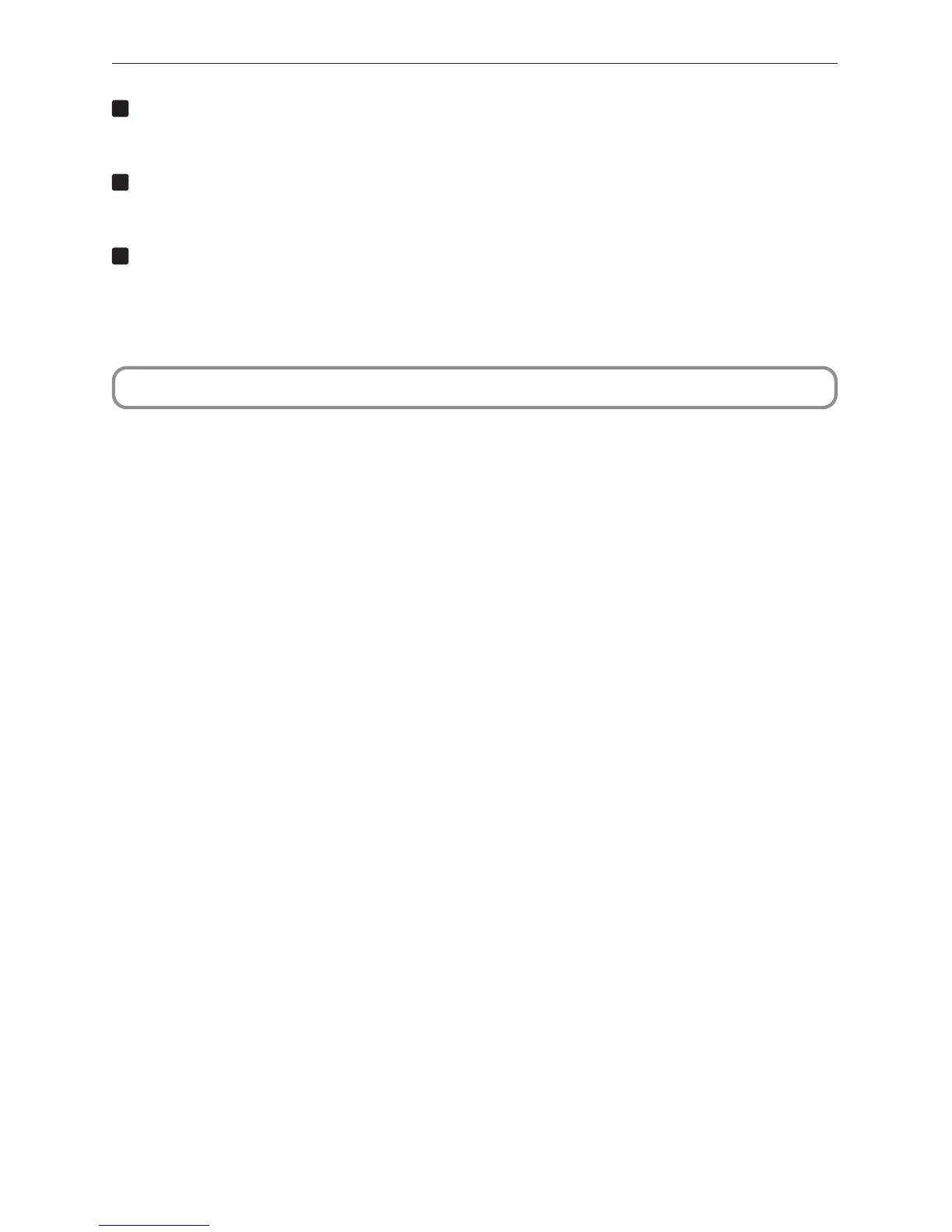If KEY LOCK is on, press the KEY LOCK button for one second or longer.
KEY LOCK becomes off. The KEY LOCK button indicator turns off and buttons on the control panel become
operable.
Press the POWER button on the control panel of your projector three seconds or longer.
Projector turns on.
The POWER button indicator lights up green after the completion of activation.
Press the LAMP ON/OFF button on the control panel for ve seconds or longer.
The lamp is turned on and the screen glows light about 15 seconds later. The LAMP ON/OFF button indicator brinks
in cycles of 2 (and changes to steady green light 90 seconds later). The douser is closed until the screen glows light
(the DOUSER button indicator lights green). When the douser is open, the DOUSER button indicator turns off.
3-4. Setting the Date and Time in the Projector
The internal clock in the projector operates on coordinated universal time (UTC). You can set the internal projector time to the
time in your region by setting the time difference between the standard time in your region and UTC.
If you are using DCC for S2, you can easily set the date and time in the projector by reading the date and time settings of the
computer where DCC is installed. Refer to “Digital Cinema Communicator for S2 Installation Manual” for details.
