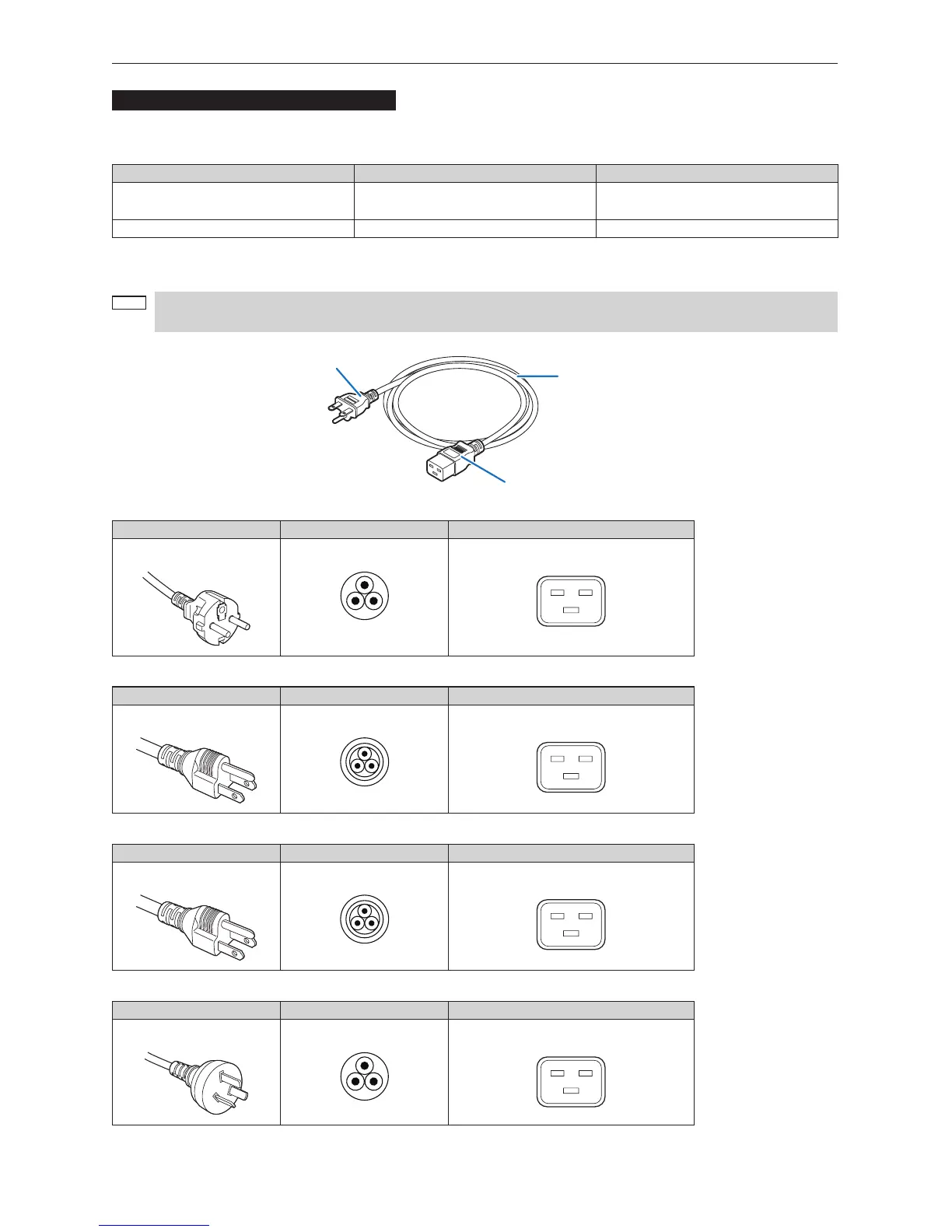33
Setting Up Your Projector
AC power supply cable for the projector
The projector is equipped with an IEC60320 C19 connector to connect an AC power supply cable. Ensure that the AC power
cables that connect the connectors built into the projector to the AC power mains have the current capacities as shown below.
Power supply voltage Projector input current Power cable current capacity
AC 100–130V 10.3 to 7.9A 125V 15A or higher
250V 15A or higher
AC 200–240V 5.1 to 4.3A 250V 15A or higher
Furthermore, use plugs, cables, and connectors that are suitable for the regulations of the country of installation, as shown in
the following table.
NOTE
For users in North America
Use a power cable no longer than 4.5m/14.76 ft according to National Electrical Code.
Cable
Plug
Connector
Germany
Plug Cable Connector
CEE 7
H05VV-F 3G1.5 IEC 320 C19
USA
Plug Cable Connector
NEMA 5-15P
SJT 3 x AWG 14 IEC 320 C19
Japan
Plug Cable Connector
JIS C 8303
VCTF 3 x 2.0mm IEC 320 C19
China
Plug Cable Connector
GB2099
RVV 300/500 GB17465.1
