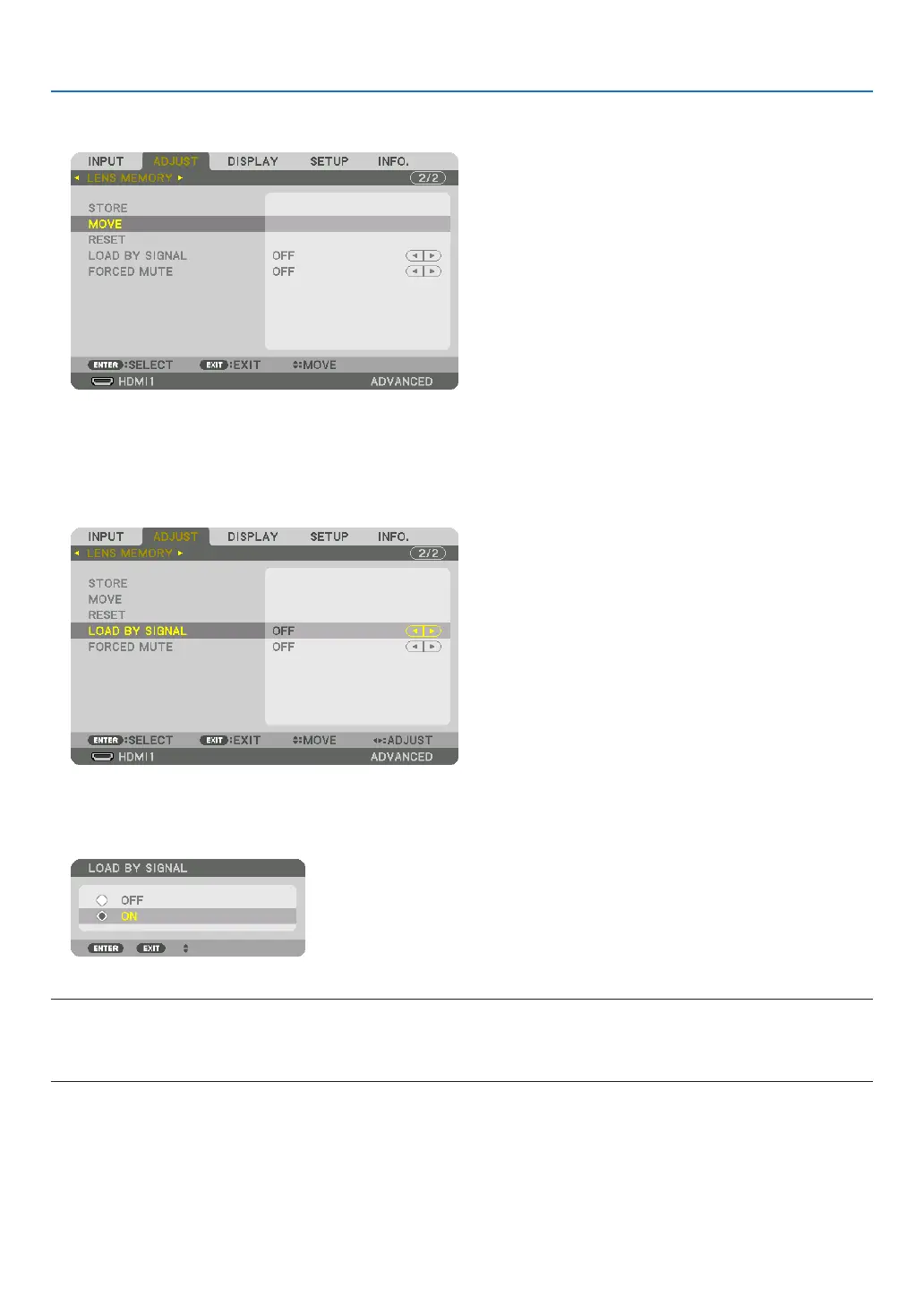90
5. Using On-Screen Menu
Tocalluptheadjustedvaluesfrom[LENSMEMORY]:
1. Fromthemenu,select[ADJUST]→[LENSMEMORY]→[MOVE]andpresstheENTERbutton.
The confirmation screen will be displayed.
2. Press the ◀buttontoselectand[YES]andpresstheENTERbutton.
Toautomaticallyapplytheadjustedvaluesatthetimeofsourceselection:
1. Fromthemenu,select[ADJUST]→[LENSMEMORY]→[LOADBYSIGNAL]andpresstheENTERbutton.
2. Press the ▼buttontoselectand[ON]andpresstheENTERbutton.
This will move the lens automatically to the position at the time of source selection according to the adjusted
values.
NOTE:
• TheLensMemoryfunctionmaynotproduceacompletelyalignedimage(duetotolerancesinthelenses)usingtheadjusted
valuesstoredintheprojector.AftercallingupandapplyingtheadjustedvaluesfromtheLensMemoryfunction,nelyadjustthe
lensshift,zoomandfocustoproducethebestpossibleimage.