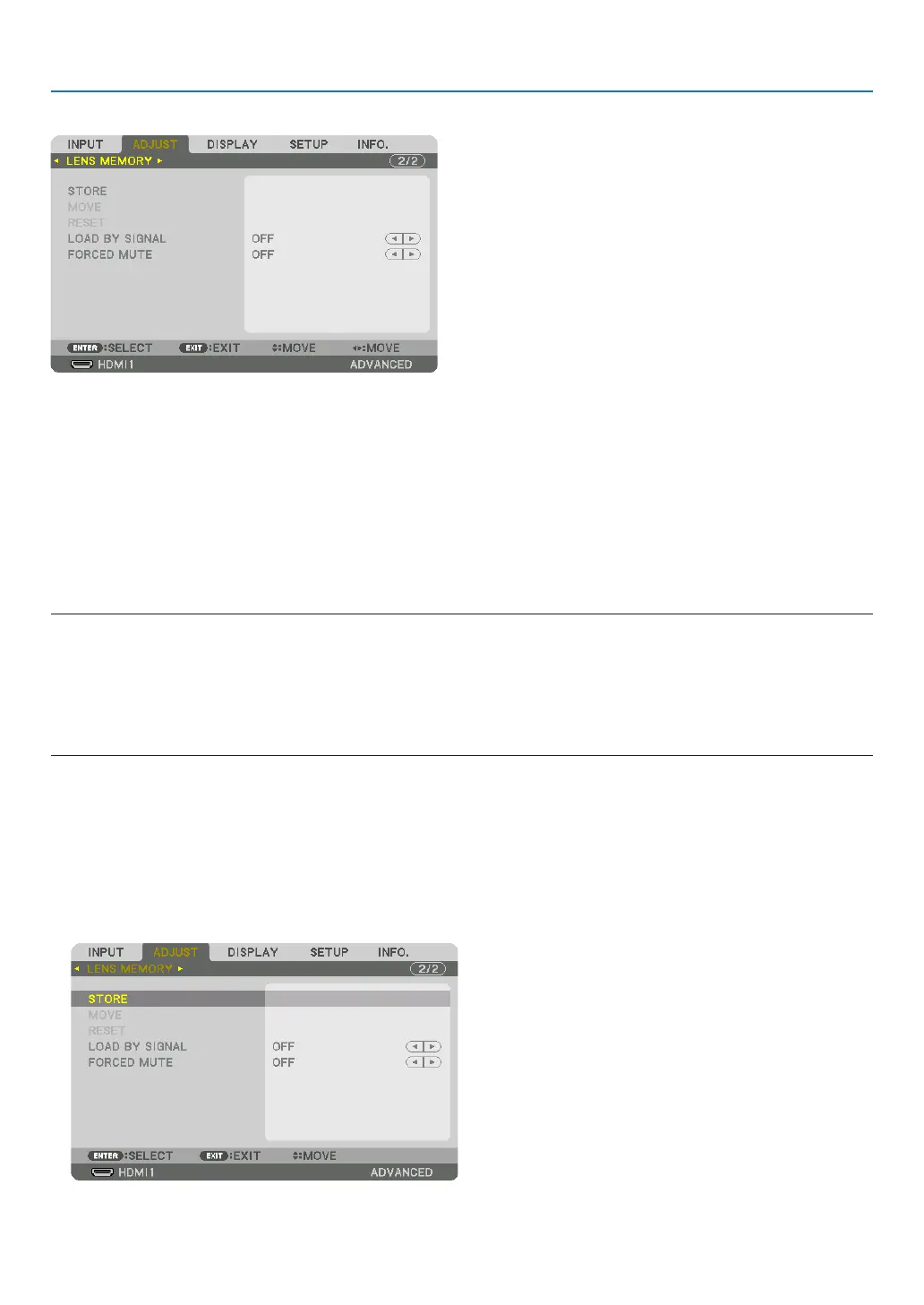89
5. Using On-Screen Menu
Using the Lens Memory Function [LENS MEMORY]
ThisfunctionservestostoretheadjustedvaluesforeachinputsignalwhenusingtheLENSSHIFT,ZOOMandFO-
CUSbuttonsoftheprojector.Adjustedvaluescanbeappliedtothesignalyouselected.Thiswilleliminatetheneed
to adjust lens shift, focus, and zoom at the time of source selection.
STORE
................... Stores the current adjusted values in memory for each input signal.
MOVE
.................... Applies the adjusted values to the current signal.
RESET
.................... Returns the adjusted values to the last condition.
LOAD BY SIGNAL
.. When you switch signals the lens will shift to the adjusted values of lens shift, zoom, and focus.
FORCED MUTE
...... To turn off the image during lens shift, select [ON].
NOTE:
• LensmemoryadjustmentswillbeautomaticallyregisteredtheENTRYLIST.Theselensmemoryadjustmentscanbeloadedfrom
theENTRYLIST.(→page74)
Notethatperforming[CUT]or[ALLDELETE]intheENTRYLISTwilldeletelensmemoryadjustmentsaswellassourceadjust-
ments.Thisdeletionwillnottakeeffectuntilotheradjustmentsisloaded.
• Forstoringeachadjustmentoflensshift,zoomandfocusascommonvalueforallinputsignal,storethemasreferencelens
memory.
Tostoreyouradjustedvaluesin[LENSMEMORY]:
1. Project the connected device signal you want to adjust.
2. Adjusttheprojectingimageofposition,sizeandfocusbytheL-SHIFT,ZOOM+/−,andFOCUS+/−buttons.
• Adjustmentcanbeperformedbytheremotecontrol.Pleasereferto“❻AdjustingthePictureSizeandPosi-
tion” on page 28.
• Slightadjustmentbymovingtheprojectorpositionandbythetiltfootisnotsubjectof[LENSMEMORY].
3.Movethecursoron[STORE]andpressENTER.
4.Movethecursoron[YES]andpressENTER.