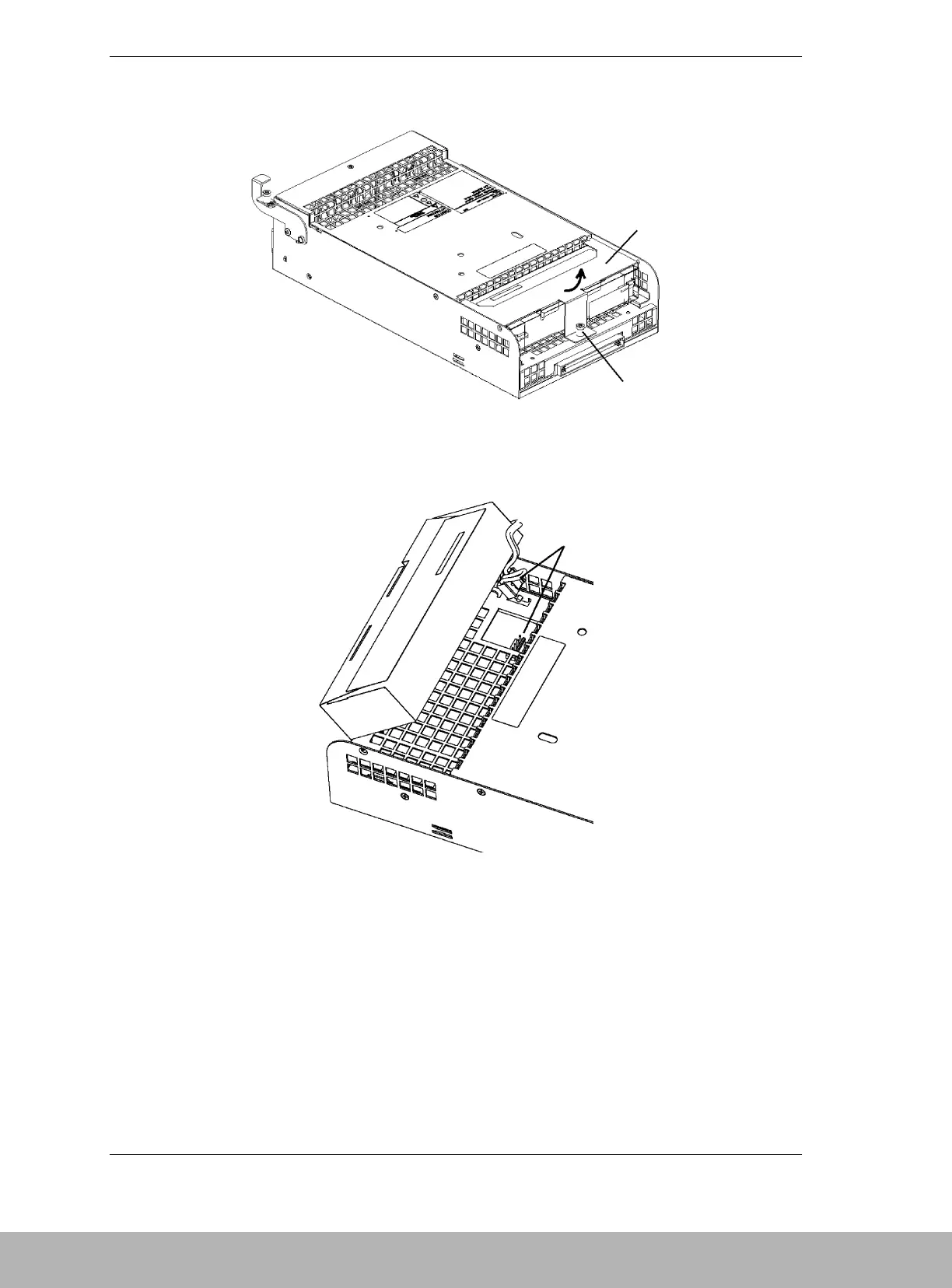3-16 Adding and Removing Components
7. Remove the crest fastener securing the battery press fitting to the power
supply. Then remove the battery press fitting. See Figure 3-21.
Figure 3-21. Removing the Battery Press Fitting
8. Disconnect the battery backup cable from the power supply and remove the
battery backup unit. See Figure 3-22.
Figure 3-22. Removing the Battery Backup Unit
9. Connect the battery backup unit cable to the replacement power supply.
Place the battery backup unit into the supply so that the battery label faces
upwards. See Figure 3-23.
Battery press fitting
Crest fastener
Connector