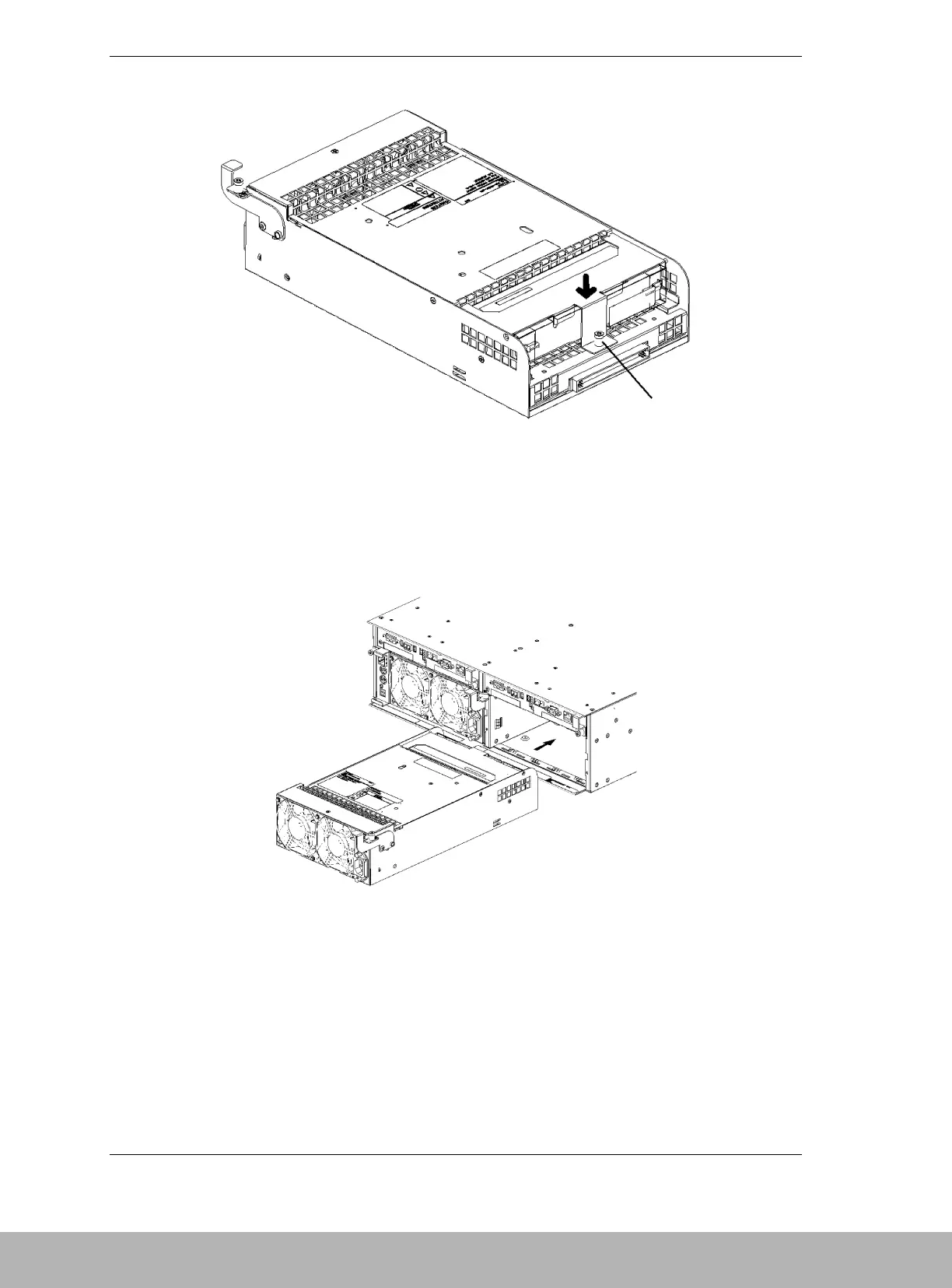3-18 Adding and Removing Components
11. Secure the crest fastener to the power supply. See Figure 3-25.
Figure 3-25. Securing the Crest Fastener.
12. Ensure the power switch of the replacement power supply is in off position
and the power cord is not plugged in the power connector.
13. Ensure the power supply ejector is in the open position and insert the
replacement power supply into the slot until it is firmly seated in the chassis.
See Figure 3-26.
Figure 3-26. Installing the Replacement Power Supply.
Crest fastener