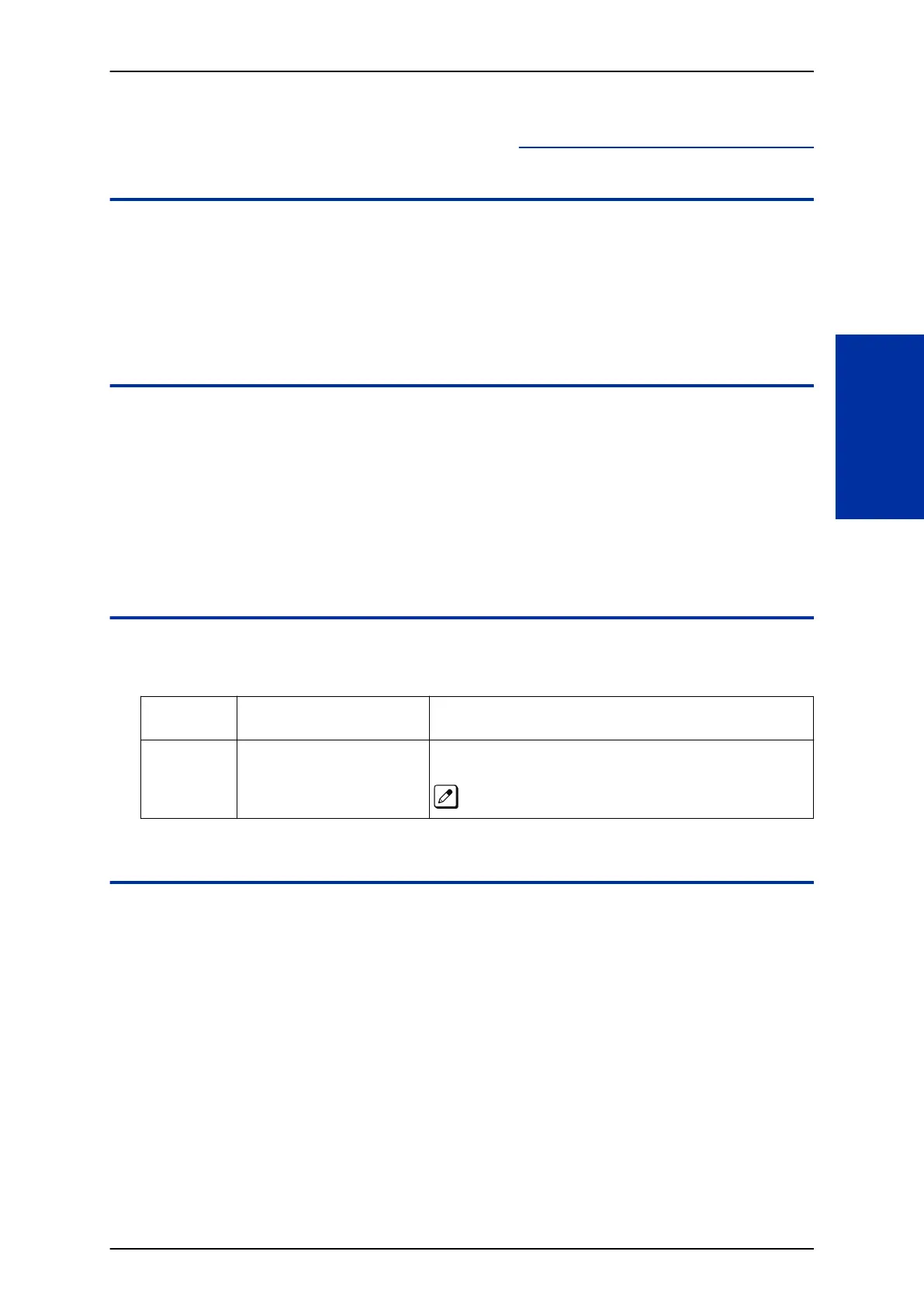Undefined Routing
Description
An Automated Attendant Undefined Routing is a Dial Action Table key assignment for which there is
no routing defined. When an Automated Attendant caller dials a digit and no routing is assigned,
InMail plays: “That is an invalid entry.” InMail then repeats the dialing options (Instruction Menu) to the
caller. If a Dial Action Table key assignment has no function, you should normally leave it undefined.
By default, keys 4, 5, 6, 7, and 8 (V3.5 or higher) have Undefined Routing.
Related Features
Dial Action Table on page 2-60
Undefined Routing is a Dial Action Table Action.
Instruction Menu on page 2-145
The active Call Routing Mailbox's Instruction Menu repeats after a caller dials a digit with an
Undefined Routing.
Programming
1. To set up an Undefined Routing for a Dial Action Table:
Program
Number
Program Name Description
47-13-01 Dial Action Tables:
UND Action - Undefined Rout-
ing (0) (UND)
For a key that should have an Undefined Routing, the Action entry
should be UND. There is no corresponding Number option entry.
By default, keys 4, 5, 6, 7, and 8 (V3.5 Changed) have Undefined
Routing.
Operation
Not applicable.
ISSUE 3.5
SL1100
InMail Feature Manual 2-237
U
