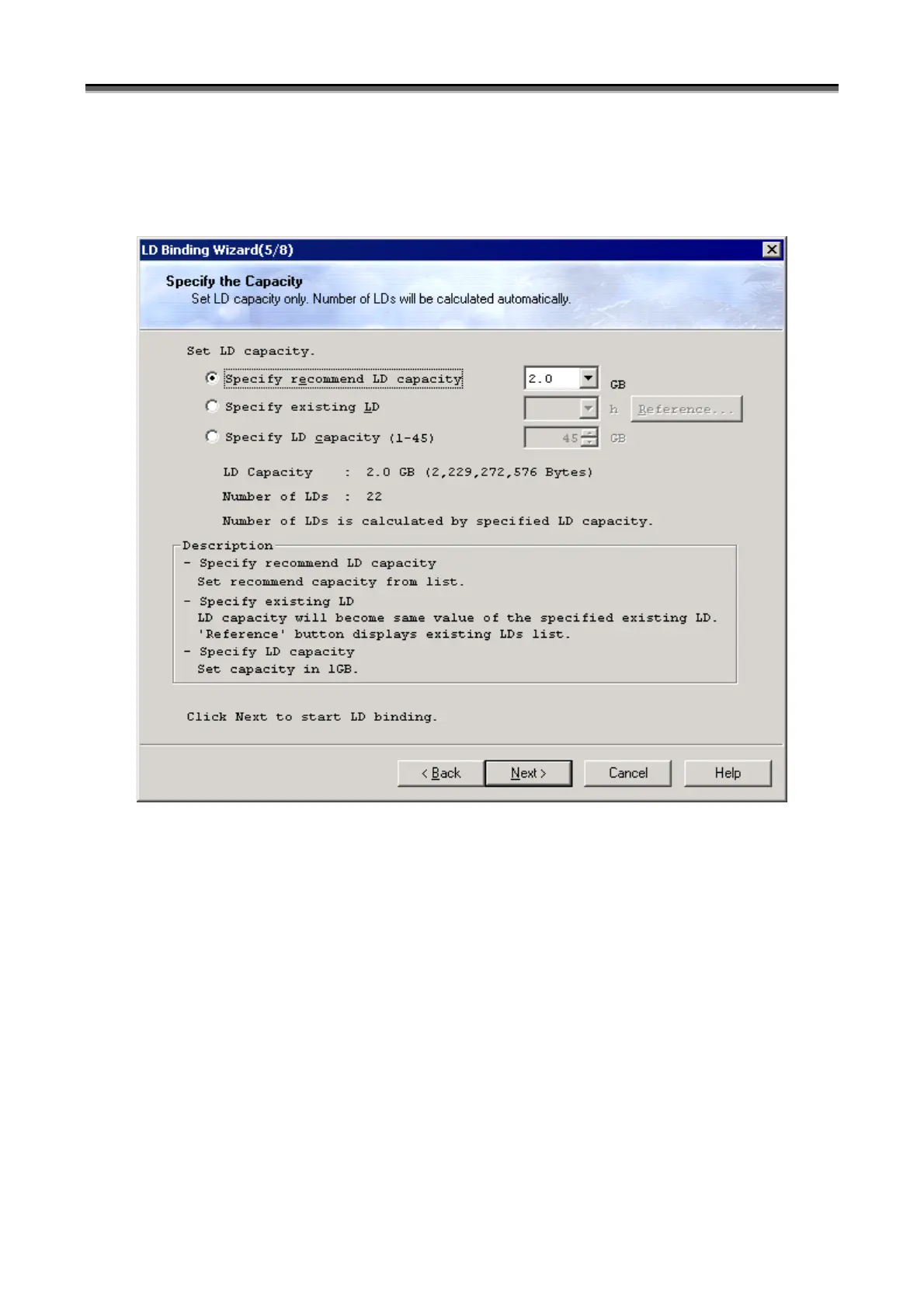Chapter 7 Disk Array Configuration Setting
IV-42
(6)-2 Specifying the logical disk capacity
Check-marking on [Only specify LD capacity] on the “Binding Method” screen and clicking the [Next] button
displays the “Specify the Capacity” screen.
Figure 7-36 Specifying the Logical Disk Capacity
Use one of the following ways of specifying the capacity of the logical disks to bind:
y Specify recommend LD capacity
Specify one of the recommended values for the capacity of the logical disks to bind from the pull-down menu.
y Specify existing LD
Select a logical disk already bound to apply the capacity of the logical disk. You can select a logical disk in
the “LD Specification” screen by clicking the [Reference] button.
y Specify LD capacity
Specify the capacity in units of 1 GB directly. The number of logical disks allowed to bind is automatically
calculated according to the value of the capacity you specified.