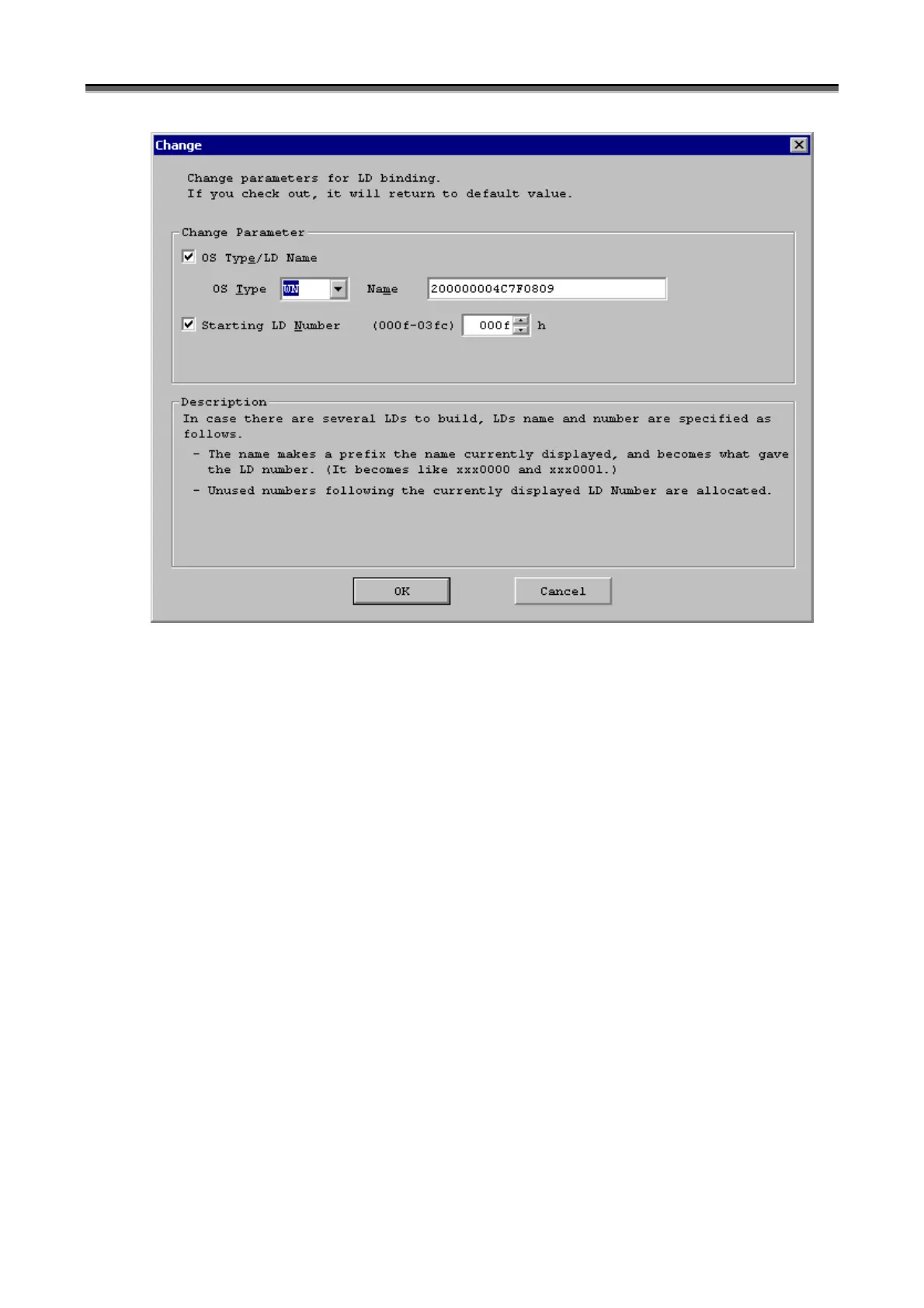Chapter 7 Disk Array Configuration Setting
IV-78
Figure 7-66 Change Parameter Screen
[OK] button: Displays back the screen for specifying the details of the logical disks with the
parameter(s) you changed.
[Cancel] button: Displays back the screen for specifying the details of the logical disks. All parameter
changes you made on this screen are canceled.