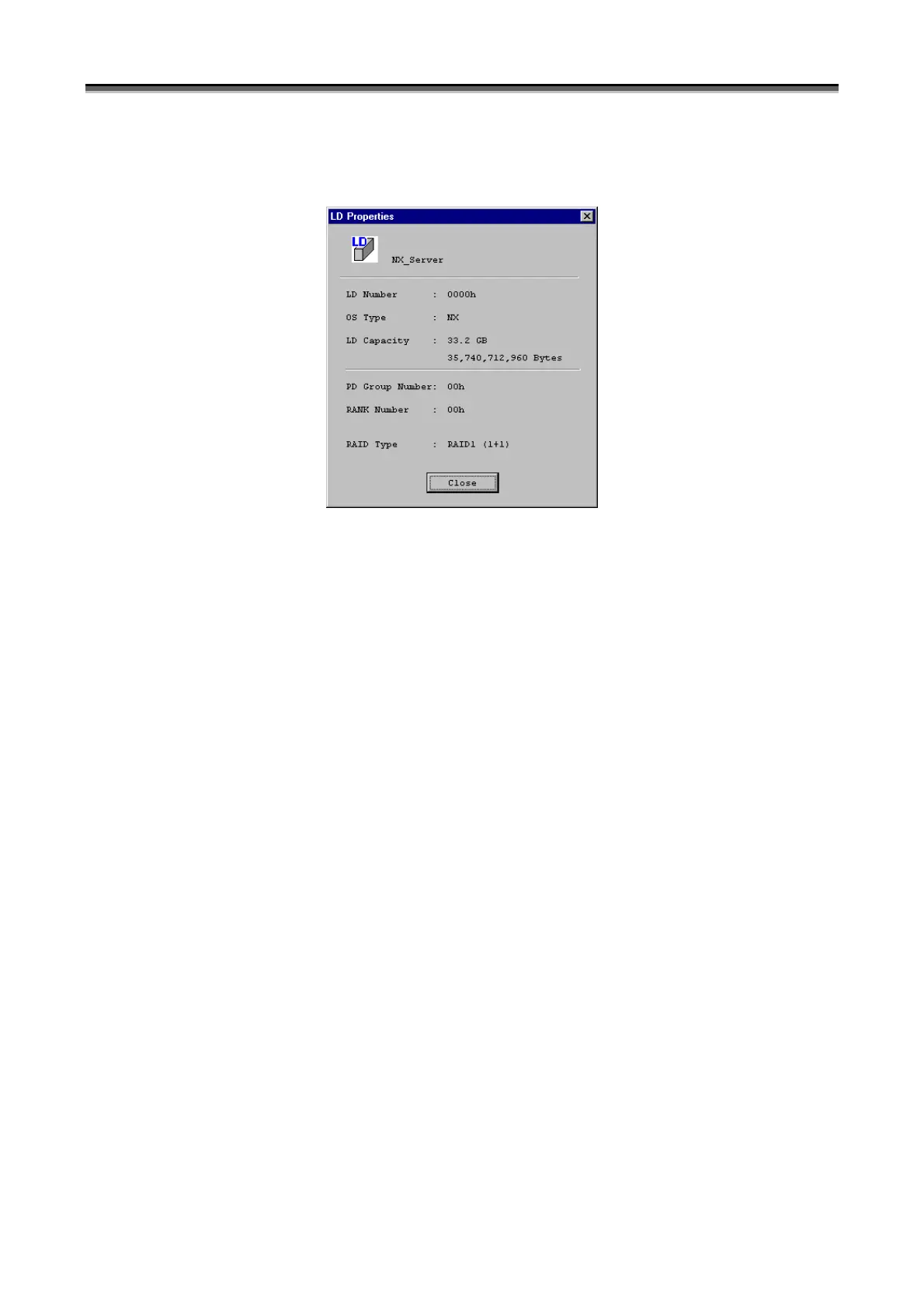Chapter 8 Disk Array Configuration Setting (S100/S1100/S1200/S1300/S2100/S2200/S2300)
IV-152
(A) Properties
Select a logical disk to display its properties. A dialog box as shown below will appear.
Figure 8-48 LD Properties
(B) [Get Disk Array Info.]
This button is used to read the current values which are set in the disk array. In the event of communication
errors or some changes in the disk array, this button can be used to update the information.