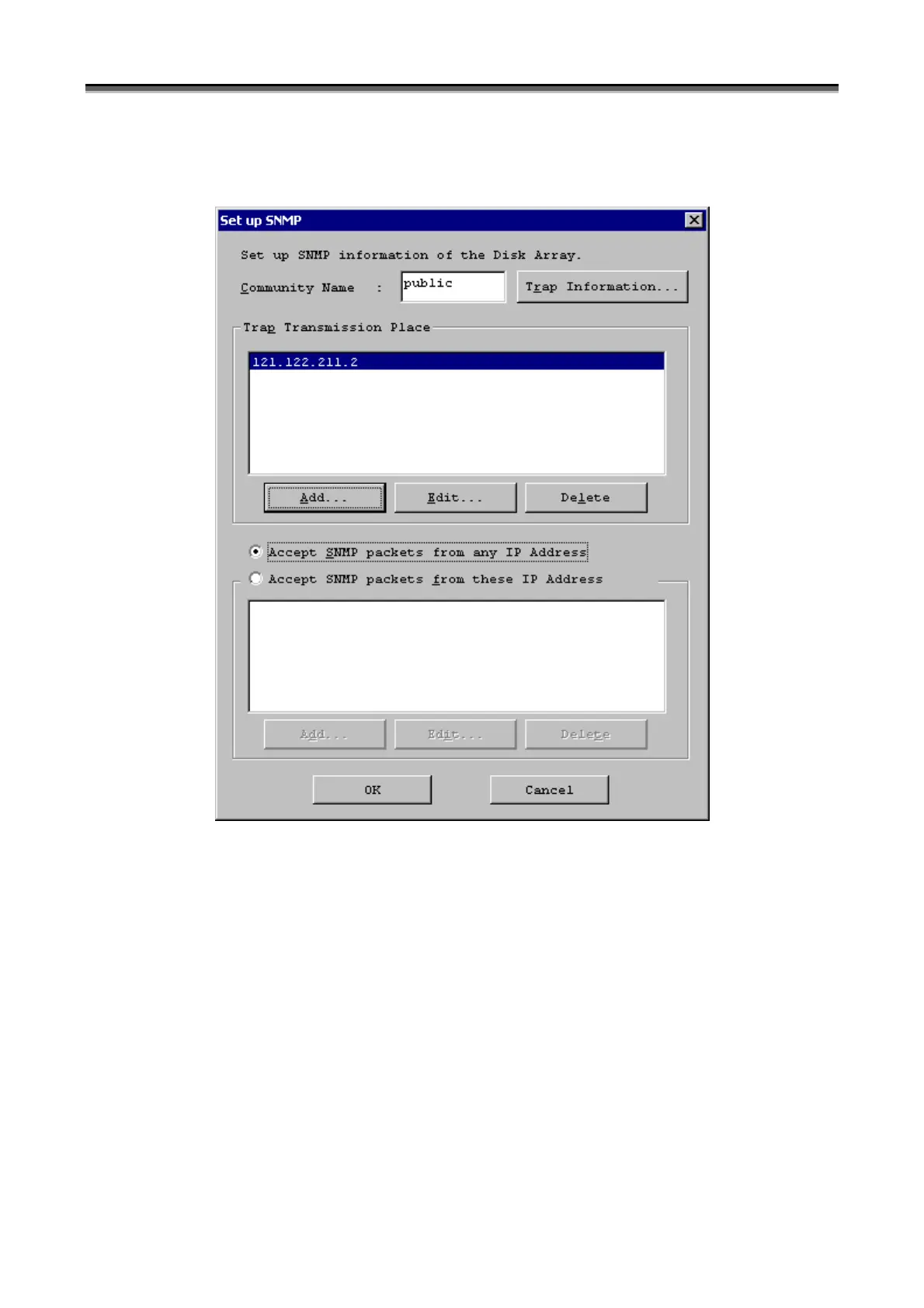Chapter 9 Configuration Setting (Common to All Units)
IV-166
(3) Set up SNMP
Set the SNMP (Simple Network Management Protocol) information of the disk array.
Figure 9-15 Set up SNMP Screen
y Community Name
Specify a community name with up to 62 characters (ASCII characters).
y Trap Information button
“Trap Information screen (Figure 9-16)” appears. Register trap information on the screen. Enter each trap
information item with up to 79 characters (ASCII characters).
y Trap Transmission Place
The system sends trap information to the registered IP Address.
y Accept SNMP packets from any IP Address
The system accepts SNMP requests from all hosts having requests.