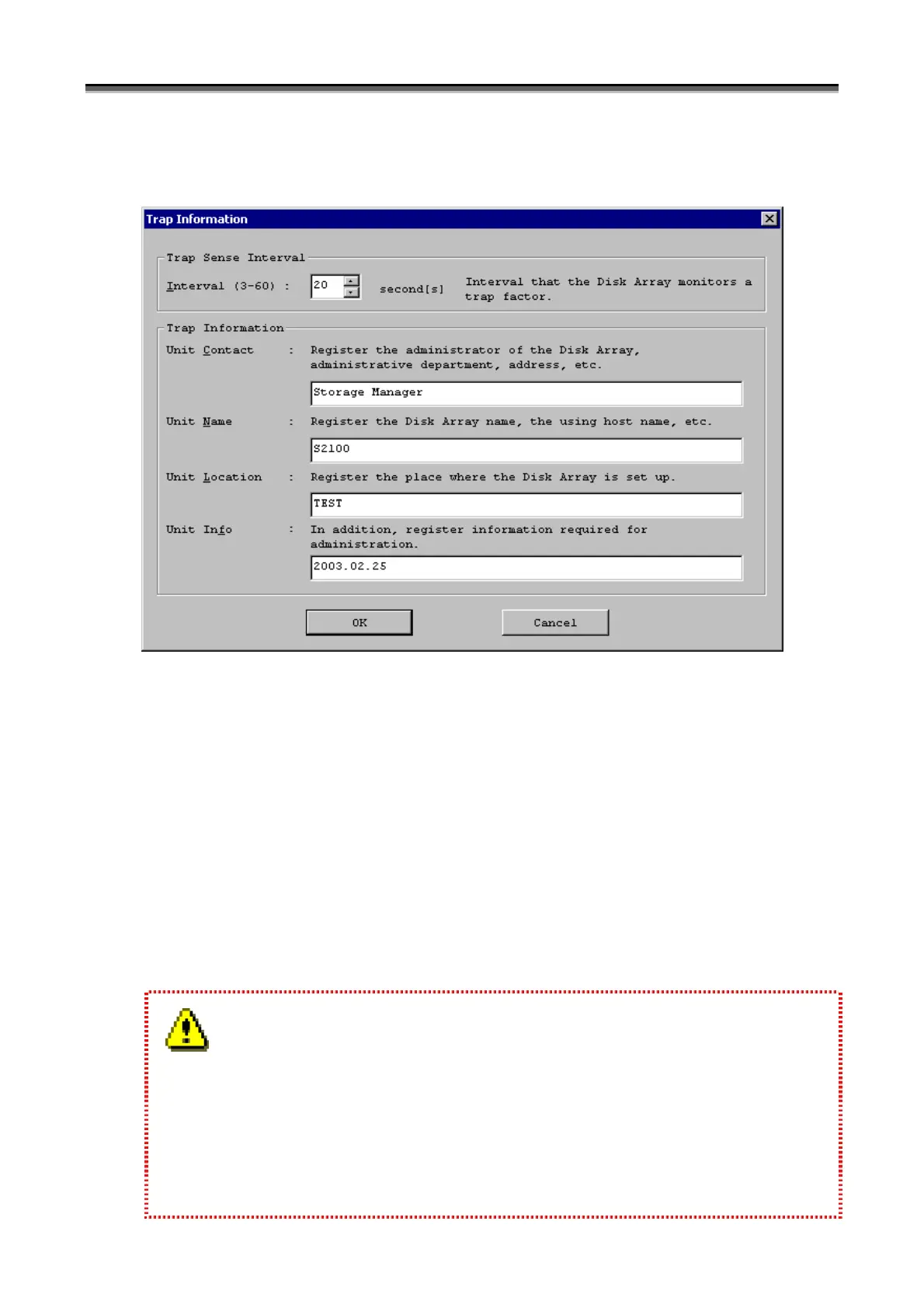Chapter 9 Configuration Setting (Common to All Units)
IV-167
y Accept SNMP packets from these IP Address
The system accepts SNMP requests from the registered IP Address.
Figure 9-16 Trap Information Screen
Trap Sense Interval: Set an interval at which the disk array monitors the causes of traps.
Unit Contact: Enter administrator’s information such as the disk array’s administrator, management
department, or where to contact.
Unit Name: Enter the disk array name or the name of the host to be used.
Unit Location: Enter the location where the disk array is installed.
Unit Info: Enter other information necessary for management.
For the S100/S1200/S1300/S2200/S2300 disk array, set the following values with up to 40 characters.
y Community Name
y Unit Contact
y Unit Name
y Unit Location
y Unit Info