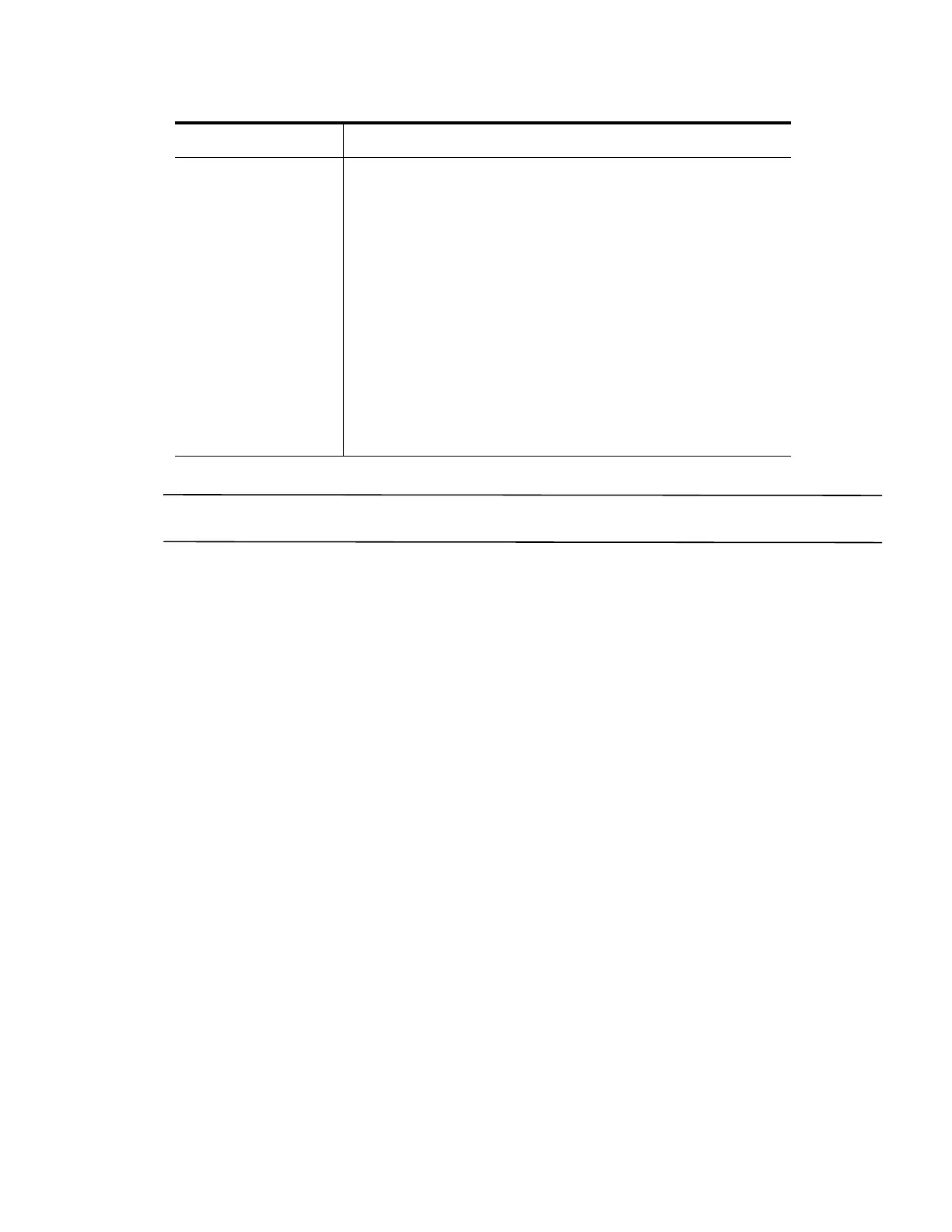E2600 Controller-Drive Tray Installation Guide 3
ATTENTION Possible hardware damage – To prevent electrostatic discharge damage to the tray, use proper
antistatic protection when handling tray components.
Key Terms
storage array
A collection of both physical components and logical components for storing data. Physical components include
drives, controllers, fans, and power supplies. Logical components include disk pools, volume groups, and volumes.
These components are managed by the storage management software.
controller-drive tray
One tray with drives, one or two controllers, fans, and power supplies. The controller-drive tray provides the
interface between a host and a storage array.
controller
A circuit board and firmware that is located within a controller tray or a controller-drive tray. A controller manages
the input/output (I/O) between the host system and data volumes.
drive tray
One tray with drives, one or two environmental services modules (ESMs), power supplies, and fans. A drive tray
does not contain controllers.
environmental services module (ESM)
A canister in the drive tray that monitors the status of the components. An ESM also serves as the connection point
to transfer data between the drive tray and the controller.
Duplex E2660
controller-drive tray with
a host interface card
A maximum of 180 drives in the storage array.
A configuration of a single E2660 controller-drive tray attached to
either one or two DE6600 drive trays, for a maximum of 180 drives in
the storage array.
Two 6-Gb/s host connectors, in addition to one of the following host
interface cards:
Two 6-Gb/s SAS connectors
Four 1-Gb/s iSCSI connectors
Two 10-Gb/s iSCI connectors
Four 8-Gb/s FC connectors
Options of 1-GB, 2-GB, or 4-GB memory for cache offload to flash
memory battery backup.
E2660 Configurations Options