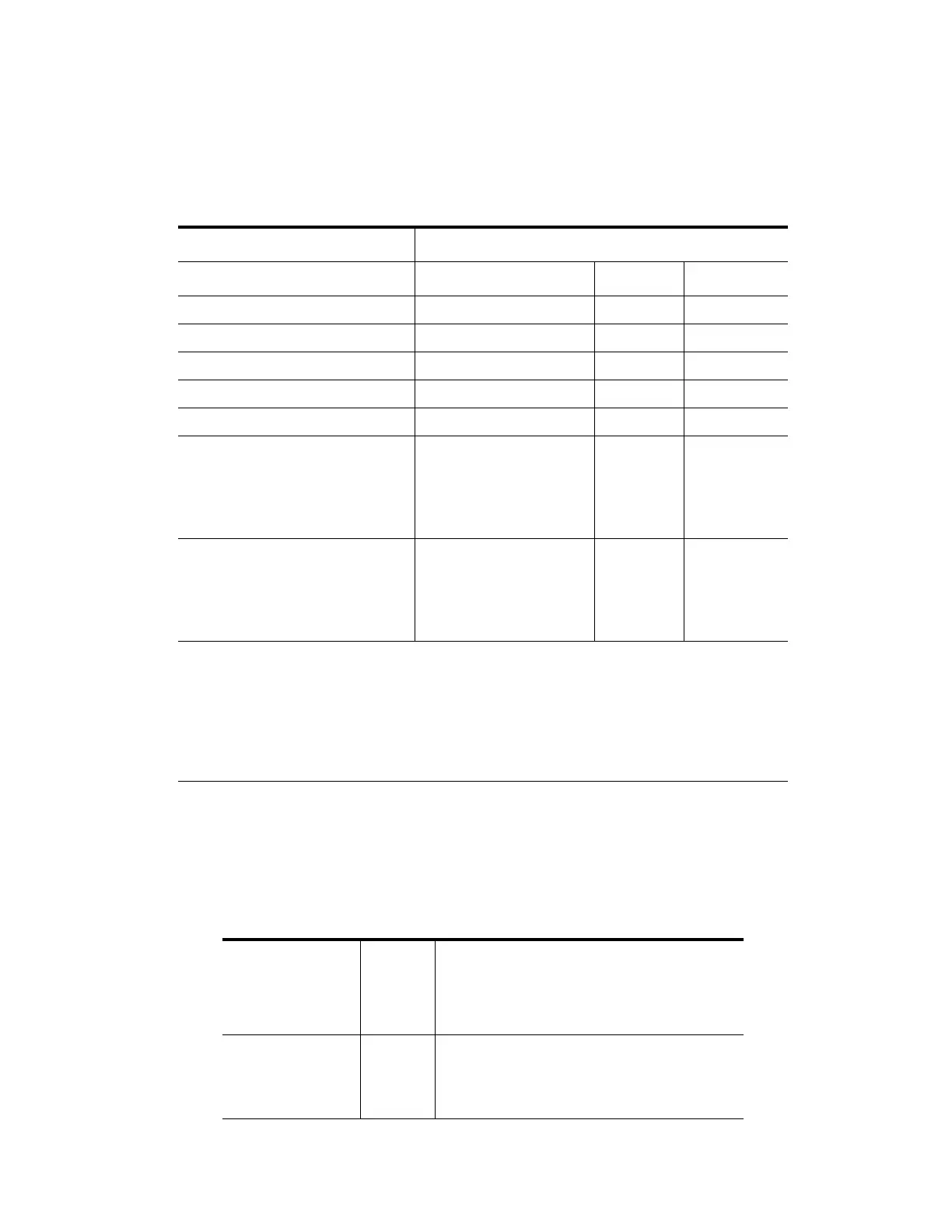E2600 Controller-Drive Tray Installation Guide 123
Things to Know – Seven Segment Component Failure Identifications for the
E2600 Controller-Drive Tray
Use the Seven Segment display values to identify component.
Table 40 E2600 Controller-Drive Tray Failure Identifications
Things to Know – Seven Segment Display Sequence Code Definitions
During normal operation, the tray ID display on each controller canister displays the controller-drive tray ID. The
Diagnostic LED (lower-digit decimal point) comes on when the display is used for diagnostic codes and goes off
when the display is used to show the tray ID.
Table 41 Sequence Code Definitions for the E2600 Controller-Drive Tray
Component Seven-Segment Display Used in this Controller State
(Code) Power-on Diagnostics Suspended Operational
Processor DIMM (Px +) yes yes no
Cache DIMM (CX +) yes yes no
Host Card (HX +) yes yes yes
Flash Drive (FX +) no no yes
Battery no no no
Category delimiter The separator between
category-detail code pairs
is used when more than
one category detail code
pair exists in the sequence.
End-of-sequence delimiter The end-of-sequence
delimiter is automatically
inserted by the hardware at
the end of a code
sequence.
Notes:
1 A two-digit code that starts a dynamic display sequence.
2 A two-digit code that follows the category code with more specific information.
3 The plus (+) sign indicates that a two-digit code displays with the Diagnostic LED on.
4 No codes display, and the Diagnostic LED is off.
Category
Category
Code
(See Note
1)
Detail Codes (See Note 2)
Startup error SE+ (See
Note 3)
88+ Power-on default
dF+ Power-on diagnostic fault
Sx Power-on validation error
