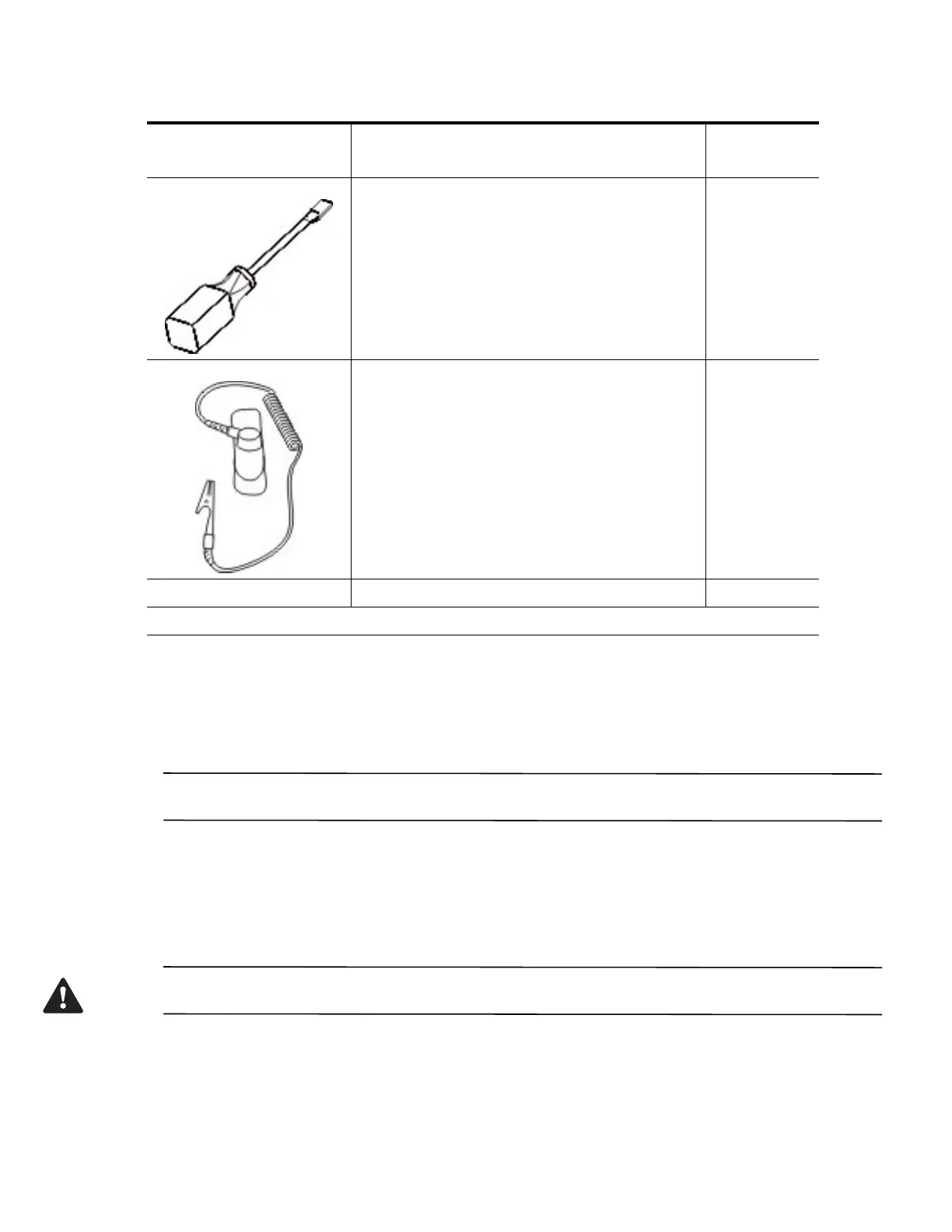E2600 Controller-Drive Tray Installation Guide 9
Things to Know – SFP Transceivers, Fiber-Optic Cables, Copper Cables, and
SAS Cables
The figures in this topic display the fiber-optic cables, copper cables, SFP transceivers and SAS cables with a
SFF-8088 Connector.
NOTE Your SFP transceivers and cables might look slightly different from the ones shown. The differences do not
affect the performance of the SFP transceivers.
The controller-drive tray supports SAS, Fibre Channel (FC), and iSCSI host connections and SAS drive
connections. FC host connections can operate at 8 Gb/s or at a lower data rate. Ports for 8-Gb/s Fibre Channel host
connections require SFP transceivers designed for this data rate. These SFP transceivers look similar to other SFP
transceivers but are not compatible with other types of connections. SFP transceivers for 1-Gb/s iSCSI and 10-Gb/s
iSCSI connections have a different physical interface for the cable and are not compatible with other types of
connections.
WARNING (W03) Risk of exposure to laser radiation – Do not disassemble or remove any part of a Small
Form-factor Pluggable (SFP) transceiver because you might be exposed to laser radiation.
A flat-blade screwdriver
Anti-static protection
A flashlight
Consult your Technical Support representative to obtain the latest hardware compatibility information.
Item
Included with
the Tray
