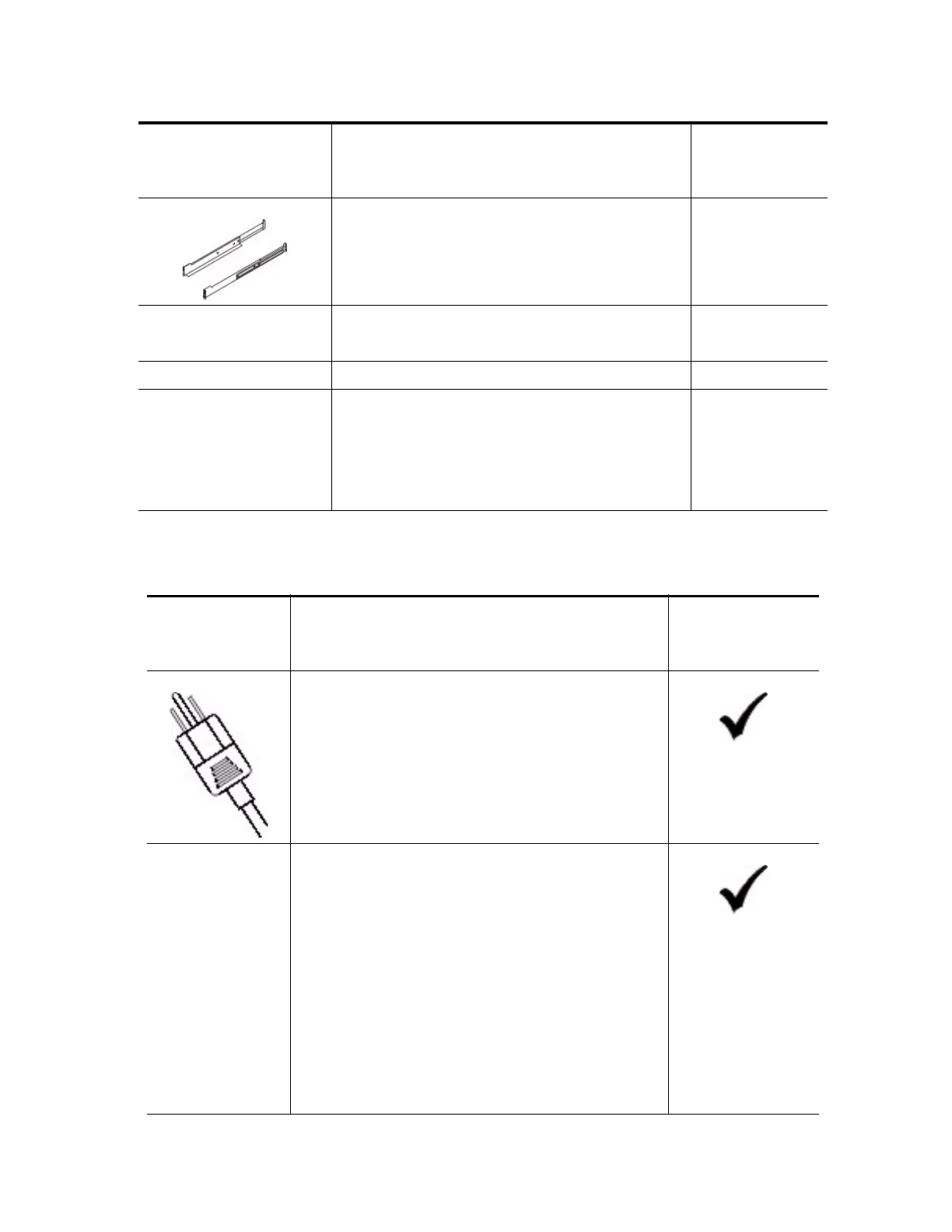E2600 Controller-Drive Tray Installation Guide 5
E2600 Configuration Cables and Connectors
Table 4 Cables and Connectors
Mounting rails and screws
The mounting rails that are available with the drive tray
are designed for an industry-standard cabinet.
Fibre Channel switch (optional)
SAS switch (optional)
Gigabit Ethernet switch (optional)
Host with Fibre Channel host bus adapters (HBAs)
(optional)
Host with iSCSI HBAs (optional) or a network
interface card (optional)
Host with SAS HBAs (optional)
Item
Included with the
Controller-Drive
Tray or Drive Trays
AC power cords.
The controller-drive tray and the drive trays ship with
power cords for connecting to an external power source,
such as a wall plug. Your cabinet might have special power
cords that you use instead of the power cords that ship with
the controller-drive tray and the drive trays.
(Optional) Two DC power connector cables are provided
with each drive tray for connection to centralized DC
power plant equipment.
Four DC power connector cables are provided if
additional redundancy is required.
A qualified service person is required to make the
DC power connection per NEC and CEC
guidelines. A two-pole 20-amp circuit breaker is
required between the DC power source and the drive
tray for over-current and short-circuit protection.
Before turning off any power switches on a
DC-powered drive tray, first you must disconnect the
two-pole 20-amp circuit breaker.
For the DC power
option only
Item
Included with the
Controller-Drive
Tray