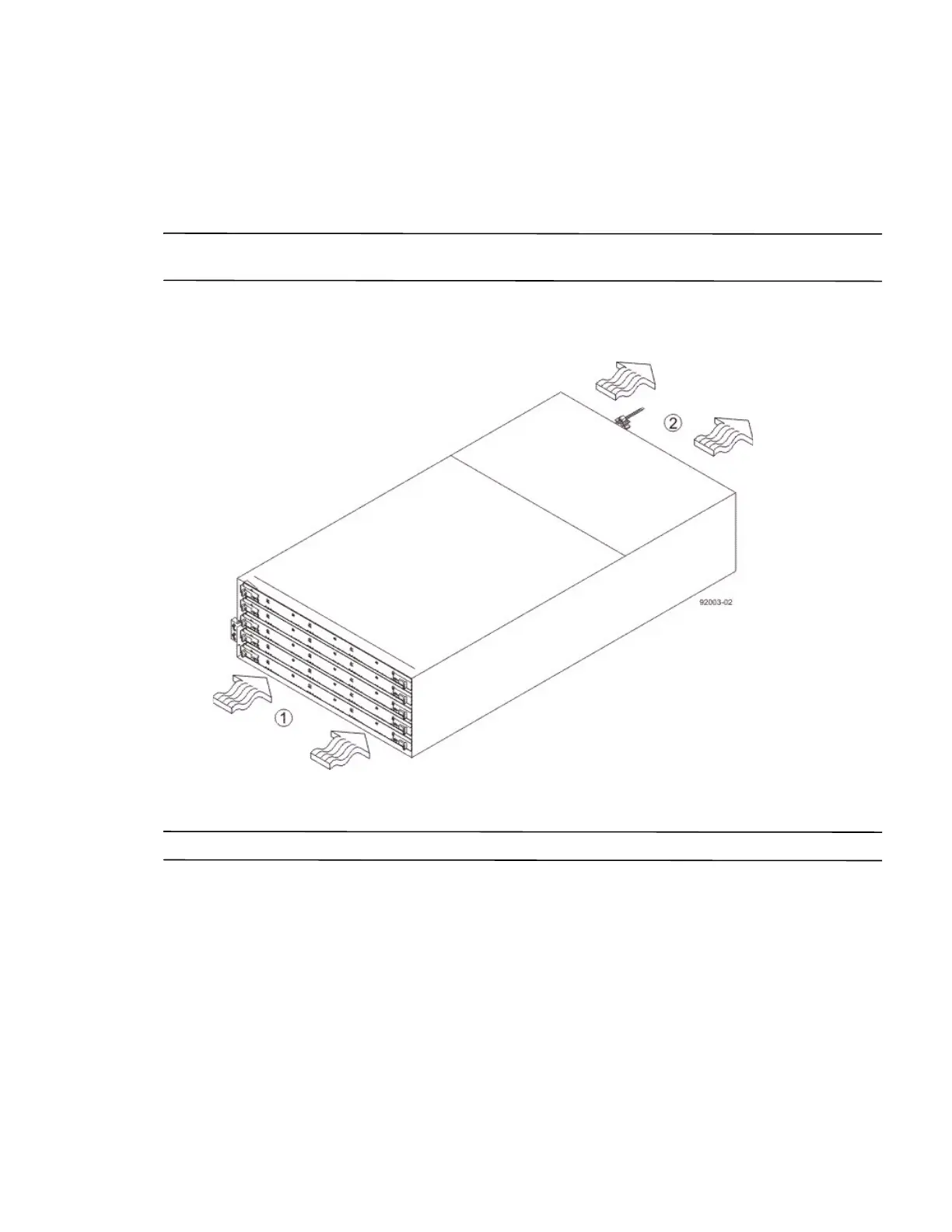E2600 Controller-Drive Tray Installation Guide 67
Steps to Install –DE6600 Drive Tray
You can install the high-density, 6-Gb SAS SBB 2.0-compliant DE6600 drive tray into an Industry-standard
cabinet, provided it has a depth of 100 cm (40 in.).
A minimum depth of 76 cm (30 in.) between the front EIA support rails and the rear EIA support rails is required.
NOTE If you are mounting the DE6600 drive tray in a cabinet with square holes, use the eight shoulder washers
in the rail kit to align the screws in the holes (see step 4 on page 69 through step 7 on page 71).
1. Make sure that the cabinet is in the final location. Make sure that you meet the clearan
ce requirements shown
in the following figure.
Figure 60 Drive Tray Airflow and Clearance Requirements
1. 81 cm (32 in.) clearance in front of the cabinet
2. 61 cm (24 in.) clearance behind the cabinet
NOTE Fans pull air through the drive tray from front to back across the drives.