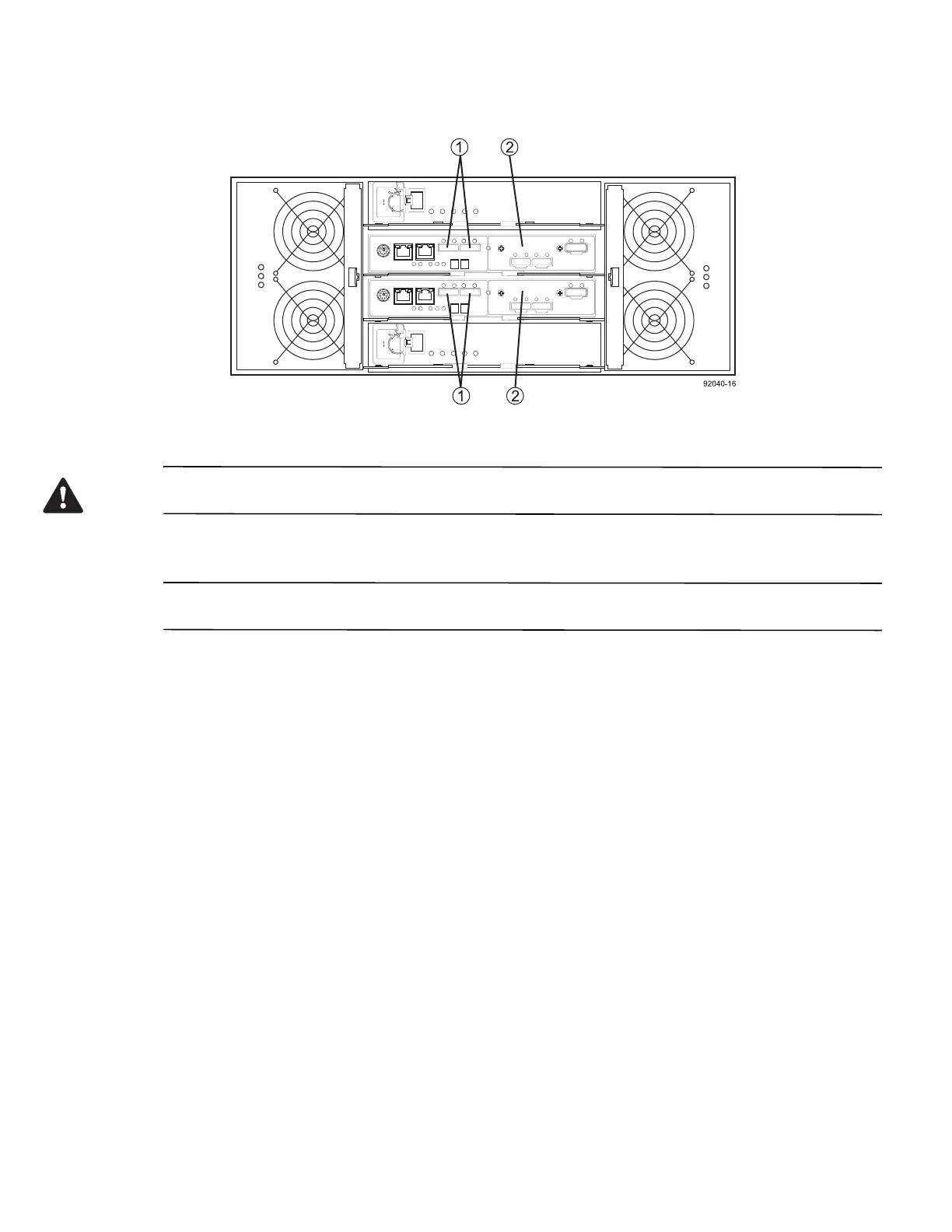46 E2600 Controller-Drive Tray Installation Guide
Figure 40 Host Channels on the E2660 Controllers – Rear View
1. Standard Host Connectors
2. Host Interface Card (HIC) Connectors (SAS in this Example)
WARNING (W03) Risk of exposure to laser radiation – Do not disassemble or remove any part of a Small
Form-factor Pluggable (SFP) transceiver because you might be exposed to laser radiation.
Procedure – Connecting Host Cables on a E2600 Controller-Drive Tray
NOTE Make sure that you have installed the HBAs. Refer to the documentation for the HBAs for information
about how to install the HBA and how to use the supplied configuration utilities.
The type of HICs (SAS, FC, or iSCSI) must match the type of the host bus adapters (HBAs) or network interface
cards (for iSCSI only) to which you connect them.
See the examples in the following section for example cabling patterns.
1. Perform one of these actions:
— You are using an FC HIC – Go to step 2.
— You are using either a SAS or an iSCSI HIC – Go to step 4. Connections for iSCSI use copper cables
with RJ-45 connectors and do not require SFP transceivers. Connection
s for SAS use SFF-8088
connectors.
2. Make sure that the appropriate type of SFP transceiver is inserted into the host
channel.
3. If a black, plastic plug is in the SFP transceiver, remove it.
4. Perform one of these actions:
— You are using either a SAS or an iSCSI HIC – Starting with the first host channel of each controller,
plug one end of the cable into the host channel.
— You are using an FC HIC – Starting with the first host channel of each controller, plug one end of the
cable into the SFP transceiver in the host channel.
The cable is either an Ethernet cable with
RJ-45 connectors for 1-Gb/s iSCSI connections, an SFF-8088
connector for 6-Gb/s SAS connections, or a fiber-optic cable for FC connections.
