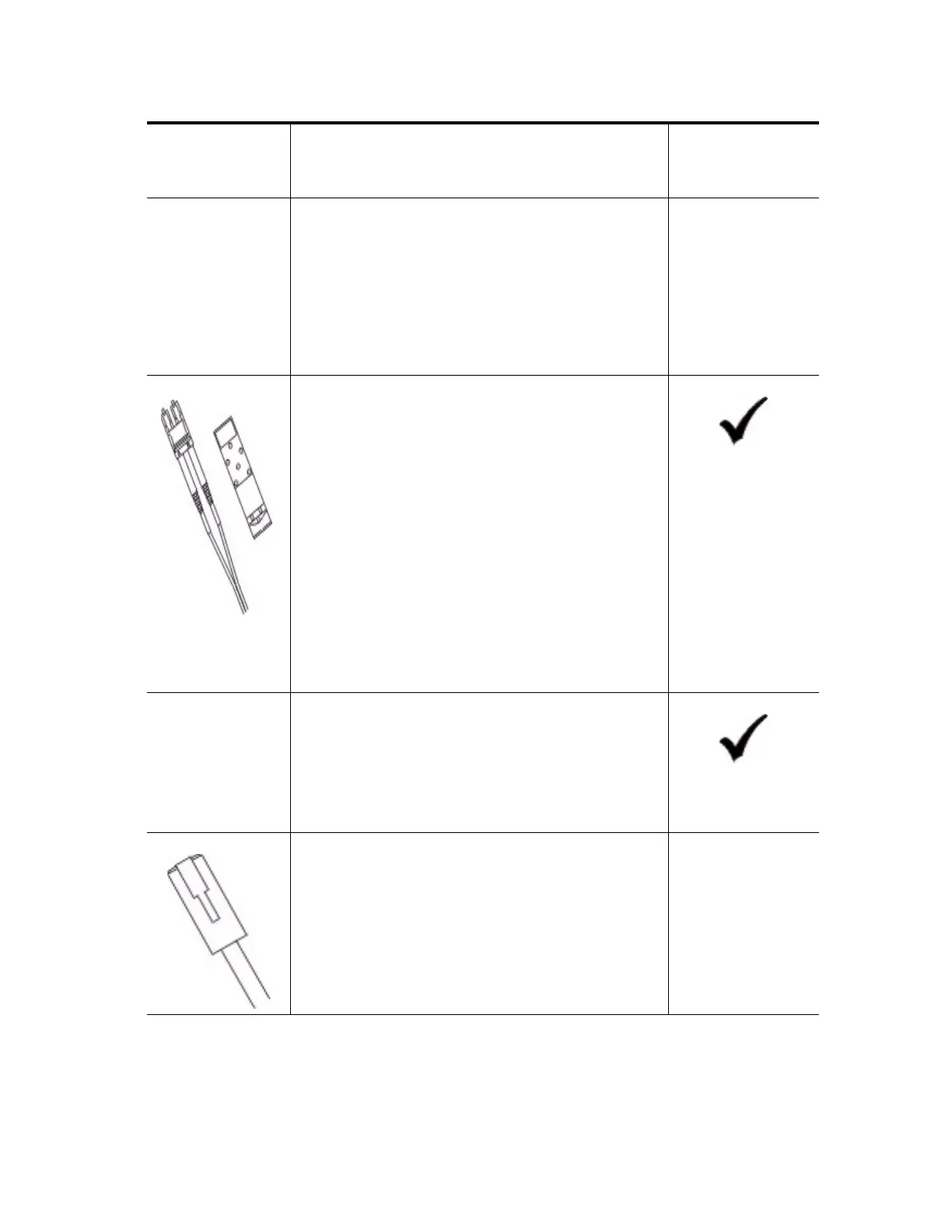6 E2600 Controller-Drive Tray Installation Guide
Copper SAS cables - Use for all drive-side connections
within the storage array.
Fiber-optic cables - Use for FC connections to the drive
trays.
For the differences between the fiber-optic cables and the
copper Fibre Channel (FC) cables, see "Things to Know –
SFP Transceivers, Fiber-Optic Cables, Copper Cables, and
SAS Cables" on page 9.
Small Form-factor Pluggable (SFP) transceivers
The SFP transceivers connect fiber-optic cables to
host ports and drive ports.
Four or eight SFP transceivers are included with the
controller-drive tray; one for each of the host channel
ports on the controllers.
Depending on your connection requirements, you
might need to purchase additional SFP transceivers
(two SFP transceivers for each fiber-optic cable).
Depending on the configuration of your storage array,
you might need to use 8-Gb/s Fibre Channel SFP
transceivers.
You must purchase only Restriction of Hazardous
Substances (RoHS)-compliant SFP transceivers.
Copper Fibre Channel cables (optional)
Use these cables for connections within the storage array.
For the differences between the fiber-optic cables and the
copper Fibre Channel cables, see "Things to Know – SFP
Transceivers, Fiber-Optic Cables, Copper Cables, and SAS
Cables" on page 9.
Ethernet cable
This cable is used for out-of-band storage array
management and for 1-Gb/s iSCSI connections.
For information about out-of-band storage array
management, see the description for "Deciding on the
Management Method" in Initial Configuration and
Software Installation PDF on the SANtricity™ ES Storage
Manager Installation DVD.
Item
Included with the
Controller-Drive
Tray or Drive Trays