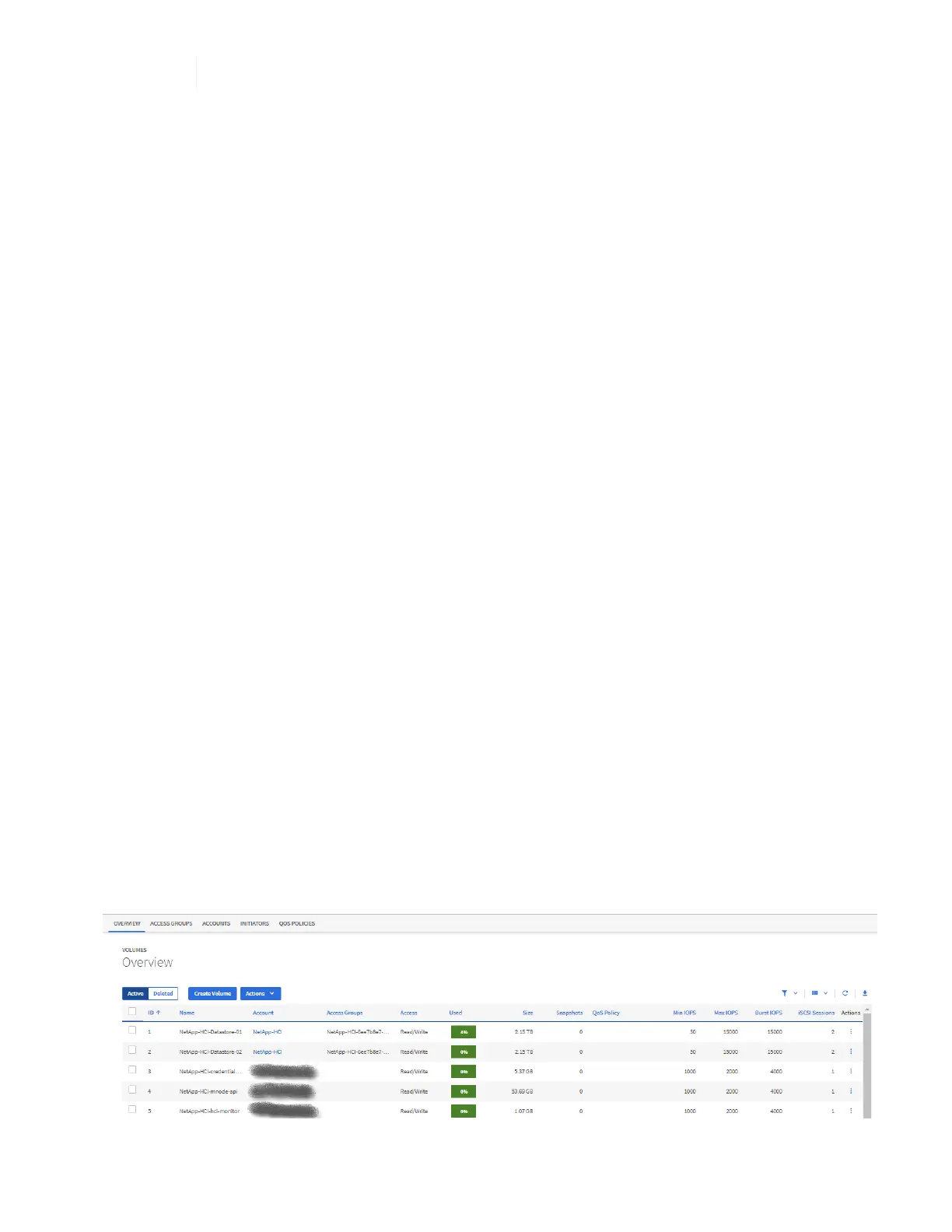Clicking Yes next removes the cluster from the installation.
5. Select Yes.
Find more information
• Create and manage storage cluster assets
• NetApp HCI Resources Page
Create and manage volumes by using NetApp Hybrid Cloud Control
You can create a volume and associate the volume with a given account. Associating a
volume with an account gives the account access to the volume through the iSCSI
initiators and CHAP credentials.
You can specify QoS settings for a volume during creation.
You can manage volumes in NetApp Hybrid Cloud Control in the following ways:
• Create a volume
• Apply a QoS policy to a volume
• Edit a volume
• Clone volumes
• Delete a volume
• Restore a deleted volume
• Purge a deleted volume
Create a volume
You can create a storage volume using NetApp Hybrid Cloud Control.
Steps
1. Log in to NetApp Hybrid Cloud Control by providing the NetApp HCI or Element storage cluster
administrator credentials.
2. From the Dashboard, expand the name of your storage cluster on the left navigation menu.
3. Select Volumes > Overview tab.