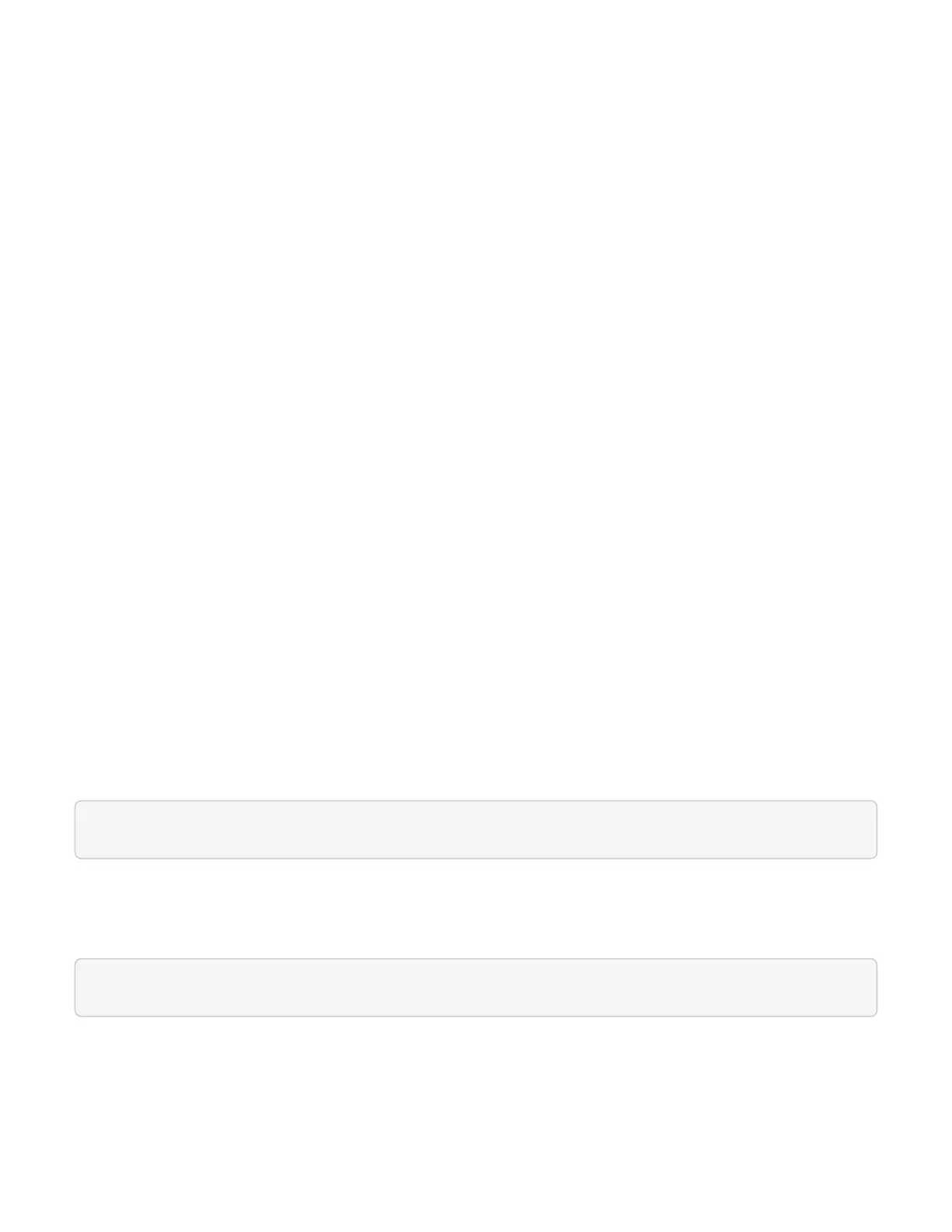• Learn about volume access groups
• Add initiator to a volume access group
• NetApp Element Plug-in for vCenter Server
• NetApp HCI Resources Page
Create and manage initiators
You can use initiators for CHAP-based rather than account-based access to volumes.
You can create and delete initiators, and give them friendly aliases to simplify
administration and volume access. When you add an initiator to a volume access group,
that initiator enables access to all volumes in the group.
What you’ll need
• You have cluster administrator credentials.
• You have upgraded your management services to at least version 2.17. NetApp Hybrid Cloud Control
initiator management is not available in earlier service bundle versions.
Options
• Create an initiator
• Add initiators to a volume access group
• Change an initiator alias
• Delete initiators
Create an initiator
You can create iSCSI or Fibre Channel initiators and optionally assign them aliases.
About this task
The accepted format of an initiator IQN is iqn.yyyy-mm where y and m are digits followed by text which must
only contain digits, lower-case alphabetic characters, a period (.), colon (:) or dash (-).
A sample of the format is as follows:
iqn.2010-01.com.solidfire:c2r9.fc0.2100000e1e09bb8b
The accepted format of a Fibre Channel initiator WWPN is :Aa:bB:CC:dd:11:22:33:44 or
AabBCCdd11223344.
A sample of the format is as follows:
5f:47:ac:c0:5c:74:d4:02
Steps
1. Log in to NetApp Hybrid Cloud Control by providing the Element storage cluster administrator credentials.
2. From the Dashboard, expand the name of your storage cluster on the left navigation menu.
3. Select Volumes.