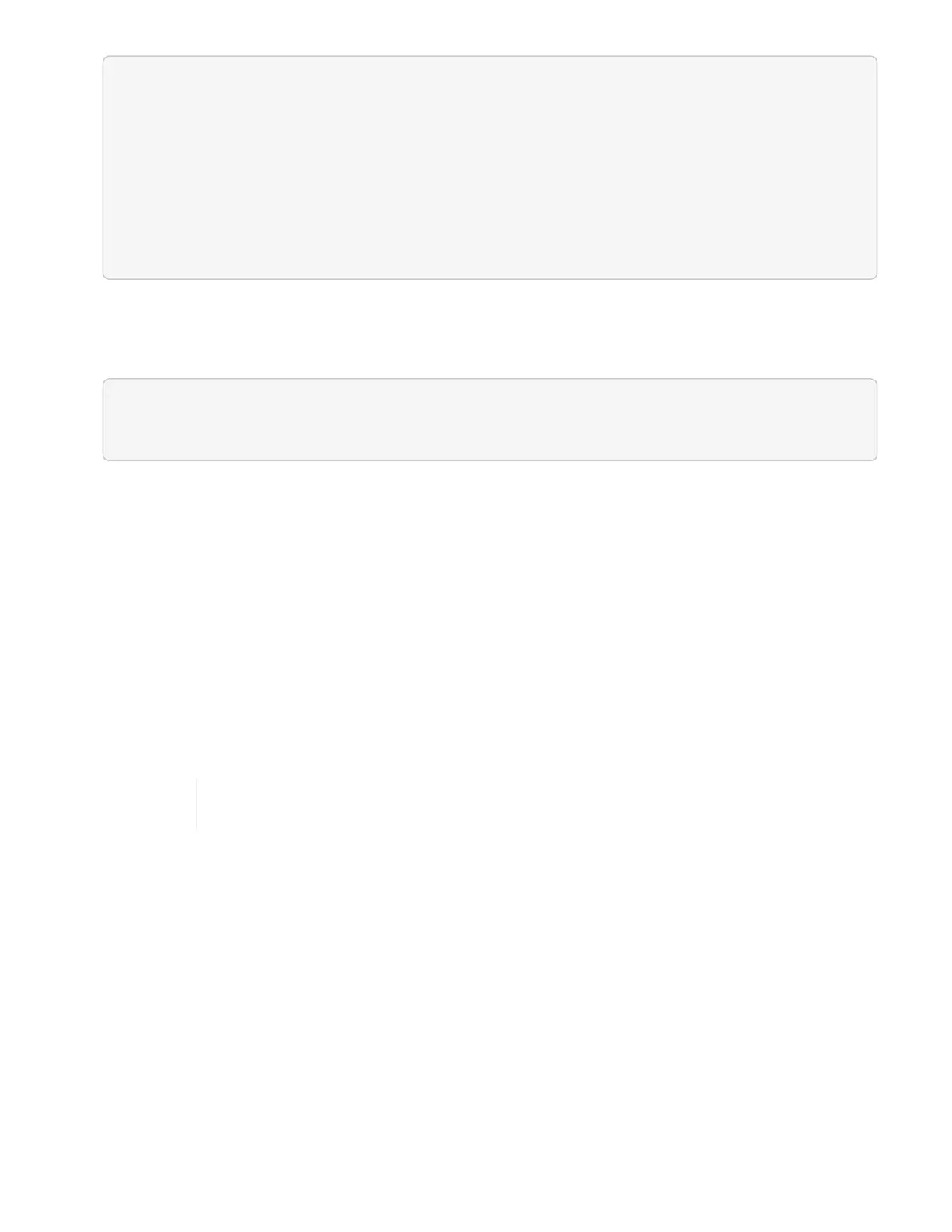Checking key signature for file /tmp/solidfirehealthtools-
2020.03.01.09/components.tgz
installing command sfupdate-healthtools
Restarting on version 2020.03.01.09
sfupdate-healthtools /sf/bin/sfupdate-healthtools -r 2020.03.01.09
installing command sfupgradecheck
installing command sfinstall
installing command sfresetupgrade
2.
Run the sfupdate-healthtools -v command to verify the installed version has been upgraded.
Sample response:
Currently installed version of HealthTools:
2020.03.01.09
Find more information
• NetApp Element Plug-in for vCenter Server
• NetApp HCI Resources Page
Run Element storage health checks prior to upgrading storage
You must run health checks prior to upgrading Element storage to ensure all storage
nodes in your cluster are ready for the next Element storage upgrade.
What you’ll need
• You have updated to the latest management services bundle (2.10.27 or later).
You must upgrade to the latest management services bundle before upgrading your
Element software.
• You are running management node 11.3 or later.
• Your cluster version is running NetApp Element software 11.3 or later.
Health check options
You can run health checks using NetApp Hybrid Cloud Control (HCC) UI, HCC API, or the HealthTools suite:
• Use NetApp Hybrid Cloud Control to run Element storage health checks prior to upgrading storage
(Preferred method)
• Use API to run Element storage health checks prior to upgrading storage
• Use HealthTools to run Element storage health checks prior to upgrading storage
You can also find out more about storage health checks that are run by the service: