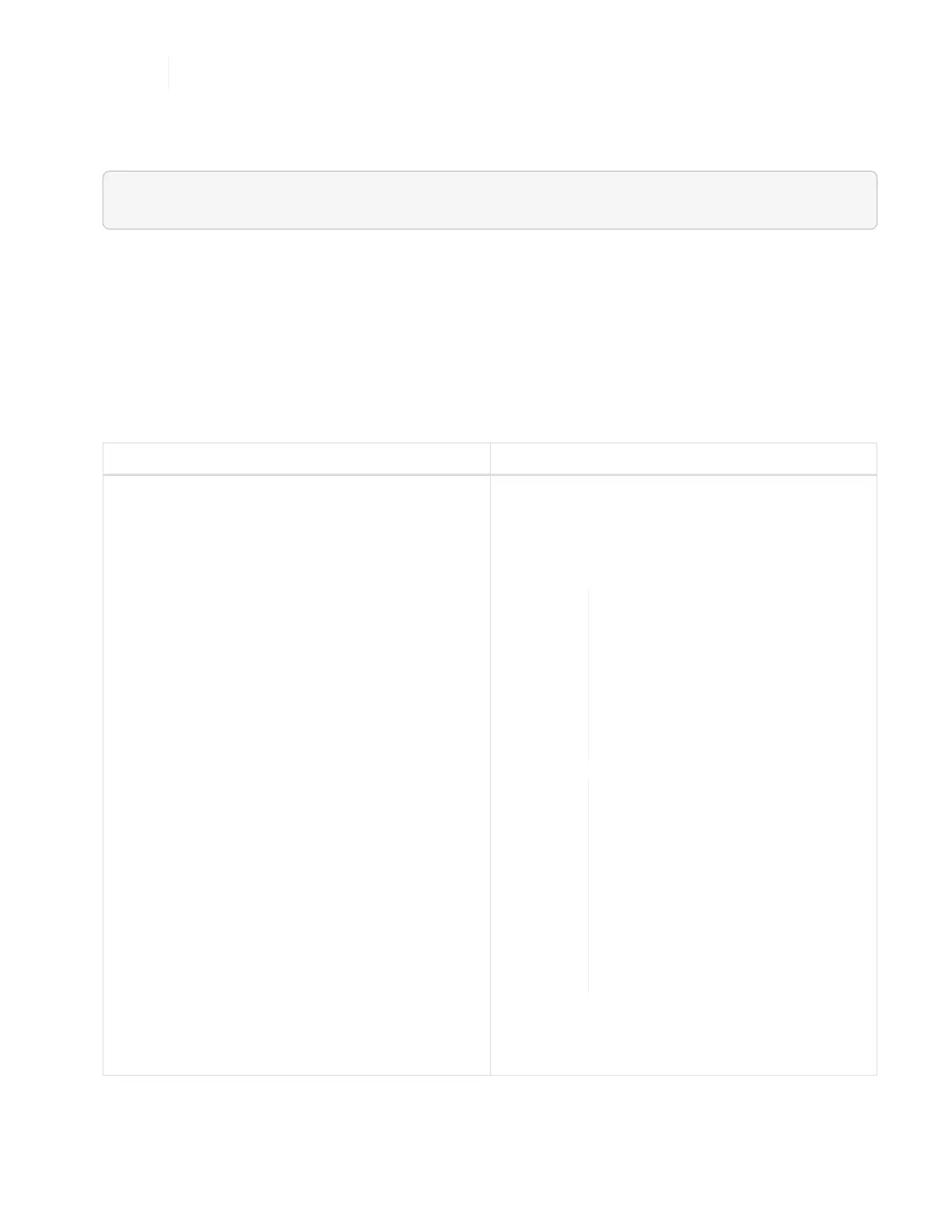The upgrade process takes approximately 30 minutes per node for non-H610S platforms.
Steps
1. Open a web browser and browse to the IP address of the management node:
https://<ManagementNodeIP>
2. Log in to NetApp Hybrid Cloud Control by providing the storage cluster administrator credentials.
3. Click Upgrade near the top right of the interface.
4. On the Upgrades page, select Storage.
The Storage tab lists the storage clusters that are part of your installation. If a cluster is inaccessible by
NetApp Hybrid Cloud Control, it will not be displayed on the Upgrades page.
5. Choose from the following options and perform the set of steps that are applicable to your cluster:
Option Steps
Your management node has external connectivity. 1. Click the drop-down arrow next to the cluster
you are upgrading, and select from the upgrade
versions available under the Element tab.
2. Click Begin Upgrade.
The Upgrade Status changes
during the upgrade to reflect the
status of the process. It also
changes in response to actions
you take, such as pausing the
upgrade, or if the upgrade returns
an error. See Upgrade status
changes.
While the upgrade is in progress,
you can leave the page and come
back to it later to continue
monitoring the progress. The
page does not dynamically
update status and current version
if the cluster row is collapsed. The
cluster row must be expanded to
update the table or you can
refresh the page.
You can download logs after the upgrade is
complete.
