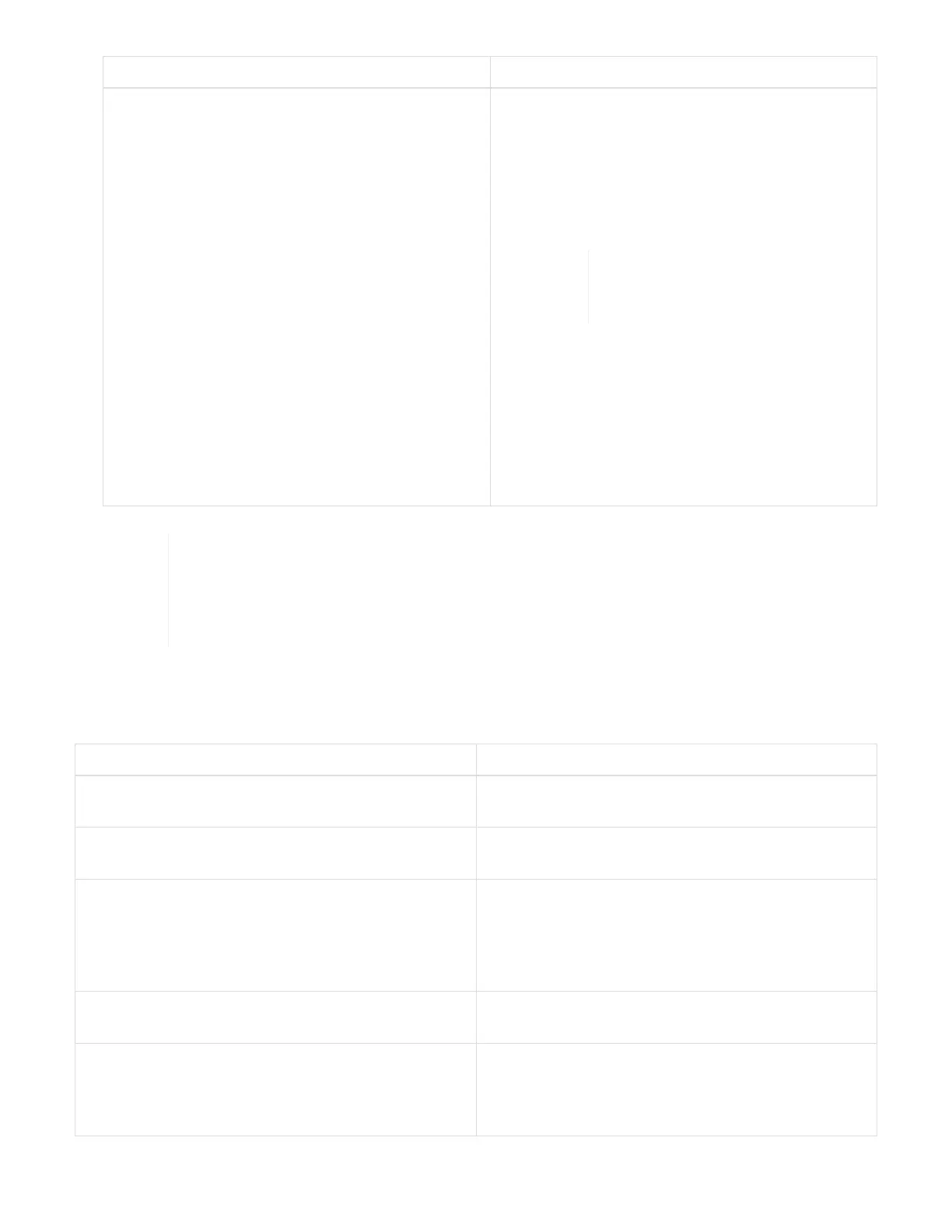Option Steps
Your management node is within a dark site without
external connectivity.
1. Select the cluster you are upgrading.
2. Click Browse to upload the upgrade package
that you downloaded from the
NetApp Support Site.
3. Wait for the upload to complete. A progress bar
shows the status of the upload.
The file upload will happen in the
background if you navigate away
from the browser window.
An on-screen message is displayed after the file is
successfully uploaded and validated. Validation
might take several minutes.
You can download logs after the upgrade is
complete. For information about the various
upgrade status changes, see Upgrade status
changes.
If a failure happens during the upgrade, NetApp Hybrid Cloud Control will reboot the node,
take it out of maintenance mode, and display the failure status with a link to the error log.
You can download the error log, which contains specific instructions or links to KB articles, to
diagnose and correct any issue. For additional insight into compute node firmware upgrade
issues using NetApp Hybrid Cloud Control, see this KB article.
Upgrade status changes
Here are the different states that the UI shows before, during, and after the upgrade process:
Upgrade state Description
Node failed one or more health checks. Expand to
view details.
One or more health checks failed.
Error An error has occurred during the upgrade. You can
download the error log and send it to NetApp Support.
Unable to Detect NetApp Hybrid Cloud Control does not have external
connectivity to reach the online software repository.
This status is also displayed if NetApp Hybrid Cloud
Control is unable to query the compute node when the
compute node asset does not have the hardware tag.
Ready to be Upgraded. All the health checks passed successfully, and the
node is ready to be upgraded.
An error has occurred during the upgrade. The upgrade fails with this notification when a critical
error occurs. Download the logs by clicking the
Download Logs link to help resolve the error. You
can try upgrading again after you resolve the error.
