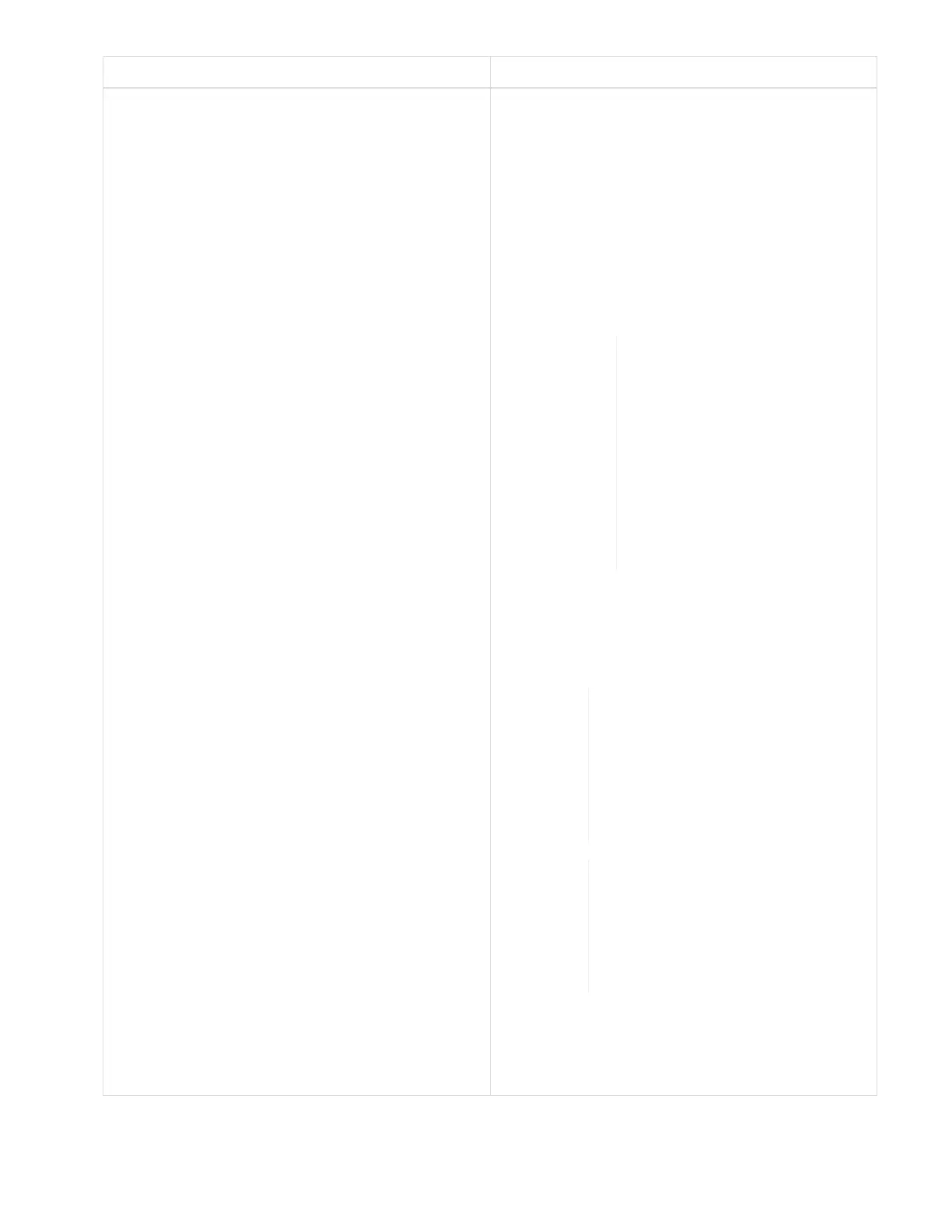Option Steps
Your management node has external connectivity. 1. Select the cluster you are upgrading.
You will see the nodes in the cluster listed along
with the current firmware versions and newer
versions, if available for upgrade.
2. Select the upgrade package.
3. Click Begin Upgrade.
After you click Begin Upgrade, the window
shows failed health checks, if any.
The upgrade cannot be
paused after you begin.
Firmware will be updated
sequentially in the following
order: NIC, BIOS, and BMC.
Do not log in to the BMC UI
during upgrade. Logging into
the BMC terminates the
Hybrid Cloud Control Serial-
Over-LAN (SOL) session that
monitors upgrade process.
4. If the health checks at the cluster or node level
passed with warnings, but without critical
failures, you will see Ready to be Upgraded.
Click Upgrade Node.
While the upgrade is in progress,
you can leave the page and come
back to it later to continue
monitoring the progress. During
the upgrade, the UI shows
various messages about the
status of the upgrade.
While upgrading the firmware on
H610C compute nodes, do not
open the Serial-Over-LAN (SOL)
console through the BMC web UI.
This might cause the upgrade to
fail.
The UI displays a message after the upgrade is
complete. You can download logs after the upgrade
is complete.