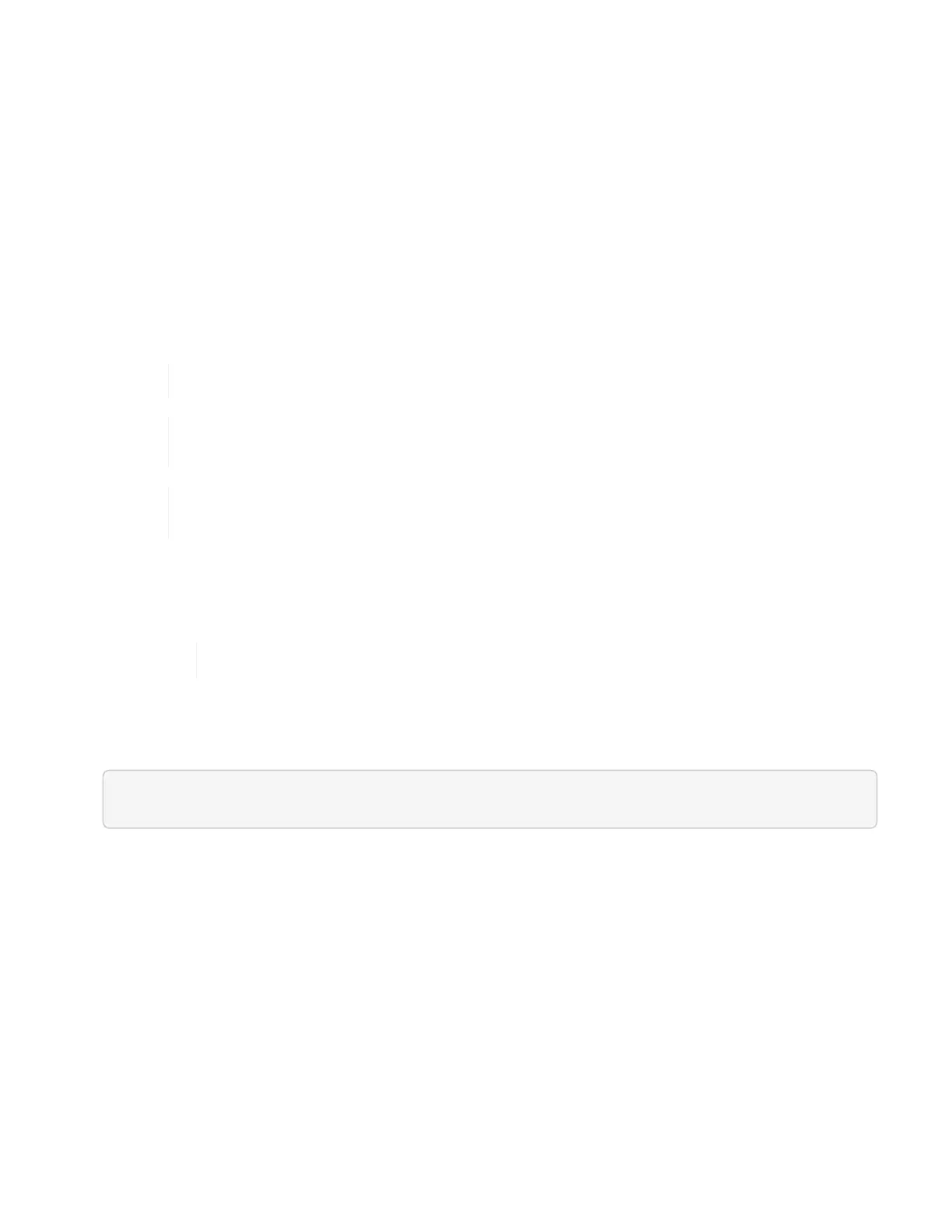Upgrade options
Choose the option that is relevant to your upgrade scenario:
• Use NetApp Hybrid Cloud Control UI to upgrade a compute node (Recommended)
• Use NetApp Hybrid Cloud Control API to upgrade a compute node
• Use a USB drive imaged with the latest compute node firmware bundle ISO
• Use the Baseboard Management Controller (BMC) user interface (UI)
Use NetApp Hybrid Cloud Control UI to upgrade a compute node
Starting with management services 2.14, you can upgrade a compute node using the NetApp Hybrid Cloud
Control UI. From the list of nodes, you must select the node to upgrade. The Current Versions tab shows the
current firmware versions and the Proposed Versions tab shows the available upgrade versions, if any.
For a successful upgrade, ensure that the health check on the vSphere cluster is successful.
For dark site upgrades, you can reduce upload time if the upgrade package and the
management node are both local.
Upgrading the NIC, BIOS, and BMC can take approximately 60 minutes per node depending
on the speed of network connectivity between the management node and the BMC host.
What you’ll need
• If your management node is not connected to the internet, you have downloaded the compute node
firmware package from the NetApp Support Site.
You should extract the TAR.GZ file to a TAR file, and then extract the TAR file to the ISO.
Steps
1. Open a web browser and browse to the IP address of the management node:
https://<ManagementNodeIP>
2. Log in to NetApp Hybrid Cloud Control by providing the storage cluster administrator credentials.
3. Click Upgrade near the top right of the interface.
4. On the Upgrades page, select Compute firmware.
5. Choose from the following options and perform the set of steps that are applicable to your cluster: