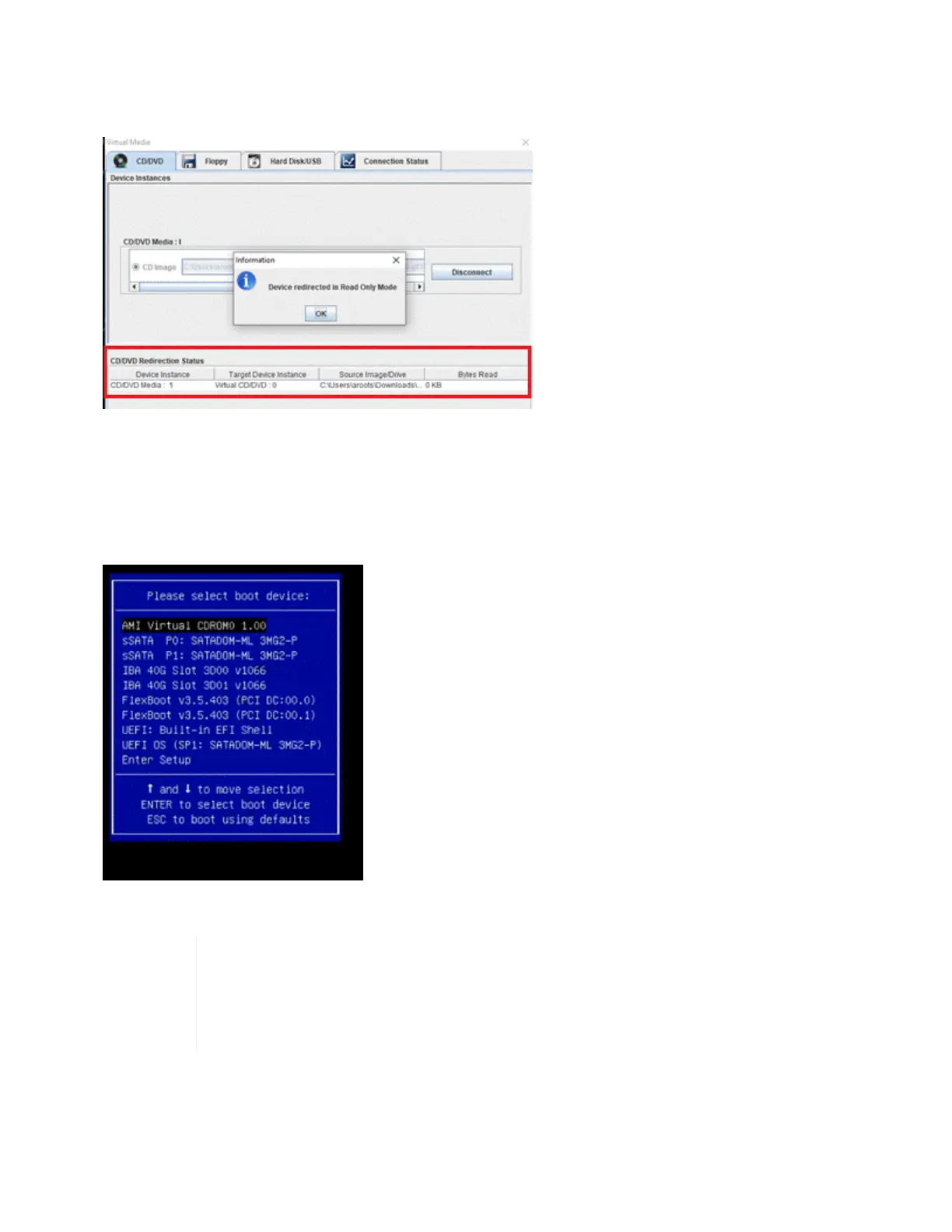7.
Click Connect.
A popup indicating success is displayed, along with the path and device showing at the bottom. You can
close the Virtual Media window.
8. Reboot the node by pressing F12 and clicking Restart or clicking Power Control > Set Power Reset.
9. During reboot, press F11 to select the boot options and load the ISO.
10. Select AMI Virtual CDROM from the list displayed and click Enter. If you do not see AMI Virtual CDROM
in the list, go into the BIOS and enable it in the boot list. The node will reboot after you save. During the
reboot, press F11.
11. On the screen displayed, click Enter.
Some of the firmware upgrades might cause the console to disconnect and/or cause
your session on the BMC to disconnect. You can log back into the BMC, however some
services, such as the console, might not be available due to the firmware upgrades. After
the upgrades have completed, the node will perform a cold reboot, which can take
approximately five minutes.
12. If you get disconnected from the console, select Remote Control and click Launch KVM or Launch KVM
(Java) to reconnect and verify when the node has finished booting back up. You might need multiple
reconnects to verify that the node booted successfully.
