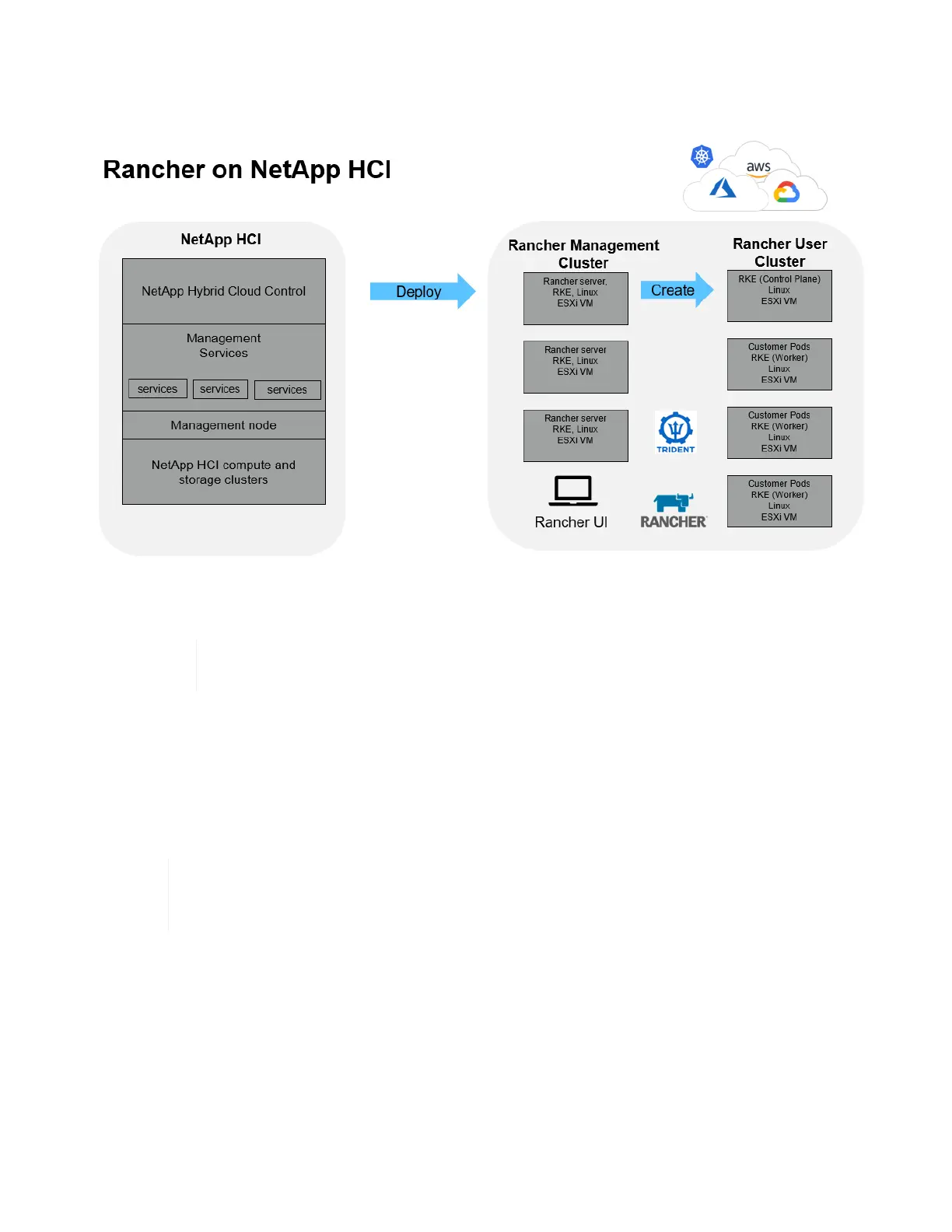Rancher on NetApp HCI architecture and components
Here is an overview of the various components of Rancher on NetApp HCI:
• NetApp Hybrid Cloud Control: This interface enables you to deploy Rancher on NetApp HCI and NetApp
Element software, required for Rancher on NetApp HCI.
You can use NetApp Hybrid Cloud Control also to upgrade management services,
expand your system, collect logs, and monitor your installation.
• Management services: Management services run on the management node and enable you to deploy
Rancher on NetApp HCI using NetApp Hybrid Cloud Control.
• Management cluster: Rancher on NetApp HCI deploys three virtual machines on the Rancher
management cluster, which you can see using NetApp Hybrid Cloud Control, vCenter Server, or the
Rancher user interface. The management cluster virtual machines host the Rancher server, the Rancher
Kubernetes Engine (RKE), and the Linux OS.
For the best performance and greater security, consider using a dedicated Kubernetes
cluster for the Rancher management server. You should not run your user workloads on the
management cluster.
• User clusters: The downstream Kubernetes user clusters run your apps and services. Any cluster that you
deploy from Rancher or import into Rancher is a user cluster.
• Trident: A Trident catalog is available to Rancher on NetApp HCI and runs in the user clusters. Inclusion of
this catalog simplifies the Trident deployment to user clusters.
Find more information
• Rancher documentation about architecture