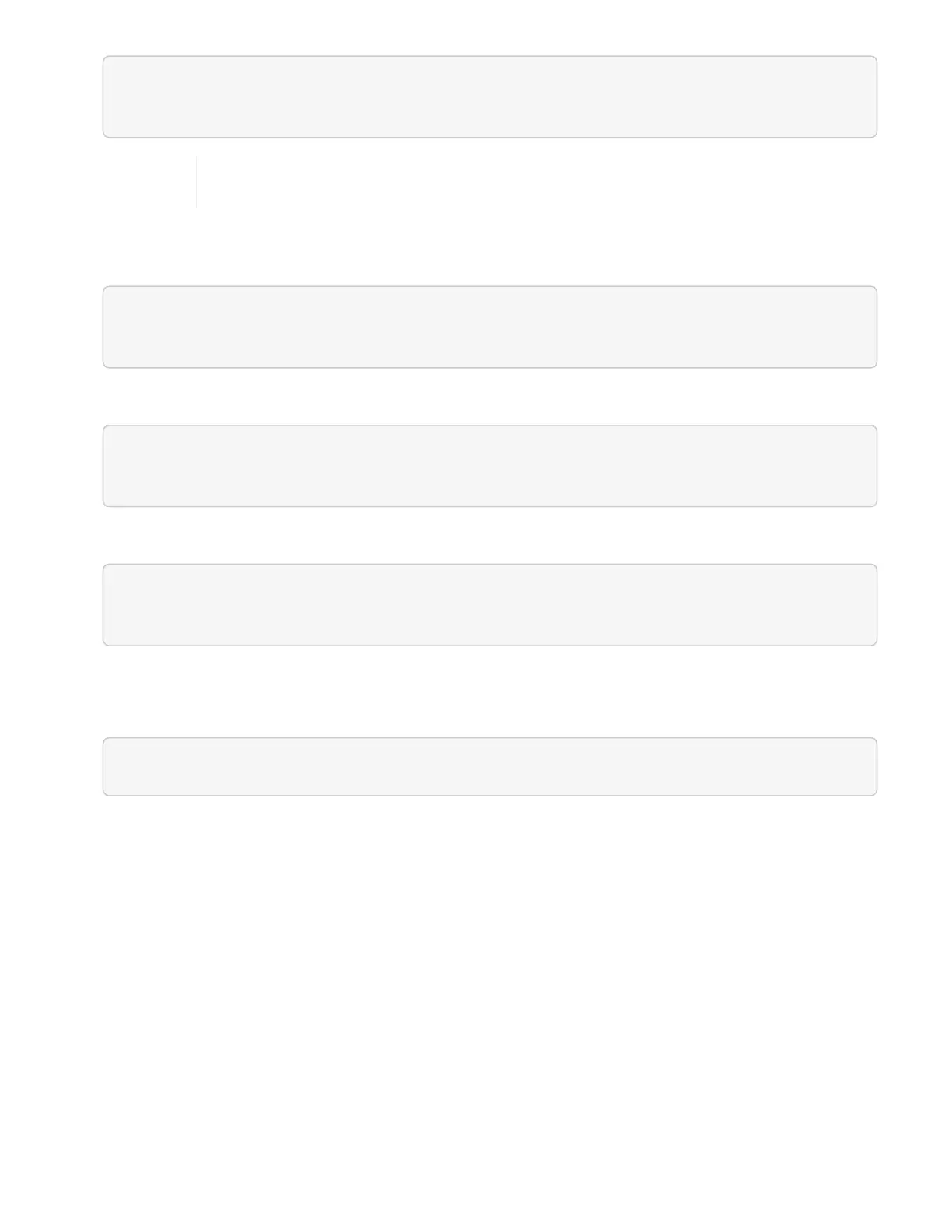curl -X POST "https://<managementNodeIP>/k8sdeployer/1/upgrade/rancher-
versions" -H "accept: application/json" -H "Authorization: Bearer <ID>"
You can find the bearer ID used by the APIs by running a GET command and retrieving it
from the curl response.
2. Get task status using task ID from previous command and copy the latest version number from the
response:
curl -X GET "https://<mNodeIP>/k8sdeployer/1/task/<taskID>" -H "accept:
application/json" -H "Authorization: Bearer <ID>"
3. Initiate Rancher server upgrade request:
curl -X PUT "https://<mNodeIP>/k8sdeployer/1/upgrade/rancher/<version
number>" -H "accept: application/json" -H "Authorization: Bearer"
4. Get task status using task ID from upgrade command response:
curl -X GET "https://<mNodeIP>/k8sdeployer/1/task/<taskID>" -H "accept:
application/json" -H "Authorization: Bearer <ID>"
REST API UI steps
1. Open the management node REST API UI on the management node:
https://<managementNodeIP>/k8sdeployer/api/
2. Select Authorize and complete the following:
a. Enter the cluster user name and password.
b.
Enter the client ID as mnode-client.
c. Select Authorize to begin a session.
d. Close the authorization window.
3. Check for the latest upgrade package:
a. From the REST API UI, run POST /upgrade/rancher-versions.
b. From the response, copy the task ID.
c. Run GET /task/{taskID} with the task ID from the previous step.
4. From the /task/{taskID} response, copy the latest version number you want to use for the upgrade.
5. Run the Rancher Server upgrade: