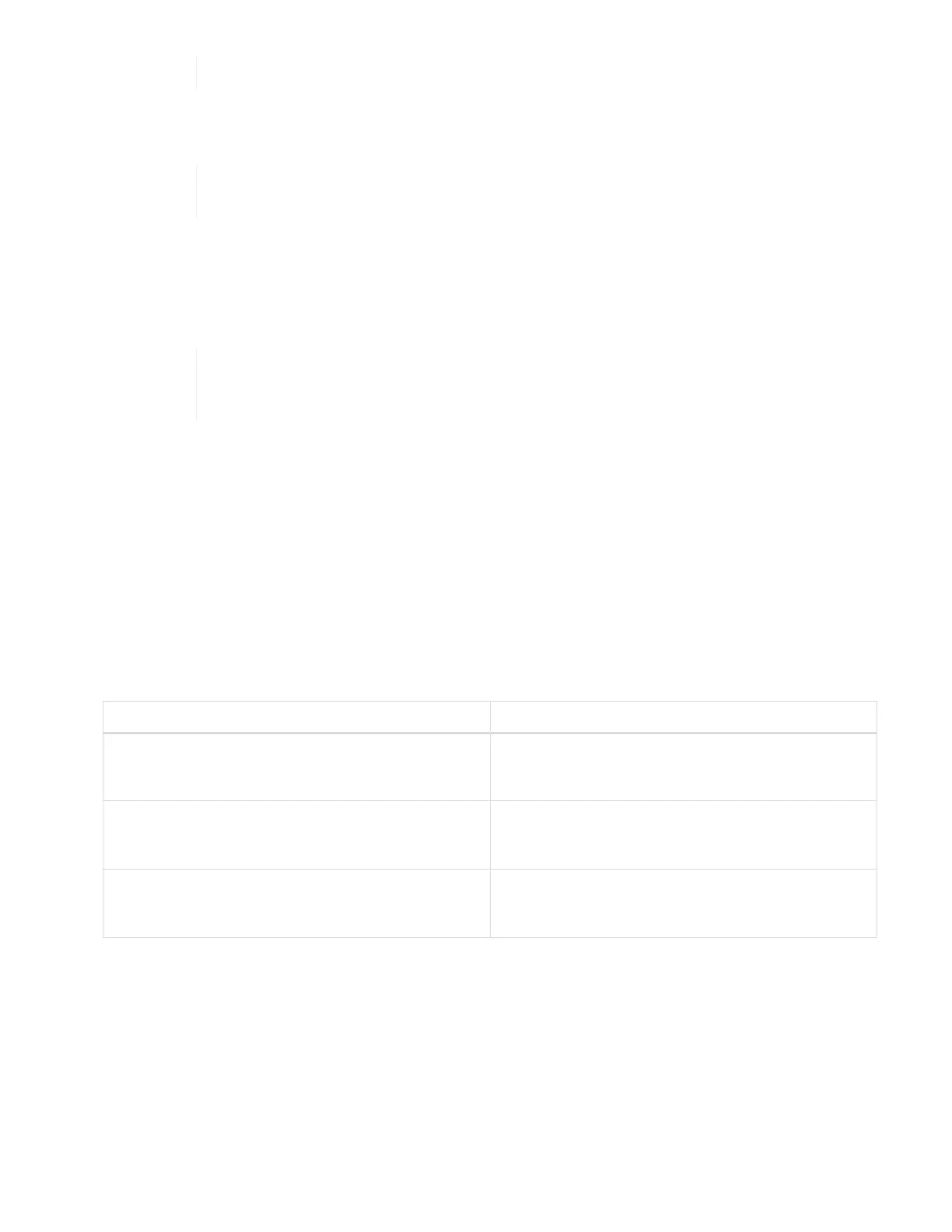Ensure that you do not use excessive force when sliding the chassis on to the rails.
6. Only for H615C. Remove the DIMMs from the failed chassis and insert these DIMMs in the replacement
chassis.
You should replace the DIMMs in the same slots they were removed from in the failed
node.
7. Remove the two power supply units on either side of the failed chassis and insert them in the replacement
chassis.
8.
Reconnect the cables to the ports from which you originally disconnected them.
The labels you had added on the cables when you disconnected them will help guide you.
If the airflow vents at the rear of the chassis are blocked by cables or labels, it can lead
to premature component failures due to overheating.
Do not force the cables into the ports; you might damage the cables, ports, or both.
9. Power on the chassis.
Install the GPU drivers
Compute nodes with NVIDIA graphics processing units (GPUs), like the H610C node, need the NVIDIA
software drivers installed in VMware ESXi so that they can take advantage of the increased processing power.
Steps
1.
Open a browser and browse to the NVIDIA licensing portal at the following URL:
https://nvid.nvidia.com/dashboard/
2. Download one of the following driver packages to your computer, depending on your environment:
vSphere version Driver package
vSphere 6.0 NVIDIA-GRID-vSphere-6.0-390.94-390.96-
392.05.zip
vSphere 6.5 NVIDIA-GRID-vSphere-6.5-410.92-410.91-
412.16.zip
vSphere 6.7 NVIDIA-GRID-vSphere-6.7-410.92-410.91-
412.16.zip
3.
Extract the driver package on your computer.
The resulting .VIB file is the uncompressed driver file.
4. Copy the .VIB driver file from your computer to ESXi running on the compute node. The following example
commands for each version assume that the driver is located in the $HOME/NVIDIA/ESX6.x/ directory on
the management host. The SCP utility is readily available in most Linux distributions, or available as a
downloadable utility for all versions of Windows: