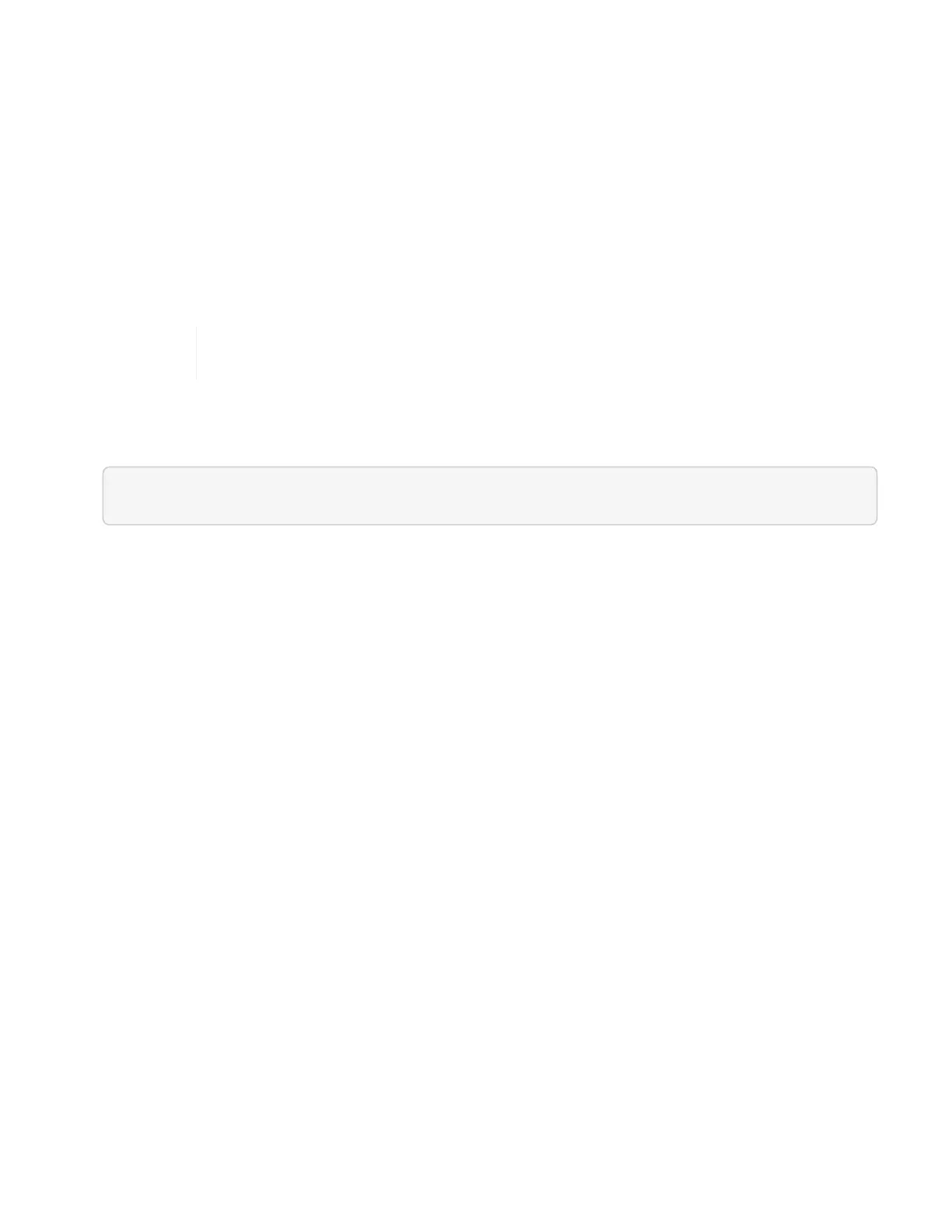• All of the NetApp HCI nodes are powered on.
• DHCP is not enabled for the NetApp HCI networks and the NetApp HCI nodes have not obtained IP
addresses from DHCP servers.
• The NetApp HCI management network is configured as the native VLAN on the Bond1G and Bond10G
interfaces of all nodes.
Steps
1. Plug a KVM into the back of one of the NetApp HCI storage nodes (this node will become the controlling
storage node).
2. Configure the IP address, subnet mask, and gateway address for Bond1G in the user interface. You can
also configure a VLAN ID for the Bond1G network if needed.
You cannot reuse this IPv4 address later during deployment with the NetApp Deployment
Engine.
3. Open a web browser on a computer that can access the NetApp HCI management network.
4. Browse to the IP address you assigned to the controlling storage node. For example:
http://<Bond1G IP address>
This takes you to the NetApp Deployment Engine user interface.
Find more information
• Firmware and driver versions in NetApp HCI and NetApp Element software
Access the NetApp Deployment Engine in environments with DHCP
In environments where servers automatically acquire IPv4 configuration from DHCP, you
can access the NetApp Deployment Engine using the IPv4 address assigned to the
Bond1G interface on one of the storage nodes. You can use a USB stick to retrieve the
IPv4 address from one of the storage nodes. The NetApp Deployment Engine will
automatically discover other compute and storage nodes that use DHCP-assigned IPv4
addresses. You should not use this method unless your network has special
requirements.
What you’ll need
• You or your network administrator have completed the tasks in the Installation and Setup Instructions
document.
• You have physical access to the NetApp HCI nodes.
• All of the NetApp HCI nodes are powered on.
• DHCP is enabled on the NetApp HCI management and storage networks.
• The DHCP address pool is large enough to accommodate two IPv4 addresses per NetApp HCI node.